
Optimised for Apple Watch and iPhone, LongShot lets you quickly, easily and accurately calculate exposure settings for low light, night time, long exposure and astro photography

LongShot - Long Exposure, Low Light, Night and Astro Photography Tool


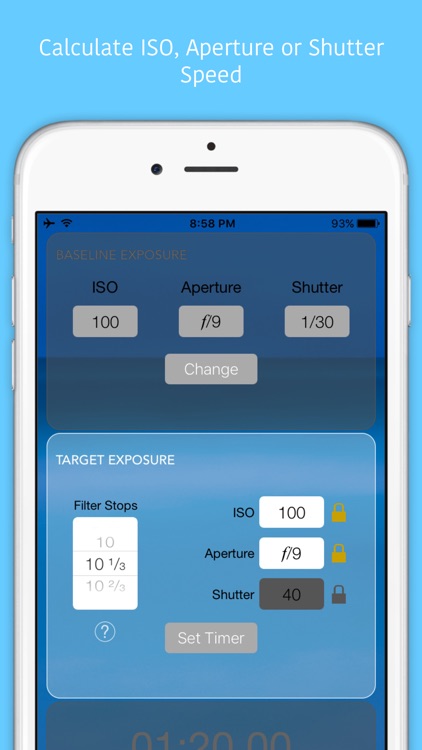


Check the details on WatchAware
What is it about?
Optimised for Apple Watch and iPhone, LongShot lets you quickly, easily and accurately calculate exposure settings for low light, night time, long exposure and astro photography. LongShot works effortlessly with all makes of camera with manual exposure controls and can be used with or without Neutral Density (ND) filters.

App Details
App Screenshots


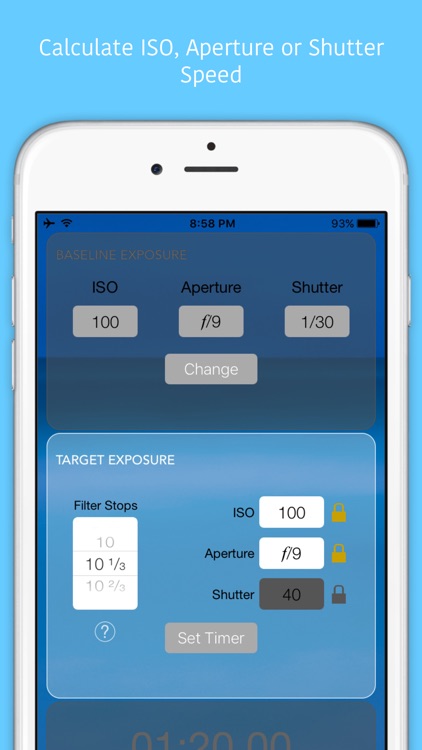

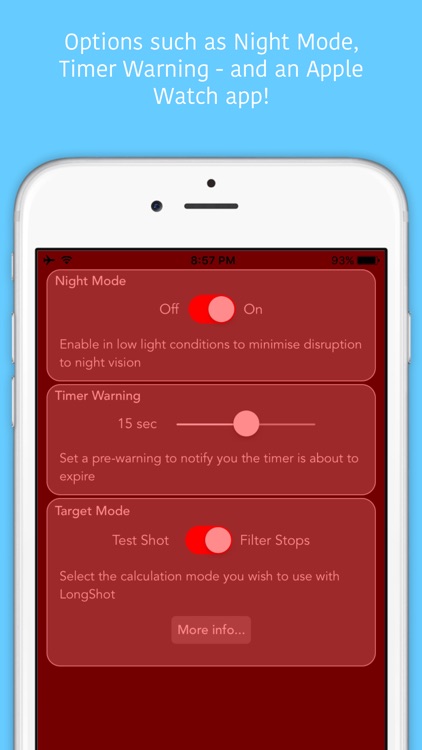
App Store Description
Optimised for Apple Watch and iPhone, LongShot lets you quickly, easily and accurately calculate exposure settings for low light, night time, long exposure and astro photography. LongShot works effortlessly with all makes of camera with manual exposure controls and can be used with or without Neutral Density (ND) filters.
Built by a photographer for photographers.
FEATURES
• Runs on Apple Watch, iPhone and iPad
• Apple Watch version allows for hands free use
• Calculates shutter speed, aperture or ISO – whichever you choose
• Built-in timer is automatically set to your chosen shutter speed, so you are ready to shoot immediately
• Optional timer pre-warning allows you to be notified up to 30 seconds before the timer is due to run out. No need to watch the timer for the entire exposure.
• Night Mode helps protect your night vision in low light conditions.
• Uses 1/3 stop EV values, giving you more granular control
MODES
Choice of two calculation modes depending on how you prefer to shoot:
• Test Shot Mode – works with/without ND filters and doesn’t require you to remember the ratings of the filter(s) being used.
• Filter Stop Mode – tell LongShot the strength of the ND filter(s) you are using and it will do the rest.
APPLE WATCH
LongShot on Apple Watch works seamlessly with its iPhone counterpart:
• Last used settings are remembered between devices
• Start a timer on iPhone and pick it up on Apple Watch – or vice versa
• Alerts intelligently delivered to whichever device you are using
ND FILTERS
Using Neutral Density (ND) filters can be confusing. Different filter manufacturers use different methods to denote the density level of their filters (e.g. Hoya, B+W and Cokin use code ND2 or ND2x, etc whereas Lee and Tiffen use code 0.3ND, etc).
On top of this, even two filters by the same manufacturer with the same rating may differ slightly, due to production variances.
LongShot can avoid this confusion entirely. Using LongShot’s Test Shot Mode there is no need to:
• remember ND ratings of your filters
• calculate exposure stop equivalents for each filter
• add values together if filter stacking
Using LongShot is simple, and further instructions are provided in-app.
For more information, to provide feedback or ask questions, and to see examples of my own photography using LongShot, visit: http://samuelmcdowell.com
AppAdvice does not own this application and only provides images and links contained in the iTunes Search API, to help our users find the best apps to download. If you are the developer of this app and would like your information removed, please send a request to takedown@appadvice.com and your information will be removed.