How to take a full-page screenshot
Longshot - ScreenShot Stitcher

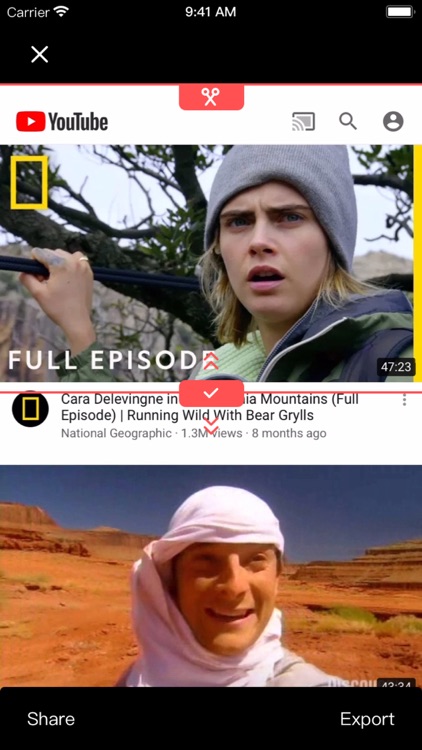
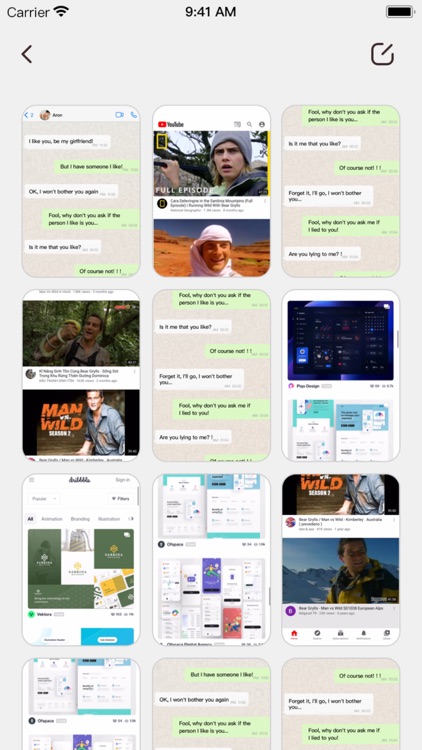
What is it about?
How to take a full-page screenshot?

App Store Description
How to take a full-page screenshot?
How to take a long screenshot on your phone?
Automatically and seamlessly stitch your screenshots into one long image using Longshot. Easily stitch your Conversations, Websites, Notes, To-Do List, and more!
# Features
Scrolling screen to create a long screenshot
Export HD long screenshot
Combine your images seamlessly
Stitch your conversations, websites, notes, to-do List, and more
# How to Use
Just record your screen or capture some overlapping screen, then return the app, Longshot will intelligently recognize them and generate a long screenshot.
If you have any questions or suggestions, please feedback within the app.
Privacy Policy: https://www.freeprivacypolicy.com/live/8d26d15a-185a-4f92-84a8-cf61a432f973
AppAdvice does not own this application and only provides images and links contained in the iTunes Search API, to help our users find the best apps to download. If you are the developer of this app and would like your information removed, please send a request to takedown@appadvice.com and your information will be removed.