
Looking Around is the perfect app for travelers

Looking Around
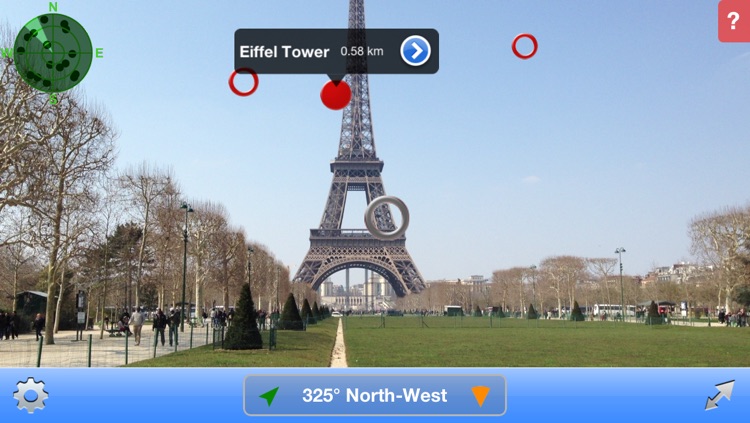

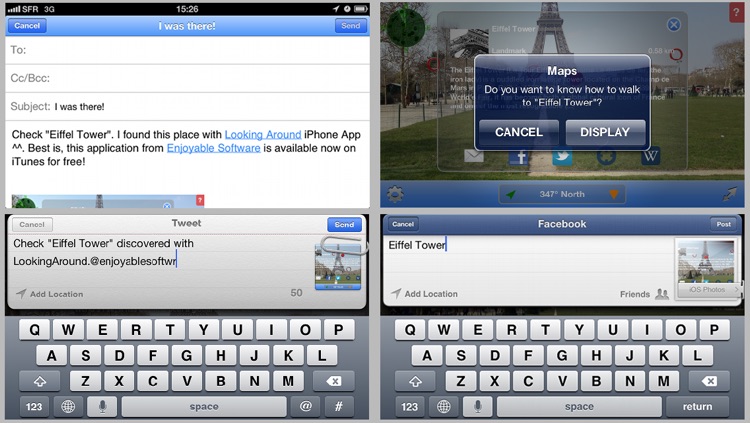
What is it about?
Looking Around is the perfect app for travelers. As you visit a big city on foot, you can discover points of interest around you in an innovative and user-friendly way.
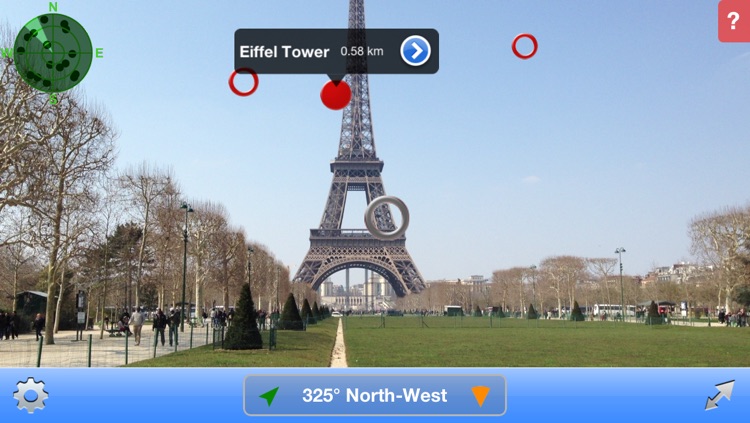
App Screenshots
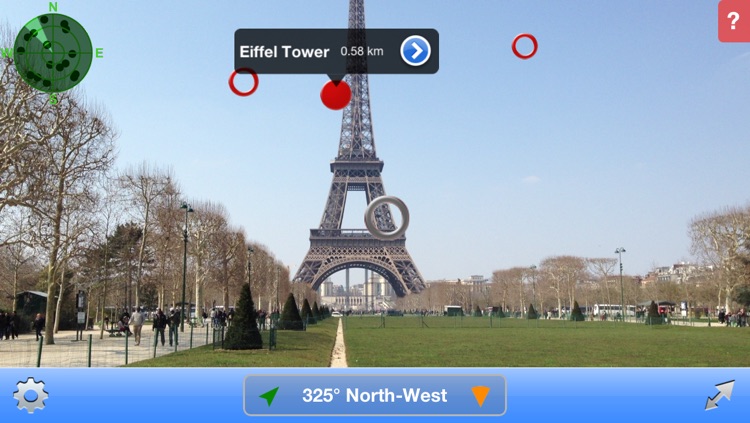

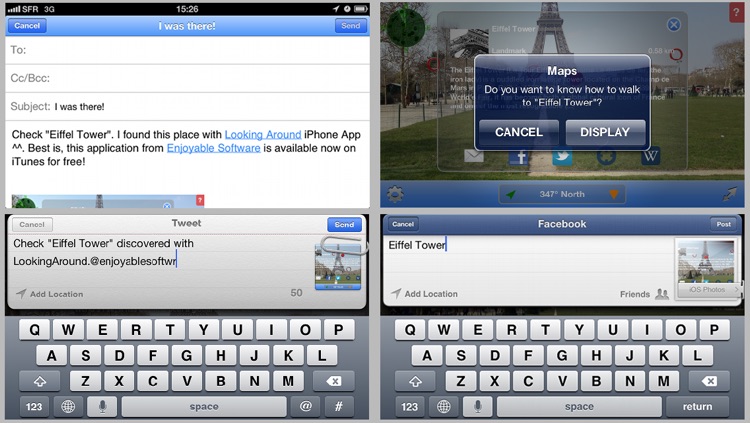
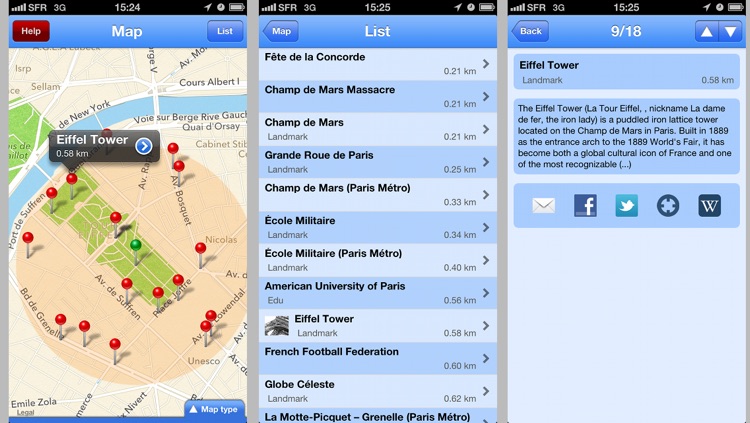
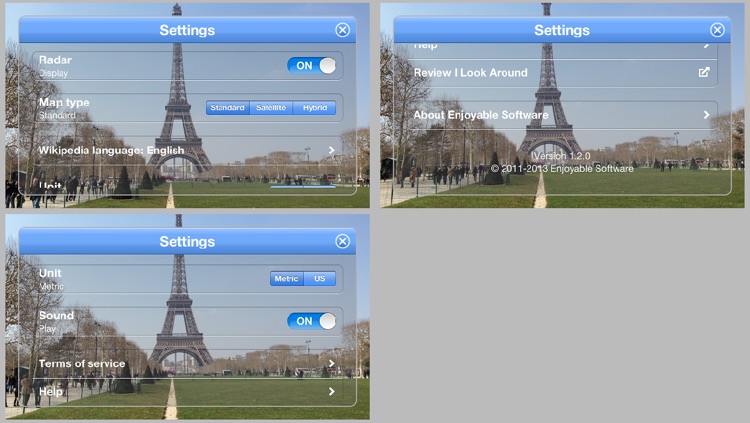
App Store Description
Looking Around is the perfect app for travelers. As you visit a big city on foot, you can discover points of interest around you in an innovative and user-friendly way.
Each point of interest corresponds to a Wikipedia article. As of today (March 2011), there are more than 3.4 million of points of interest available.
While holding your iPhone horizontally, you are in augmented reality mode. The points of interest are represented by circles on your screen.
When you change the direction of your iPhone, the screen is updated in real time.
When you move, your iPhone will update points of interest.
Would you like to know more about a certain point of interest?
You can:
- Get a short summary of its Wikipedia article,
- View on Google Maps the way to get there on foot,
- Read its Wikipedia article in an iPhone friendly format.
Would you like to share information about a point of interest with your friends?
- You can share it via Facebook, Twitter or email.
If you turn your iPhone vertically, the points of interest will be shown on Google Maps or listed by proximity.
An integrated assistance mode is available to help you understand better the application as you use it.
OTHER FEATURES
In augmented reality mode:
- Show the iPhone direction,
- Radar display,
- Choose the number of points of interest shown,
- Choose one out of 47 languages in which points of interest are shown,
- Discrete mode (accessible by double-tap on the direction) to:
. Force the direction in which the iPhone is pointing to,
. Get virtually closer to points of interest (useful if there are a lot all close together),
- Settings of the application allowing you to:
. Show or hide the radar,
. Choose the type of map (sattelite, map, hybrid),
. The distance units (miles or km),
. Mute the application.
WARNING
As any other smartphones, iPhone is sensitive to electro-magnetic perturbations. Looking Around works much better if you are outside and away from such electo-magnetic pollution.
The points of interest with a short summary of the Wikipedia article are only available in following langages: English, French, German, Italian, Polish, and Spanish.
The Geonames/Wikipedia server we are using is free of charge. Response time can sometimes be rather long. In case of numerous requests, it might not respond.
SUPPORT
Lastly, if you ever encounter any problems or have any questions, please do not hesitate to contact us by email directly from the application settings or through the support section of our website.
AppAdvice does not own this application and only provides images and links contained in the iTunes Search API, to help our users find the best apps to download. If you are the developer of this app and would like your information removed, please send a request to takedown@appadvice.com and your information will be removed.