
Edit your pictures in a single photo collage grid with various good morning, good night and love messages

Love Collage Photo Editor

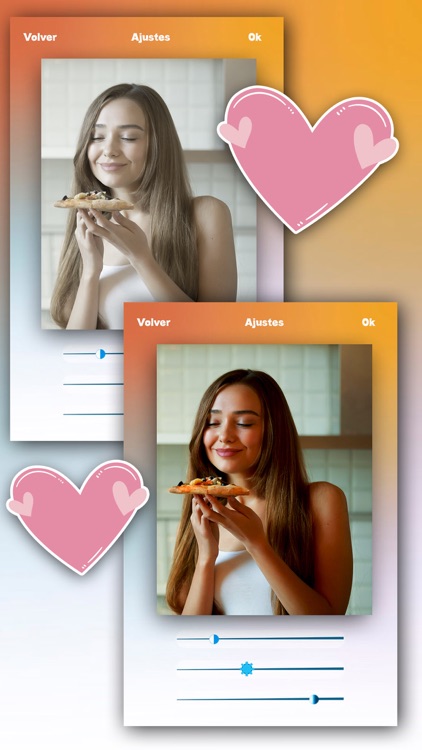
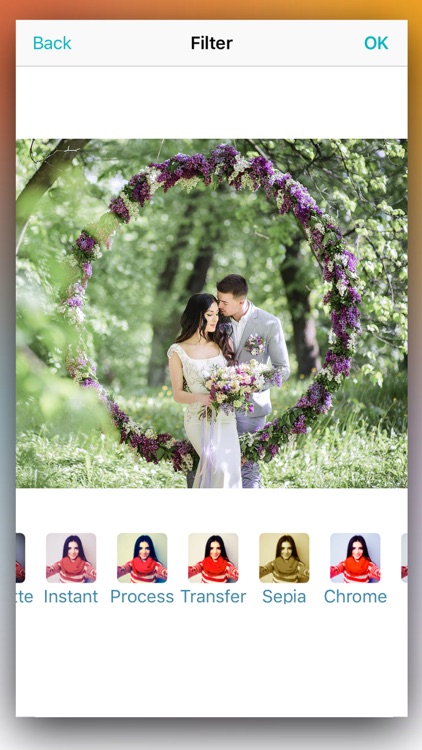
What is it about?
Edit your pictures in a single photo collage grid with various good morning, good night and love messages. Add your pictures shapes, frames and photo effects!

App Screenshots

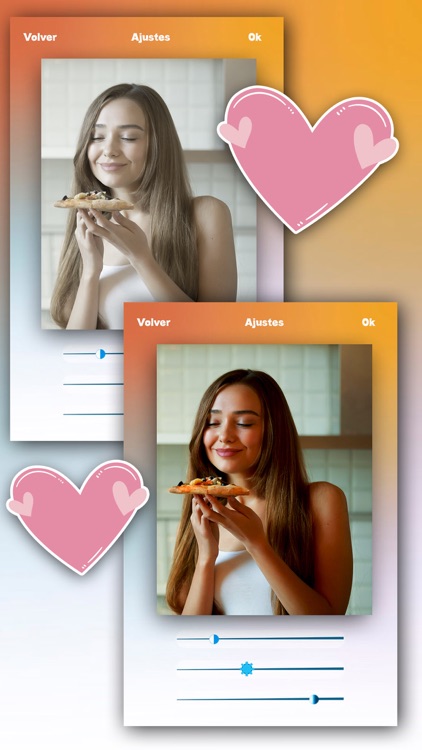
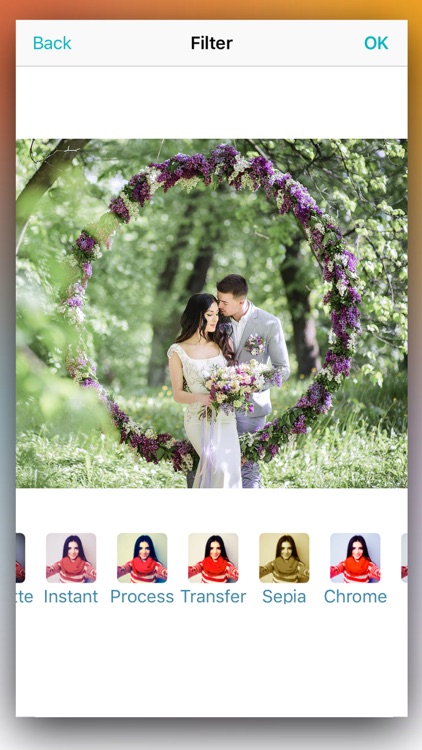
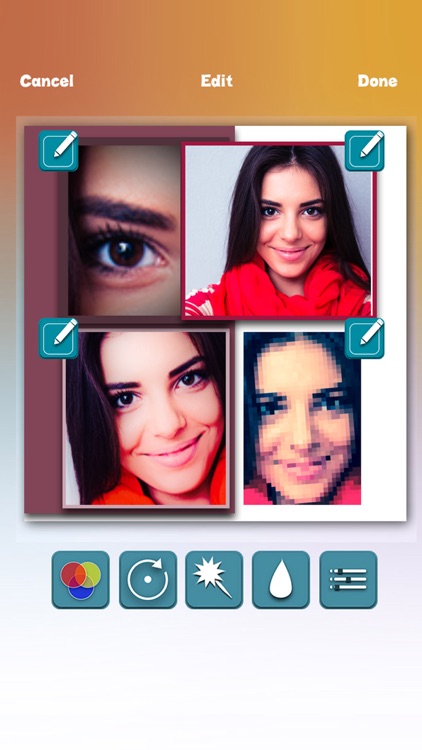
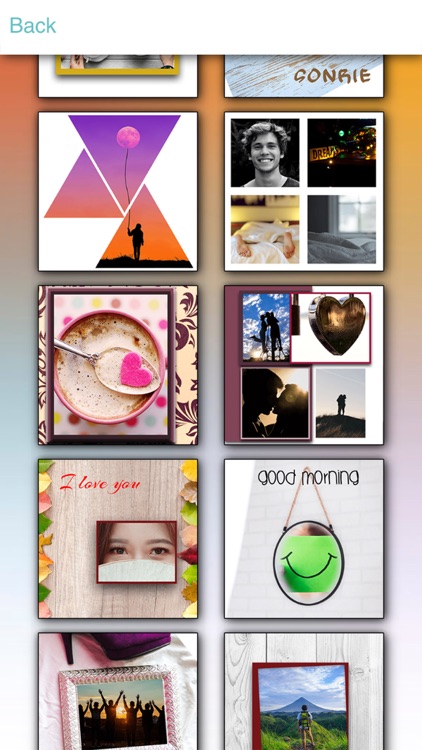
App Store Description
Edit your pictures in a single photo collage grid with various good morning, good night and love messages. Add your pictures shapes, frames and photo effects!
Frame the best moments in your life and make the most beautiful composition of your couple pics and selfies. You can create fun custom edited images to improve the quality of your pictures. We offer you the latest pic stitching tools and simple photo editing options with filters and effects in trend to join multiple photos into a beautiful collage. With our pic stitching app, you can stitch or join multiple photos together and edit them. You can also add romantic love messages to your collages with your lover.
A quick and easy way to create photo collage and pic stitch!
• Choose grid layout and join photos together.
• Use our romantic messages or edit text
• Choose your special shape collage layouts or frames
• Add custom tilt shift blur effects or vignette effects
• Apply tilt shift blur effects or image background blurring effect
• Resize your photos; pinch to zoom in or zoom out the image.
• Crop the image and format the pictures
If you like our app, please rate and comment to help us improve!
AppAdvice does not own this application and only provides images and links contained in the iTunes Search API, to help our users find the best apps to download. If you are the developer of this app and would like your information removed, please send a request to takedown@appadvice.com and your information will be removed.