
Let's create your sweetest love lock screens ever in 3 easy steps

Love Lock Screens
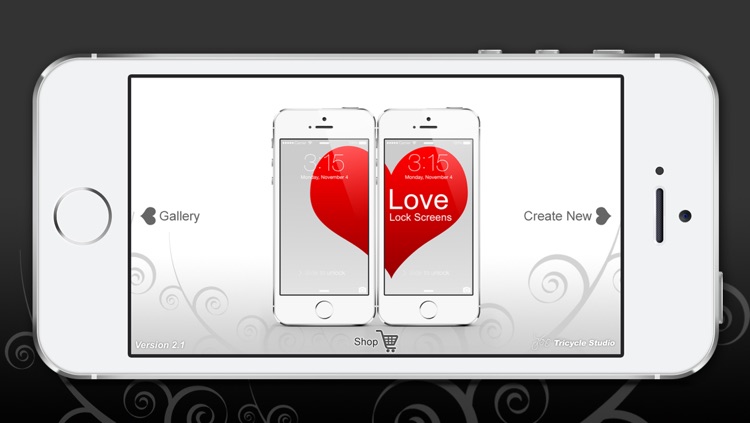
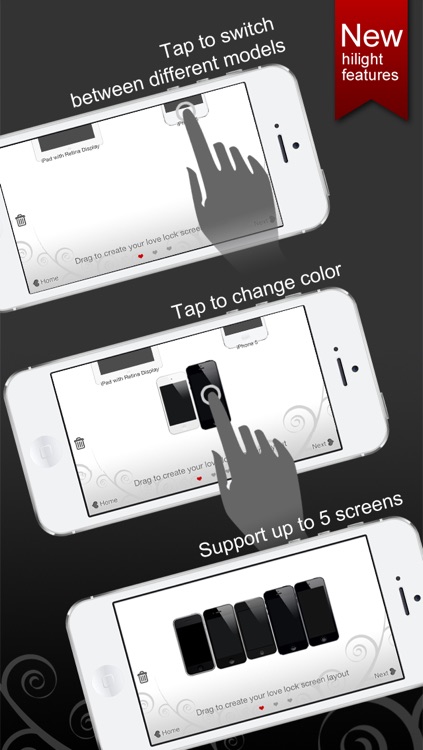
What is it about?
Let's create your sweetest love lock screens ever in 3 easy steps!
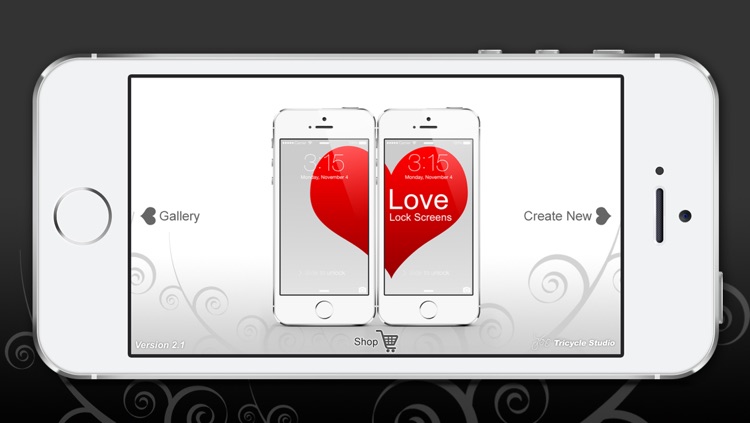
Love Lock Screens is FREE but there are more add-ons
-
$0.99
Unlock All Devices
-
$0.99
Expand Screens
App Store Description
Let's create your sweetest love lock screens ever in 3 easy steps!
Show the world that you are so much in love with your significant one with Love Lock Screens app. The app will automatically crop your selected romantic photo into two seperated wallpapers that perfectly fit for each of your iphone. When you place the two iphones side by side, your two lock screens will look like one big continuous screen. It is a little sweet thing you can do for your love one.
With this app, you can easily create continuous lock screen within 3 steps. Just create you own layout, choose your photo from Camera Roll or shoot a new one, and then edit your photo by zooming in and out as you see fit and that's it. Our app will crop your photo to make it perfectly fit with your lock screens layout and automatically divide it into seperated files for each screen for you. Now, you can send your newly created lock screens to your love one via email, save the screens in Gallery within the app for later use or just simply show the screens to the world via Facebook or Twitter.
Hilight features
- Create love lock screens in 3 easy steps
- Nice and clean user interface designed for ease of use
- Now support both iPhone and iPad
- Mix and match between iPhone and iPad within the same lock screen layout (via in-app purchase)
- Save your lock screens in Gallery within the app for later use
- Export your lock screens to Camera Roll for further retouching with your other favorite photo apps
- Share your newly created lock screens via email, Facebook and Twitter
AppAdvice does not own this application and only provides images and links contained in the iTunes Search API, to help our users find the best apps to download. If you are the developer of this app and would like your information removed, please send a request to takedown@appadvice.com and your information will be removed.