Lucky draw with punch box app provide a easy way to make your life more fun
lucky draw with punch box
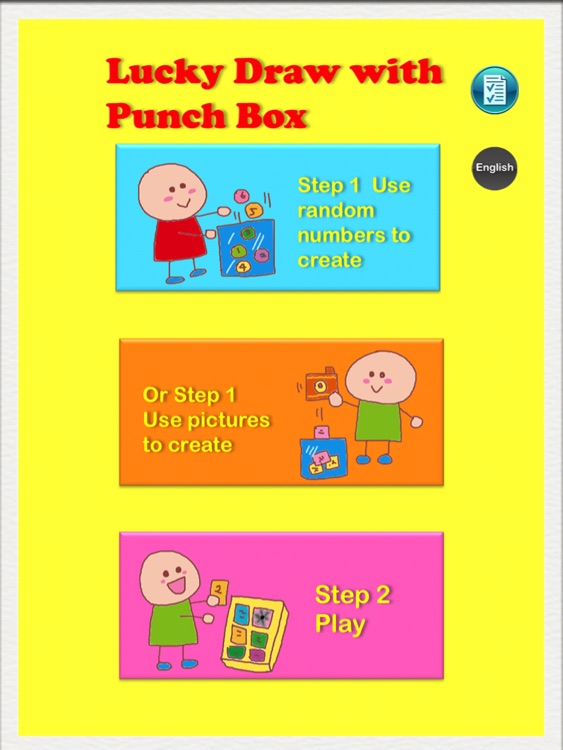
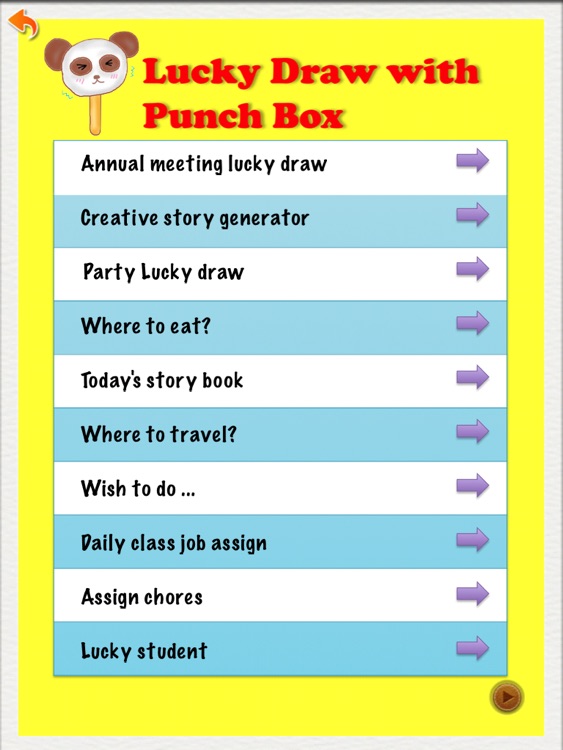

What is it about?
Lucky draw with punch box app provide a easy way to make your life more fun! you can put text or pictures or both in punch box, then you can pick one to do something. There are infinite ways to play with this app. Here are some suggested uses:
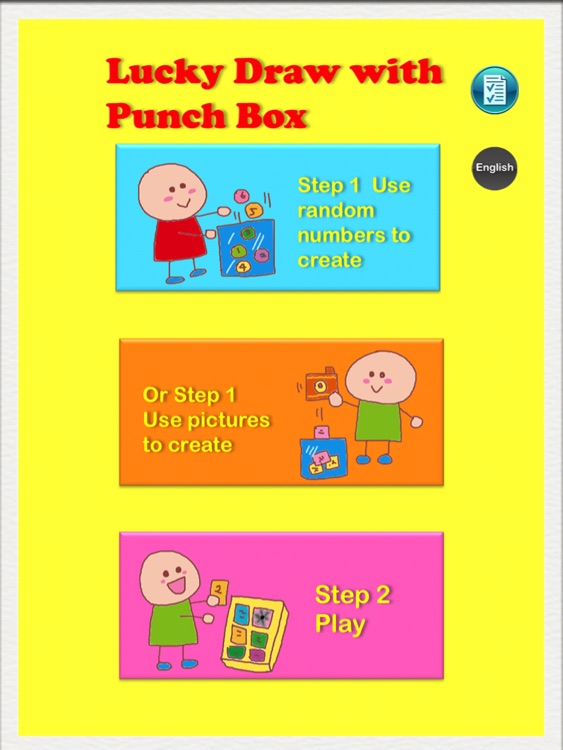
App Screenshots
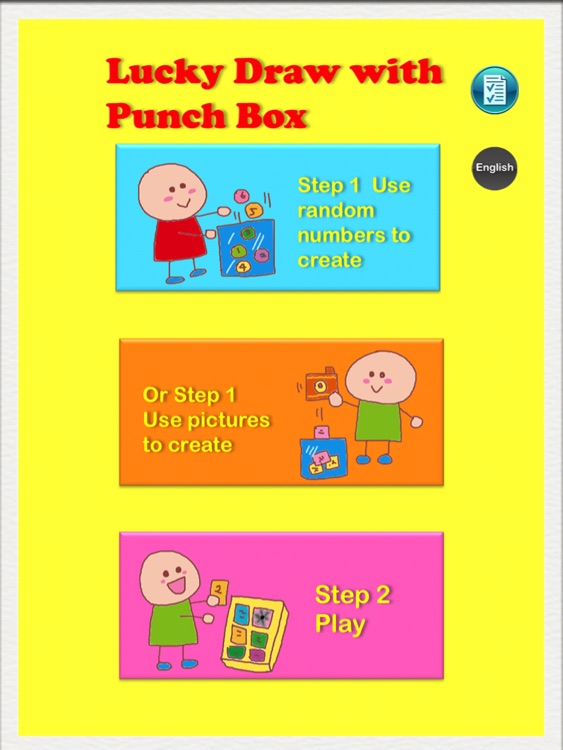
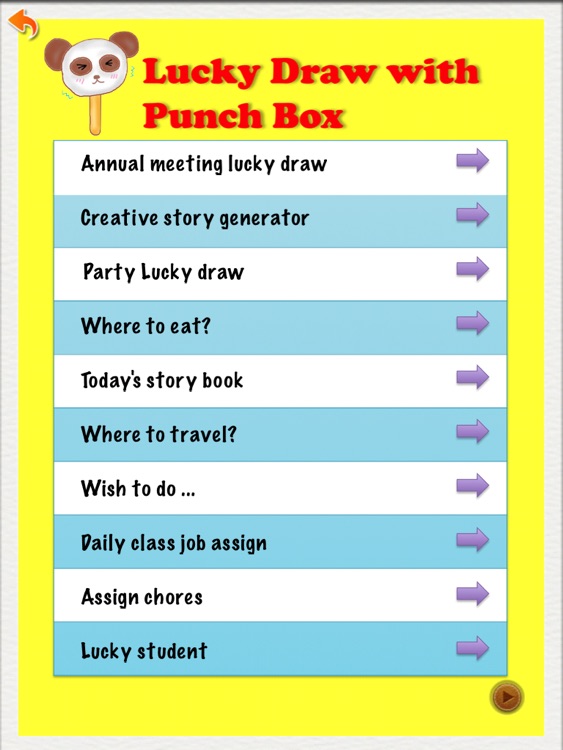



App Store Description
Lucky draw with punch box app provide a easy way to make your life more fun! you can put text or pictures or both in punch box, then you can pick one to do something. There are infinite ways to play with this app. Here are some suggested uses:
1. creative story generator, providing hours of imaginative play for all ages.
2. This app will help you to quickly decide what to do in different situations and give you entertaining ideas on different occasions.
Example: Where to travel, Which story book to read, Where to eat, Weekend activities,Should I ...,etc.
Examples:
a. A Book box is where you write down titles of books you want to read and put them in box. Then you pick one out randomly to decide what to read next.
b. A to do list punch box is where you write down you want to do and put them in box. Then you pick one out randomly to decide what to do next.
3. Annual Meeting or Party Lucky draw or kids' prizes lucky draw...,etc.
4. Teaching Aids in the Classroom
Examples:
a. Teacher can put questions in the punch box, then students can pick one to answer the question.
b. Teacher can use this to assign daily class jobs.
c. Teacher can put all students' names or pictures in the punch box, when you need to ask for help or want to ask a student to answer the question, you can pick one to assign them to offer help or answer the question.
5. This will provide a different way to assign chores, Daily class jobs ,meeting jobs ...,etc.
This app also provides re-use feature that allows you to build once, reuse it many times.
AppAdvice does not own this application and only provides images and links contained in the iTunes Search API, to help our users find the best apps to download. If you are the developer of this app and would like your information removed, please send a request to takedown@appadvice.com and your information will be removed.