This is an app that serves smart watches
Lufitcode

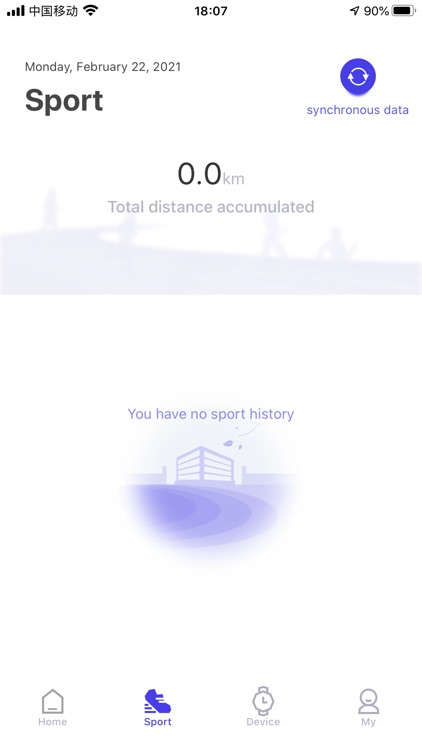
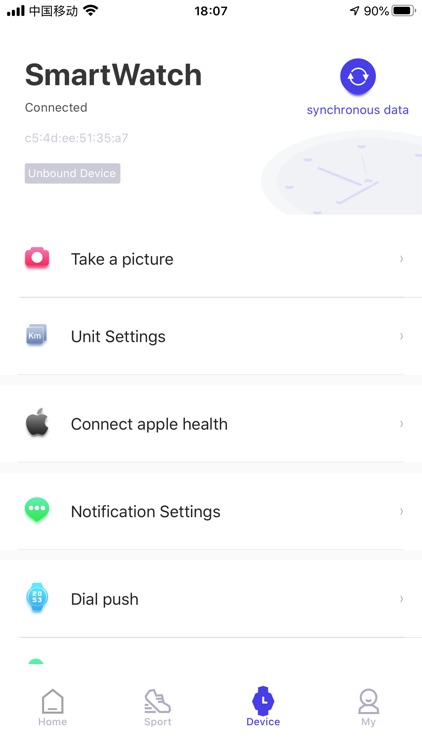
What is it about?
This is an app that serves smart watches. It can be connected to the matching smart watch to obtain your step, sleep, heart rate, exercise and other data from the watch, and store it on the phone for a long time through the chart image.

App Screenshots

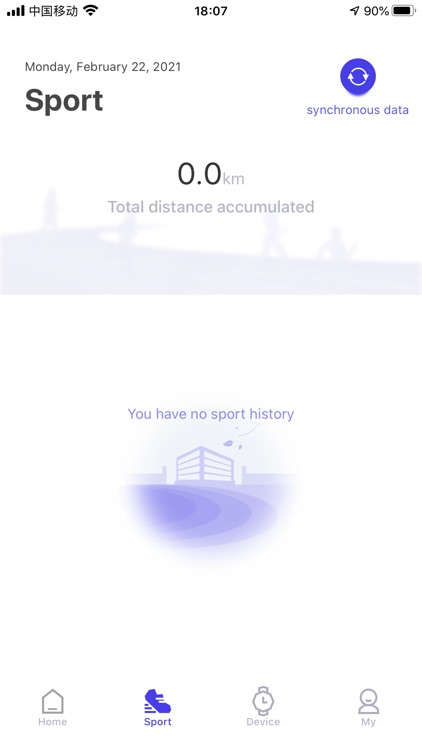
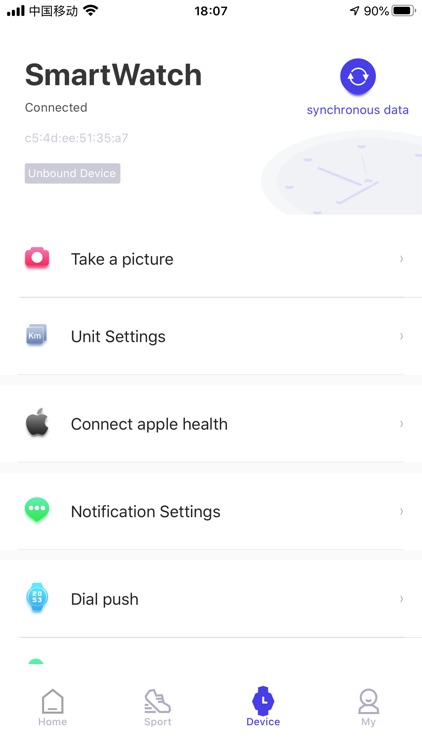
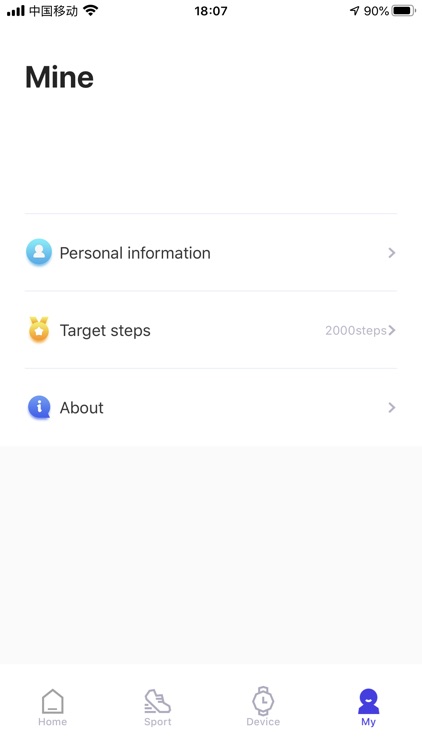
App Store Description
This is an app that serves smart watches. It can be connected to the matching smart watch to obtain your step, sleep, heart rate, exercise and other data from the watch, and store it on the phone for a long time through the chart image.
This app supports access to iPhone health data
"Lufitcode" is a data and service application for wearable products, providing users with a complete, unified and convenient experience.
Through "Lufitcode", you can transfer the data monitored by the wearable device to the application to analyze and view:
1) Record the number of exercise steps per day, calculate the daily calories burned, exercise distance and time.
2) Record your daily sleep status and inform you of your deep sleep time and light sleep time each day.
3) Statistical analysis of your daily and monthly exercise data, historical data at a glance.
4) The app also has a positioning assistance function. When the watch is connected to the app for exercise, the app can locate in the background and record your movement track.
The heart rate, sleep and other data displayed in the app should not be used as the basis for medical decisions. You should consult a professional doctor before making any medical decisions.
"Lufitcode" APP supports the HealthKit application. After connecting to Apple Health, you can check your step count through HealthKit.
AppAdvice does not own this application and only provides images and links contained in the iTunes Search API, to help our users find the best apps to download. If you are the developer of this app and would like your information removed, please send a request to takedown@appadvice.com and your information will be removed.