You are using an outdated browser. Please
upgrade your browser to improve your experience.
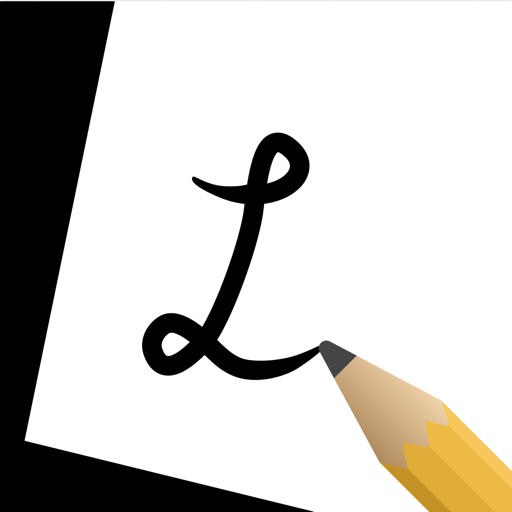
To use Lumo, Simply attach paper to your iPad, trace the glowing line, and bring the audio story to life

Lumo: Guided Drawing
by Left Right Studios Inc
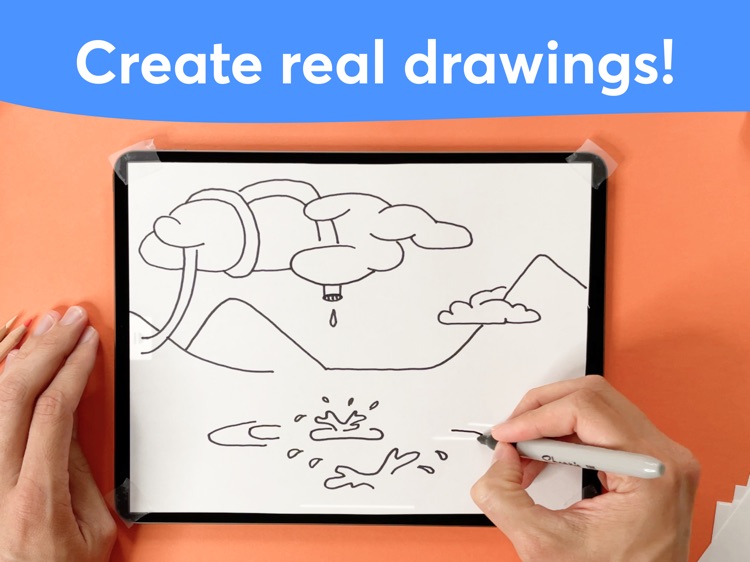
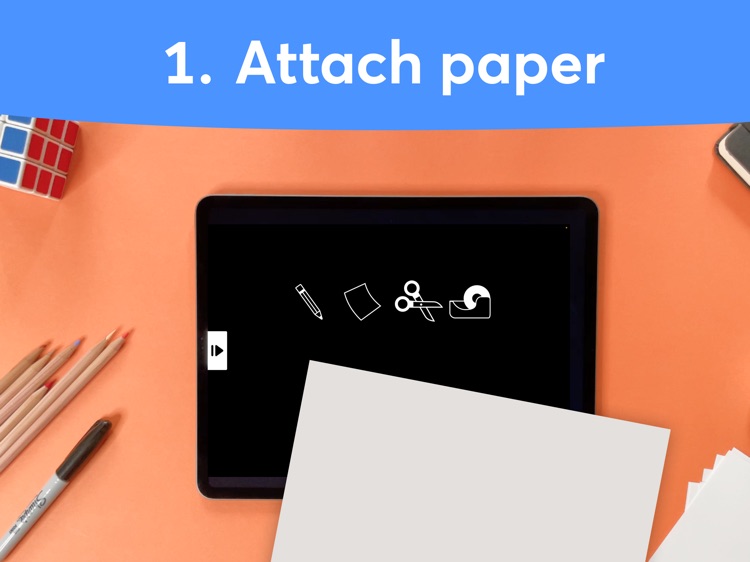
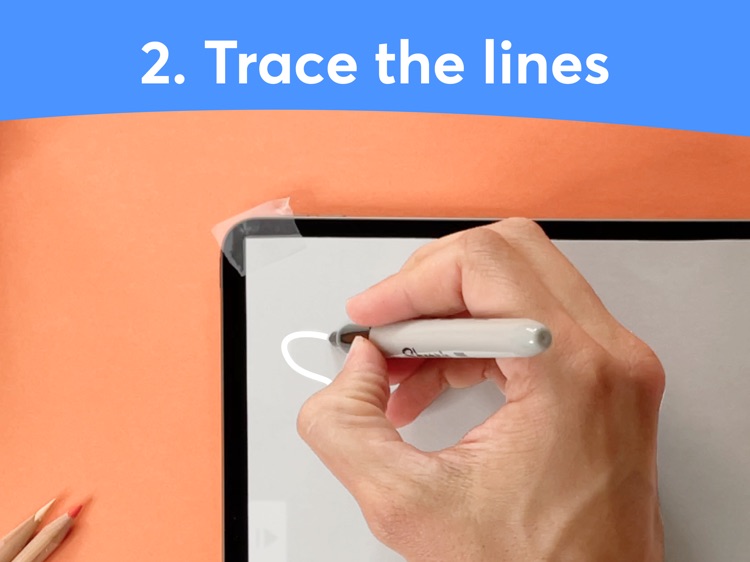
What is it about?
To use Lumo, Simply attach paper to your iPad, trace the glowing line, and bring the audio story to life!
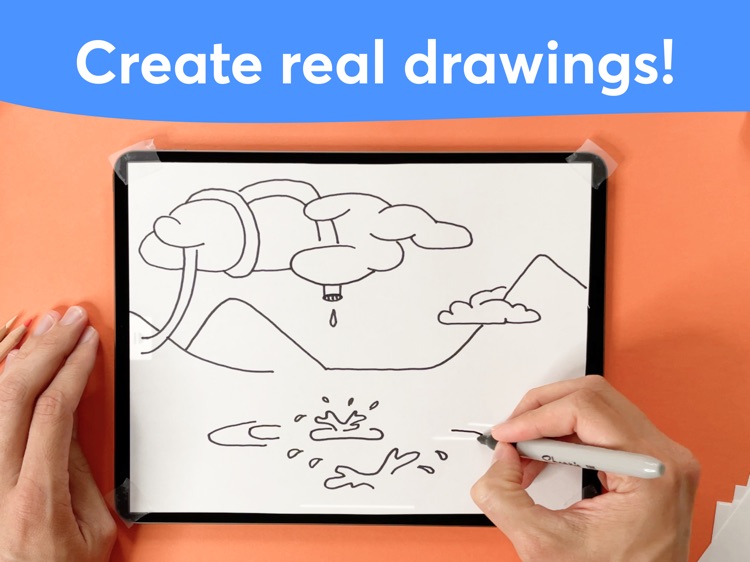
App Screenshots
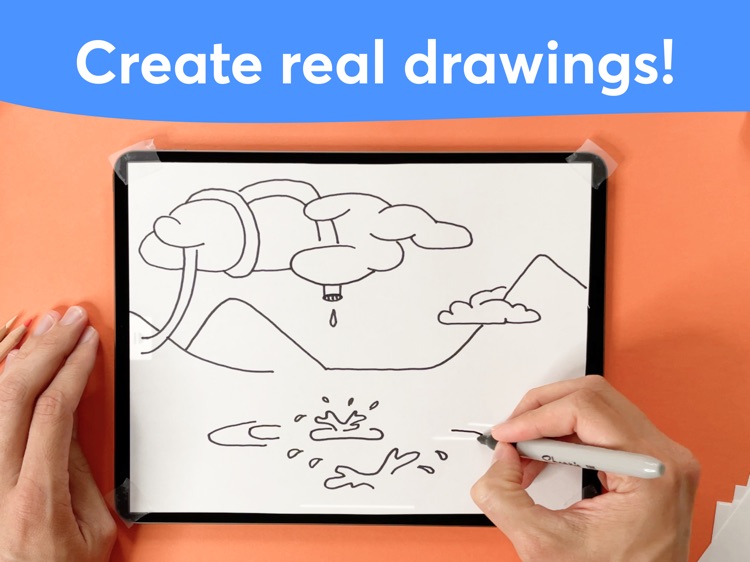
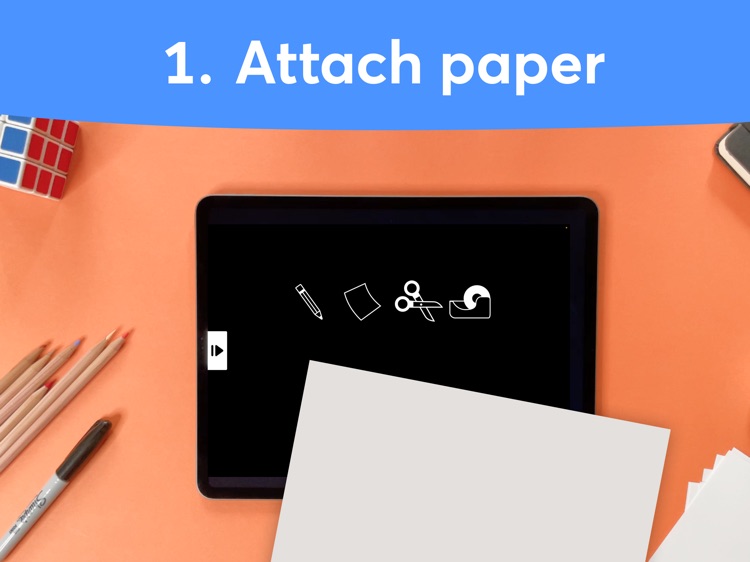
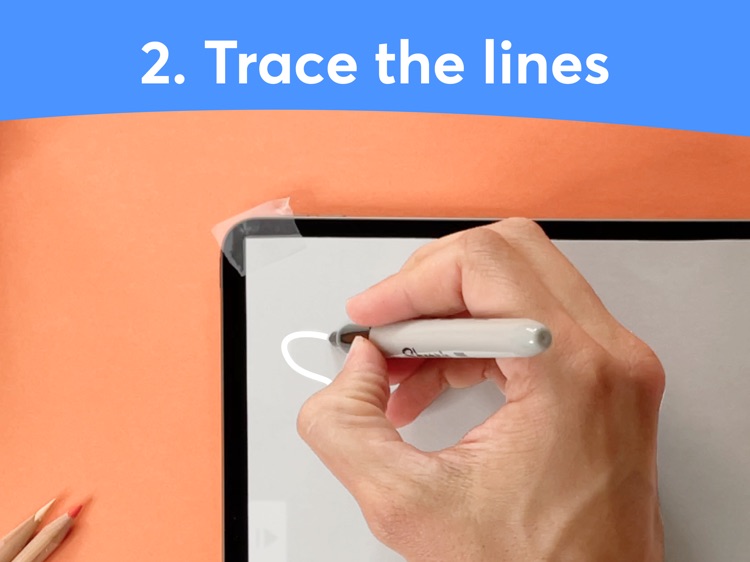

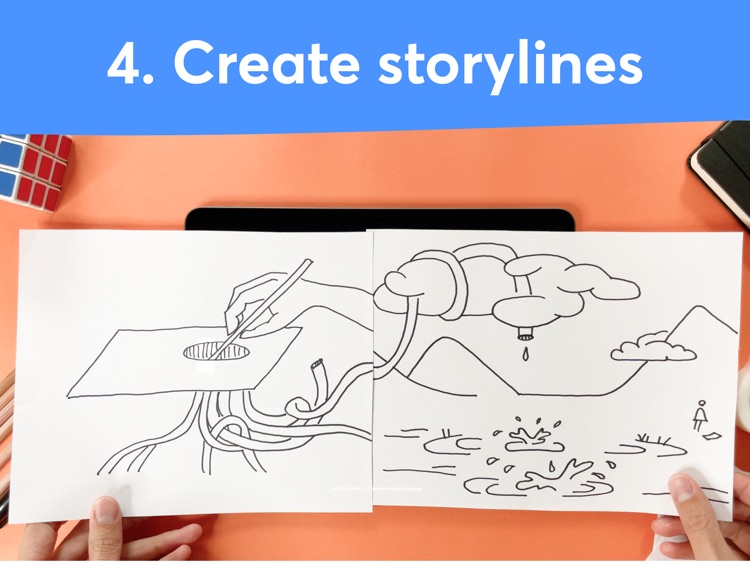

App Store Description
To use Lumo, Simply attach paper to your iPad, trace the glowing line, and bring the audio story to life!
Lumo uses a REAL pencil/pen/marker to create your drawing, not one of those fancy Apple Pencils.
We recommend using a pencil or a felt tip pens.
More info: madewithlumo.com
Comments/questions/concerns? Reach us at feedback@madewithlumo.com
Disclaimer:
AppAdvice does not own this application and only provides images and links contained in the iTunes Search API, to help our users find the best apps to download. If you are the developer of this app and would like your information removed, please send a request to takedown@appadvice.com and your information will be removed.
AppAdvice does not own this application and only provides images and links contained in the iTunes Search API, to help our users find the best apps to download. If you are the developer of this app and would like your information removed, please send a request to takedown@appadvice.com and your information will be removed.