
LuxMeter is a handy tool for measuring ambient illuminance value in your hands

Lux Meter - Lumi



What is it about?
LuxMeter is a handy tool for measuring ambient illuminance value in your hands.

App Screenshots




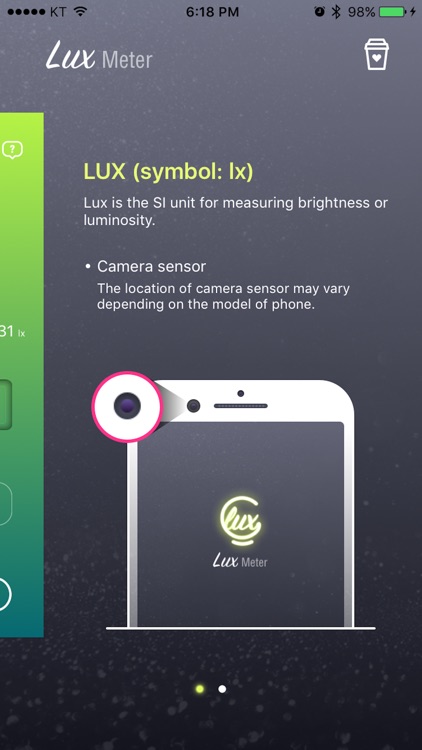
App Store Description
LuxMeter is a handy tool for measuring ambient illuminance value in your hands.
With LuxMeter you can detect the intensity of light by using your device’s camera sensor.
It’s an easy way to check and compare the illuminance of different light sources.
It shows current, minimum, maximum, and average value of ambient illuminance along with some useful tips.
Enjoy measuring your ambient illuminance with LuxMeter when you take a photograph, set up your room lighting, or whenever you need.
Note:
1. The application works with your device’s front camera sensor.
2. Point the front camera of your device to the light source you want to measure. The measurement will update in real-time.
3. The measured values depend on the accuracy of your camera sensor. It may differ from real illuminance and between different devices.
AppAdvice does not own this application and only provides images and links contained in the iTunes Search API, to help our users find the best apps to download. If you are the developer of this app and would like your information removed, please send a request to takedown@appadvice.com and your information will be removed.