
Lux Shield is simply a Google Photos & Picasa Web Albums Viewer a pin with optional Touch ID/ Face ID Authentication

Lux Shield
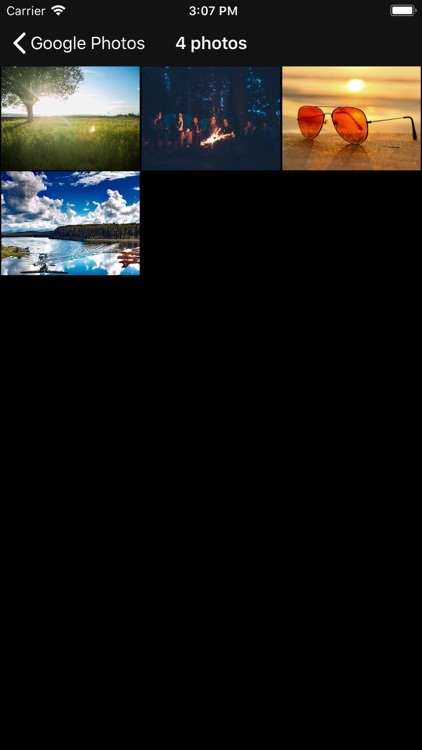
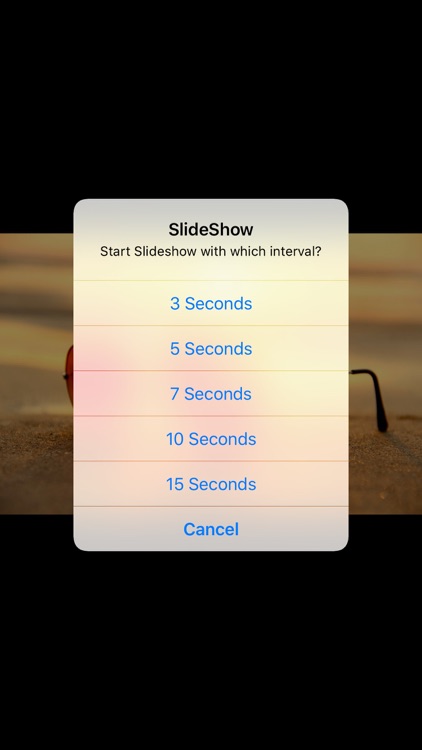
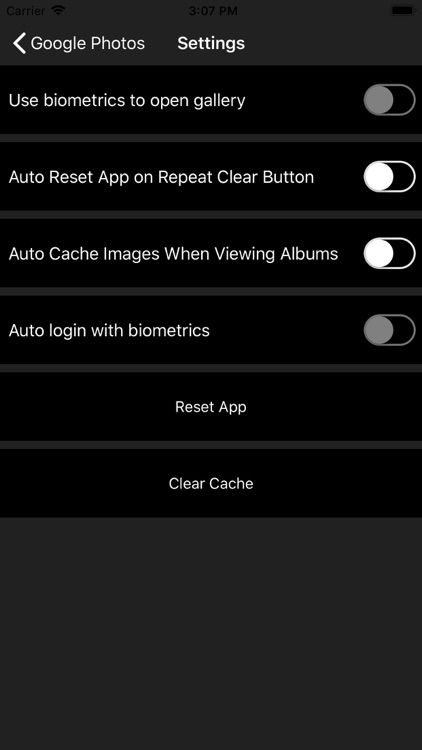
What is it about?
Lux Shield is simply a Google Photos & Picasa Web Albums Viewer a pin with optional Touch ID/ Face ID Authentication. It features Offline Caching capabilities for offline access to your Google Photos & Videos. It has built in Slideshow Functionality (with adjustable interval between slides) and works as a Read Only app allowing you to ensure your Google Photos stay safe. It works on iPhone's and iPads as a universal app. You can configure settings of the following features:
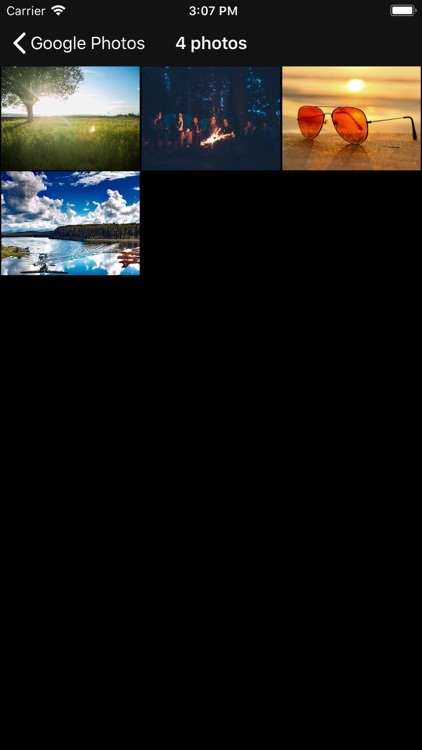
App Details
App Screenshots
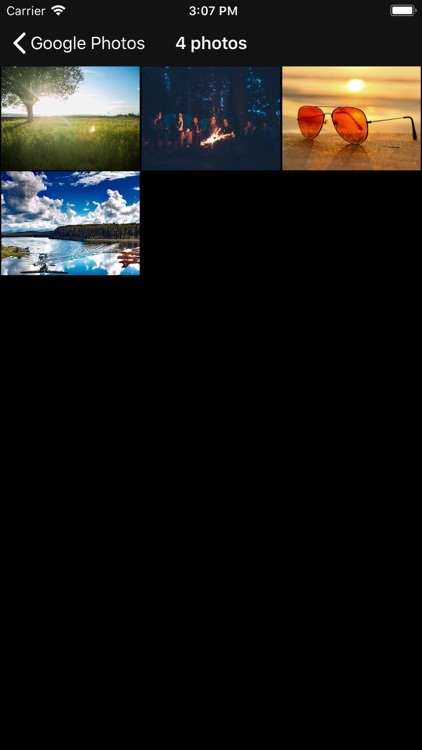
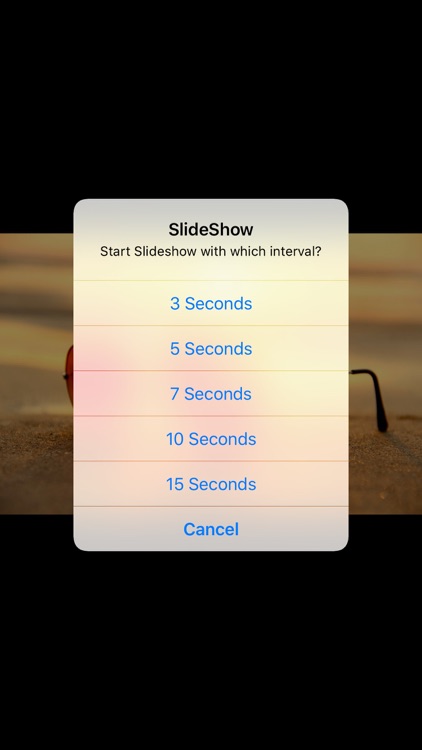
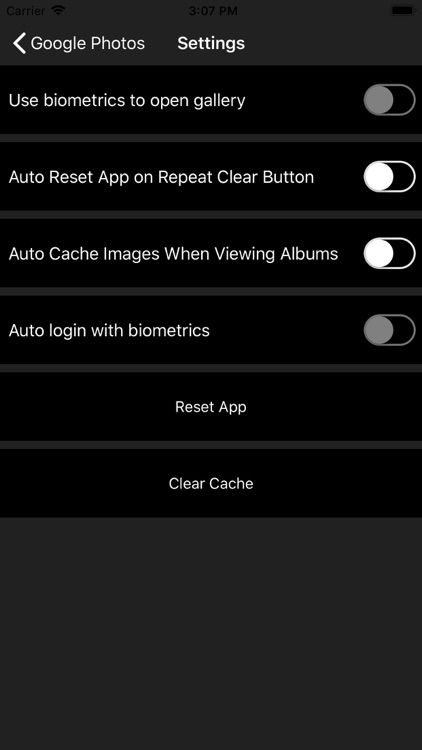
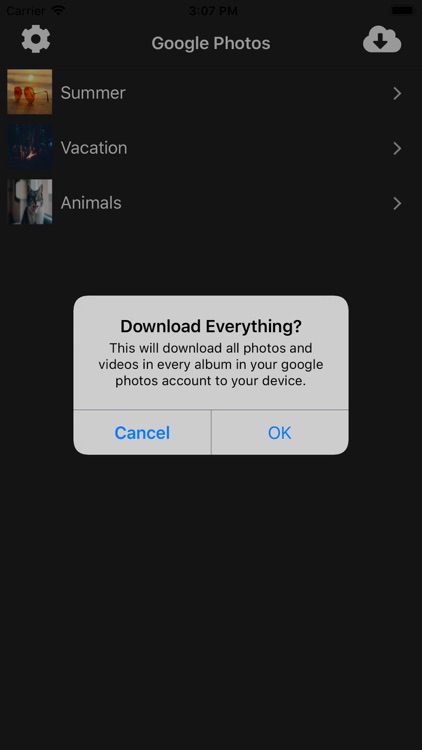
App Store Description
Lux Shield is simply a Google Photos & Picasa Web Albums Viewer a pin with optional Touch ID/ Face ID Authentication. It features Offline Caching capabilities for offline access to your Google Photos & Videos. It has built in Slideshow Functionality (with adjustable interval between slides) and works as a Read Only app allowing you to ensure your Google Photos stay safe. It works on iPhone's and iPads as a universal app. You can configure settings of the following features:
It features a slideshow method that can simple show every photo and every video(auto playing videos as they appear) with a delay between every photo from a preset amount of durations. It can also play a video on loop(to escape a looping video close the video and then immediately swipe to the left or right and it will stop playing that video. ) It can also indicate whether the download was successful by changing the Lock Screen upper section where the blue is to a green color. You can also easily search any albums you have in your account to quickly find an album you are wanting to open. Each album also has swipe actions by swiping the album row to the left you can choose to open the album viewing just photos or just videos and it also can cache just a single album from those actions as well. Each album is sorted by "animation/Gif", "video", "photos" and each of those sections is sorted by "date added descending" this sorting seems to function well when trying to find something again later based on its content type.
Available Settings:
Auto Cache Photos,
Clear Cache
Reset App,
Use Touch ID or Face ID,
Enable app reset on repetitive clear button tap from the calculator lock screen
Note:
To start using the app, you will need to enter a number into the lock screen of the app and use the enter button to continue through setup. You will need to confirm your pin to proceed into the app and it will check to make sure it matches. This pin will be used to access the app in the moment where you do not use biometric authentication. This pin is local to your device and is not associated with your Google Account. Think of it as an extra step to get access to your photo gallery.
If you create albums on your Google account with a naming convention of say:
Pets---Dogs
Pets---Cats
Wildlife---Owls
This would nest Dogs & Cats into a "folder" named Pets giving you a bit of organizational abilities.
AppAdvice does not own this application and only provides images and links contained in the iTunes Search API, to help our users find the best apps to download. If you are the developer of this app and would like your information removed, please send a request to takedown@appadvice.com and your information will be removed.