
LyallBaySLSC_V3 is an app developed specifically for the members of Lyall Bay Surf Club and anyone going to the Lyall Bay Beach

Lyall Bay SLSC
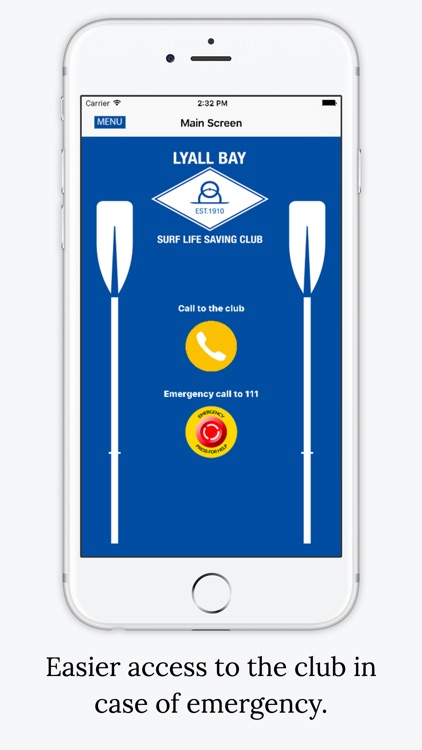
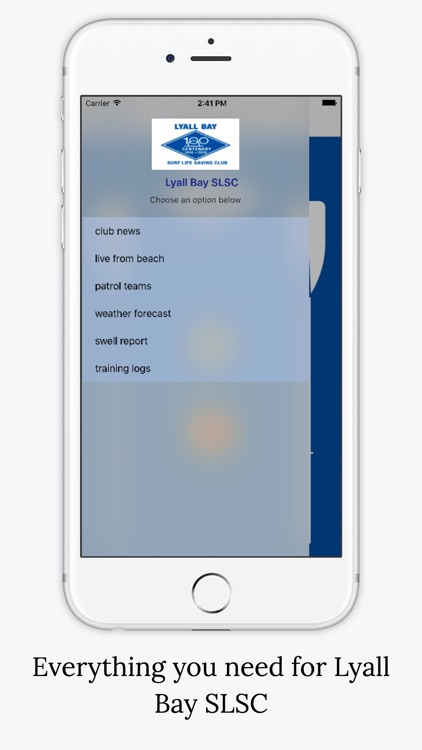
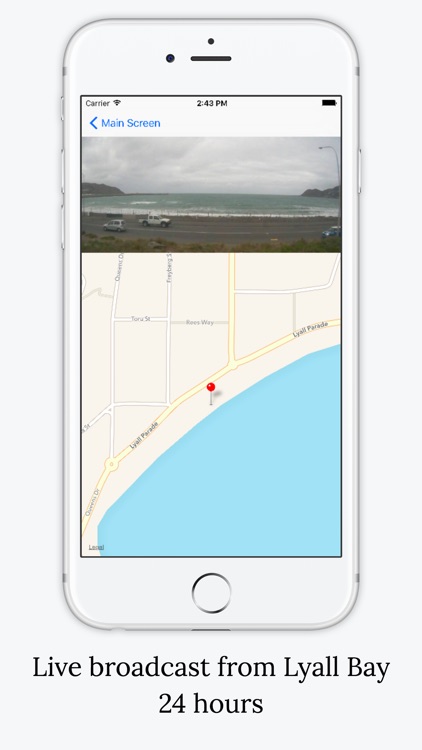
What is it about?
LyallBaySLSC_V3 is an app developed specifically for the members of Lyall Bay Surf Club and anyone going to the Lyall Bay Beach. The app consists of 6 main screens.
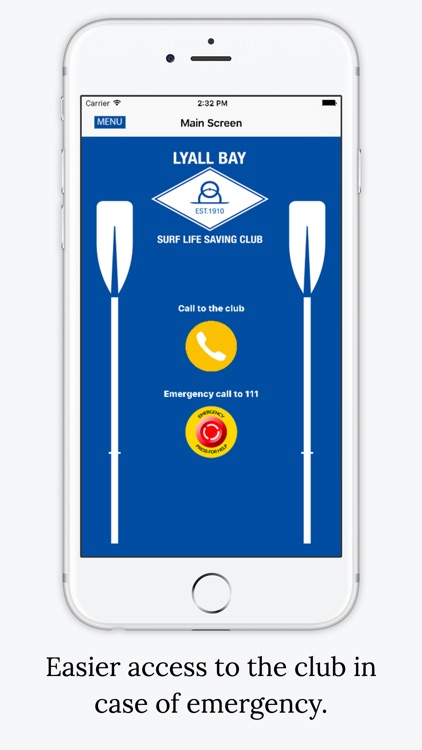
App Screenshots
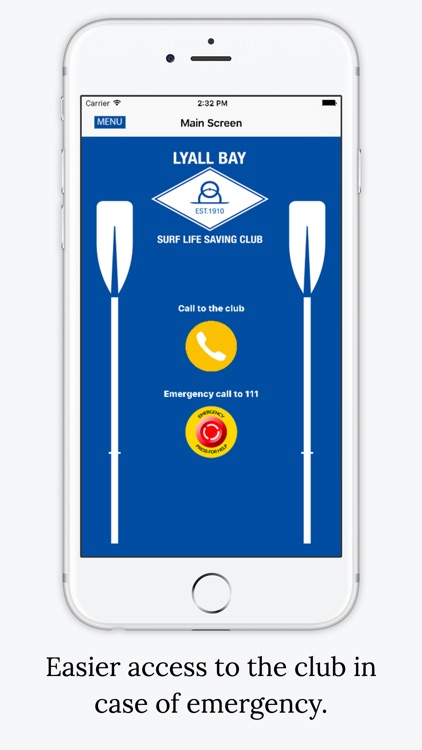
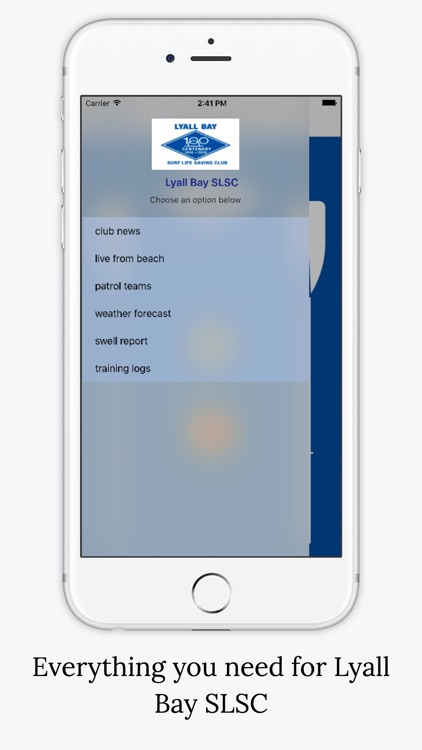
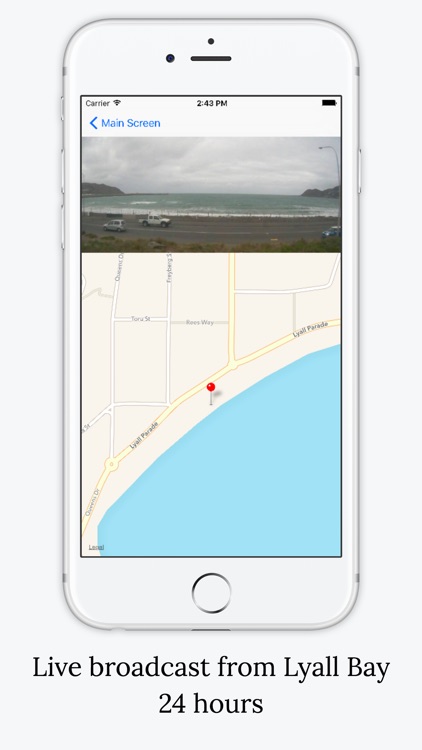
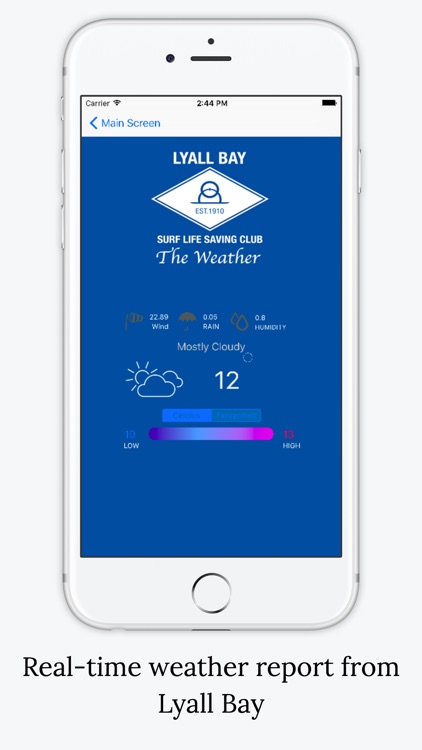
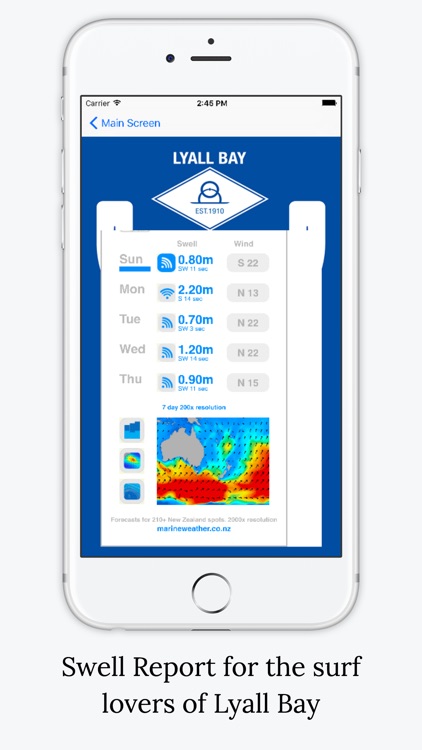
App Store Description
LyallBaySLSC_V3 is an app developed specifically for the members of Lyall Bay Surf Club and anyone going to the Lyall Bay Beach. The app consists of 6 main screens.
- The main screen (Emergency Call)
The main screen includes two buttons in the center and the Menu button on the top left bar item. Call button is to call the club in case of an emergency. We thought this kind of button would be useful for anyone going to Lyall Bay Beach and need help of lifeguards. The beach is big and it is sometimes difficult for lifeguards to see everyone, so if any beach goers see a danger or they have something to say in case of an emergency to the lifeguards, they can simply call club or the emergency services 111.
When menu button is pressed, a table view shows up on the left hand side with menu options:
- The Club News
This screen simply includes the facebook page of the club. So that the user can get the lates news about the club here.
- Live from the beach
The members wanted to see the beach and surf conditions before going to the beach because sometimes the forecasts are not accurate. Therefore the app provides a broadcast from a webcam located on the beach so that users can see how the conditions in Lyall Bay are like at the moment.
- Patrol Teams
One of the duties of the club members is to patrol Lyall Bay Beach, therefore we set teams to patrol the beach on specific dates. In this screen we see which team is next for patrolling.
- Weather Forecast
Here we get the current weather forecast for Lyall Bay Beach.
- Swell Report
Here we get the swell report of Marine Weather NZ for Lyall Bay Beach.
-Training Logs
Here, the members can log their trainings. they can view upcoming and past trainings. If they press add button on the right side of the navigation bar, they can add a new training log simply typing title, location and date of the training.
They can also delete training logs simply swiping the row to left and tap delete.
They can also view training details and set a notification. when a training is selected it shows the details of the training and as well as location on the map. if the user tap on "set alert" they will get a notification an hour before the training. if they tap on other trainings, they will go back to the main trainings view.
AppAdvice does not own this application and only provides images and links contained in the iTunes Search API, to help our users find the best apps to download. If you are the developer of this app and would like your information removed, please send a request to takedown@appadvice.com and your information will be removed.