
Drive Assist is an iPhone application that allows you to use your iPhone as a dash cam

Lyzard Drive Assist



What is it about?
Drive Assist is an iPhone application that allows you to use your iPhone as a dash cam.

App Screenshots



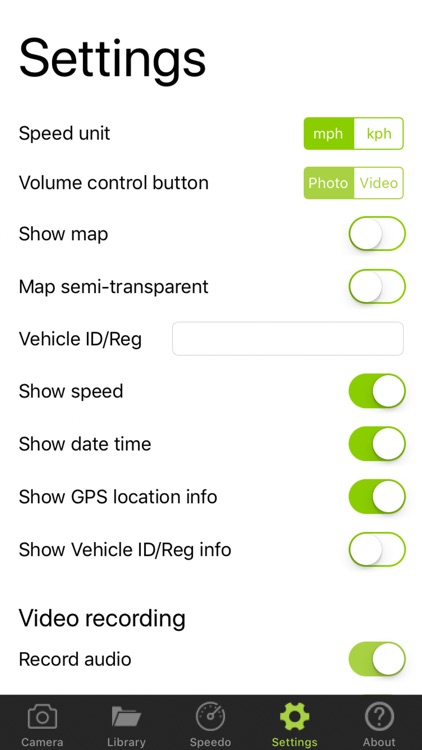
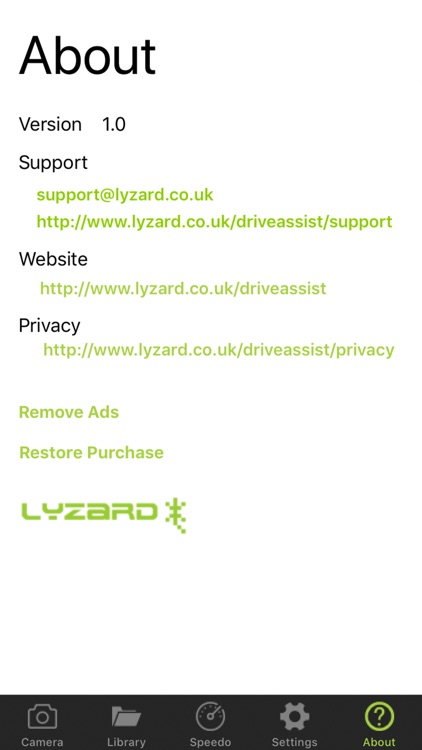
App Store Description
Drive Assist is an iPhone application that allows you to use your iPhone as a dash cam.
Version 1.0 features include:-
Record Video/Audio
Capture photos either stand alone or during recording
Mute audio for recording
Overlay date//time of recording onto recording
Overlay Car registration/ID - Free text for your own description onto recording
Overlay GPS position (longitude/latitude) onto recording
Overlay speed(MPH or KPH) onto recording
Use as a GPS Speed
All recording stored in your media library (under folder Lyzard Drive Assist) and can be synched to your iCloud
View all recordings
Ability to share one or more recordings via Airplay or any share enabled application such as Facebook, SMS, Messenger, Email etc.
Playback of video recordings, if location data is embedded, you are also able to view realtime location on a map
Embed location data into the video file
During recording and playback view your location on a map
Supports portrait and landscape orientations
Can be used in any vehicle such as car, van, lorry, motorcycle and bicycle
Options/Settings include
Select mph or kph speed units
Select volume keys to either capture photo or start/stop recording. This is useful if you have an external Bluetooth device that allows you to remotely control video/photo capture
Show map during recording
Allow the map to be semi-transparrent
Enter vehicle registration/ID or description
Show speed in view finder
Show date time in the view finder
Show GPS location data in the view finder
Show vehicle registration/ID or description in the view finder
For video recorded you are able to
Record audio
Include date time
Include speed
Include location data
Store location data in video file
Due to limitations of the platform if the app is no longer in the foreground such as answer a phone call or launching another app the recording will be stoped and saved, auto resume allows you to start recording again when the app is in the foreground
Autostart recording when you start to drive
Recording at different resolutions, low (640x480), medium (1280x720), high (1920x1080)
AppAdvice does not own this application and only provides images and links contained in the iTunes Search API, to help our users find the best apps to download. If you are the developer of this app and would like your information removed, please send a request to takedown@appadvice.com and your information will be removed.