M&R English Vocabulary 4000 --Multiple choices/Spelling--
M&R英単語4000
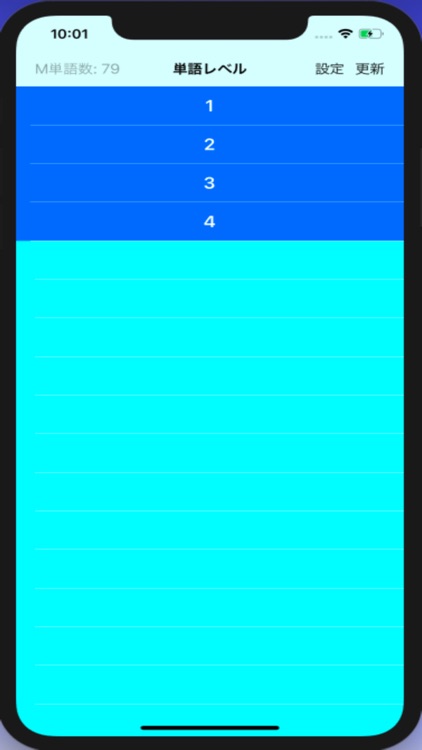
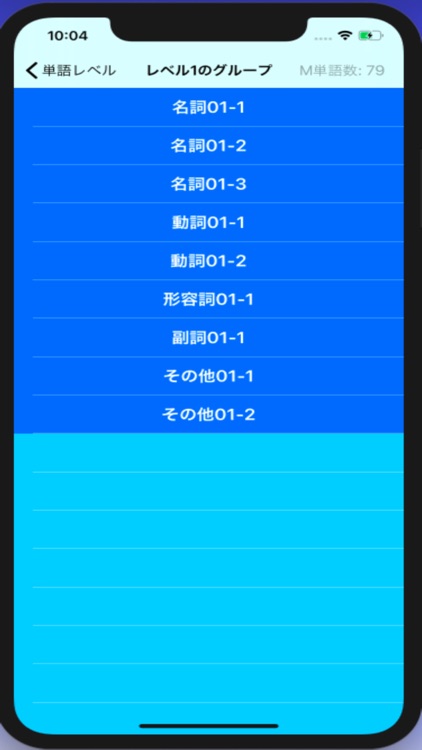

What is it about?
M&R English Vocabulary 4000 --Multiple choices/Spelling--
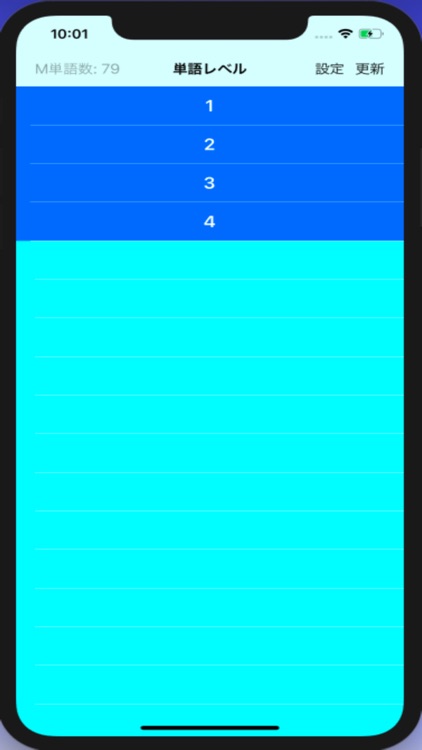
App Screenshots
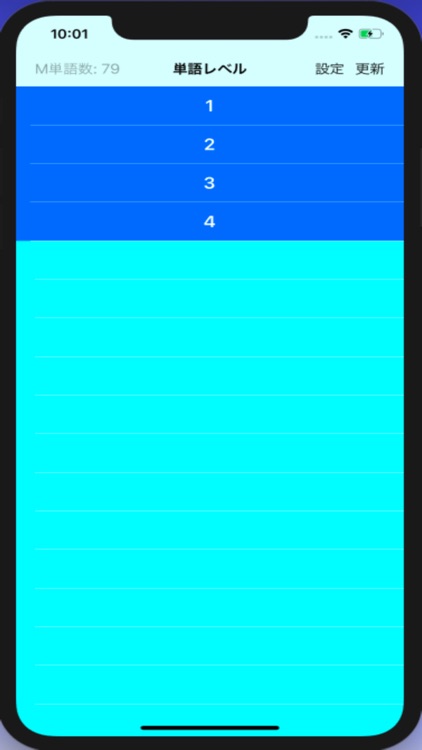
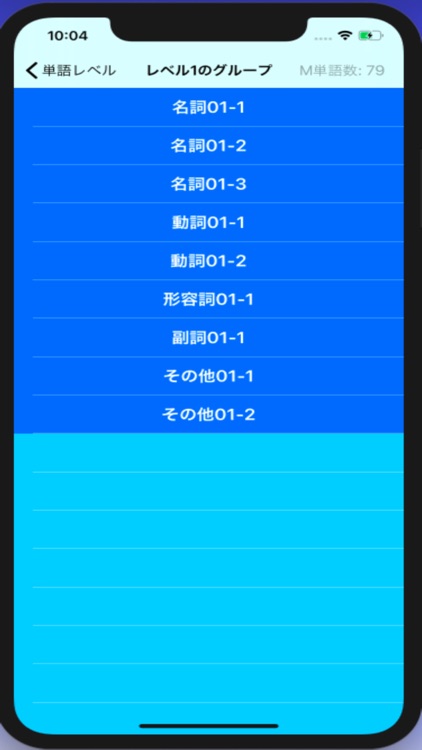




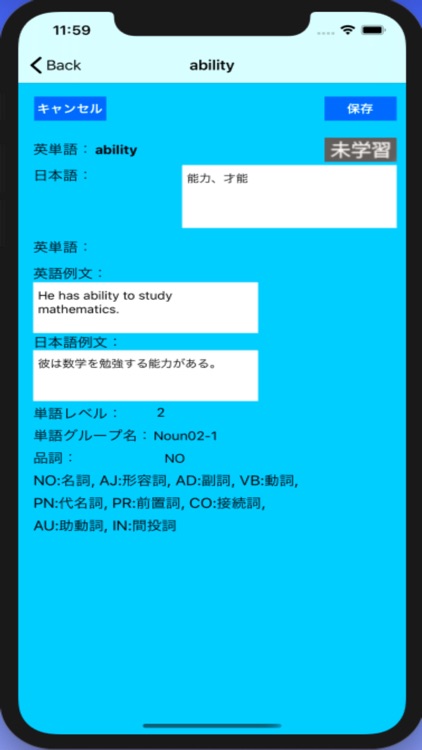

App Store Description
M&R English Vocabulary 4000 --Multiple choices/Spelling--
With the English word learning mobile app for elementary and high school students, you can learn in two ways: multiple choices and spelling.
The app detects English words that you are not good at by setting 5 levels and makes you practice automatically.
You can freely change the meaning and example sentences of English words and learn efficiently.
This app is free.
screen structure:
1) Word level screen: It is divided into 1000 levels and consists of 4 levels.
2) Word group screen: Word groups are formed for each word level. Word groups are based on parts of speech.
3) Word list screen: The word list of each word group is displayed.
4) Memorize screen: The words in the word list screen are randomly extracted and displayed on this screen. On this screen, Japanese meanings and example sentences are also displayed, and you can also hear the pronunciation of native speakers. You will remember this screen.
5) Test screen: Test the words displayed on the memorize screen. There are two methods of this test, multiple choices and spelling.
6) Test result screen: Check the wrong word again on this screen.
This is the flow of learning with M&R English Word 4000.
In addition to these screens, there are two important screens.
7) Setting screen: Set the incorrect answer rate and the next learning day on this screen. By setting the settings that suit you, you will be able to study efficiently. You can also switch the test method between 4 choices and spelling on this screen.
8) Word update screen: In this screen, you can freely change the Japanese translation and example sentences of the word. For example, if you are given an example sentence that uses the word school, you can change it to an example sentence to help you study efficiently.
AppAdvice does not own this application and only provides images and links contained in the iTunes Search API, to help our users find the best apps to download. If you are the developer of this app and would like your information removed, please send a request to takedown@appadvice.com and your information will be removed.