
Is a calculator that specializes only in addition

Mach+ : Fast addition dedicated calculator
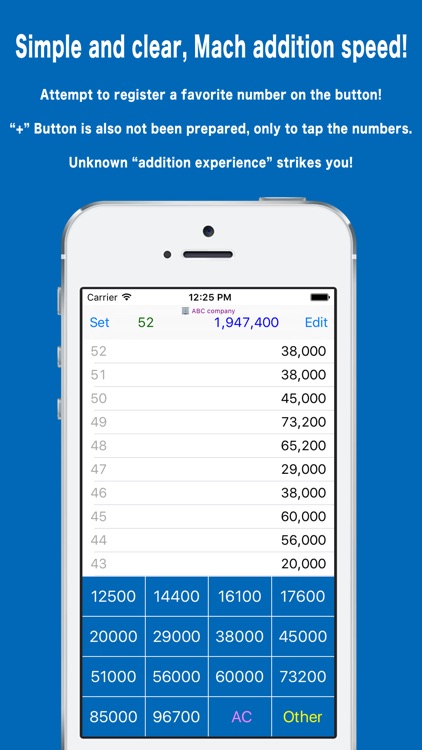
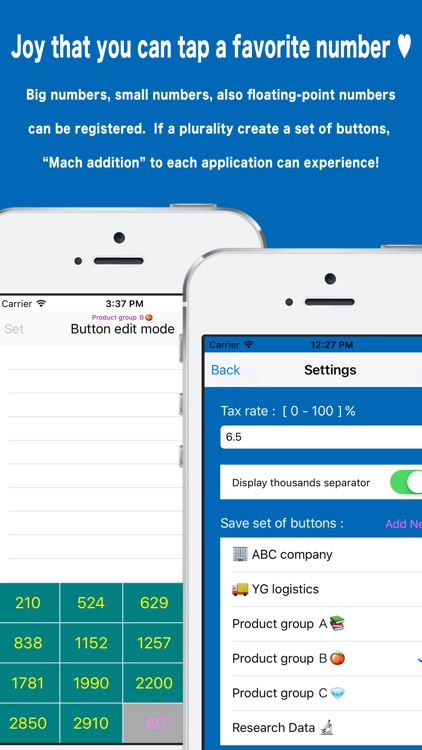
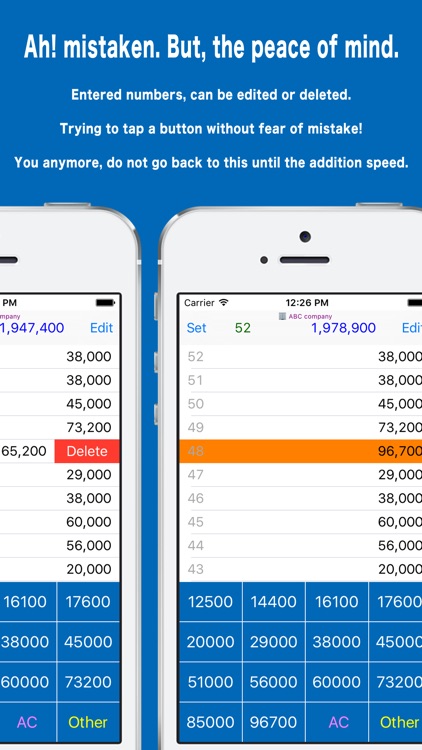
What is it about?
Is a calculator that specializes only in addition. (You can not operations other than addition.)
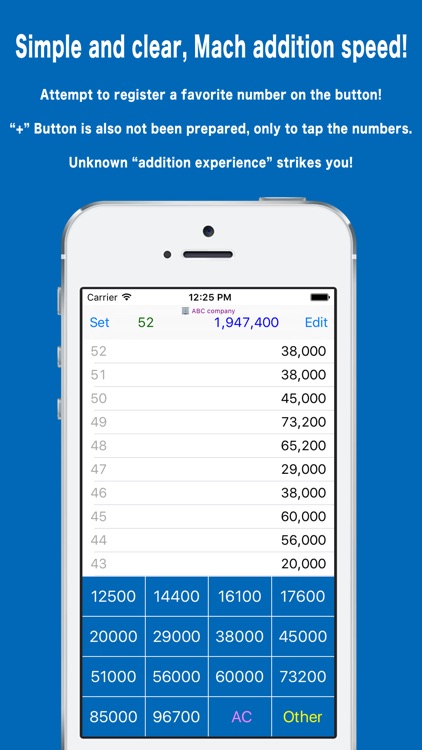
App Screenshots
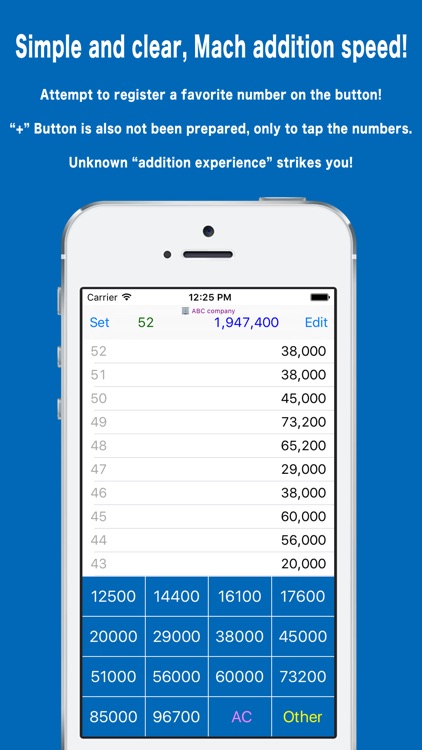
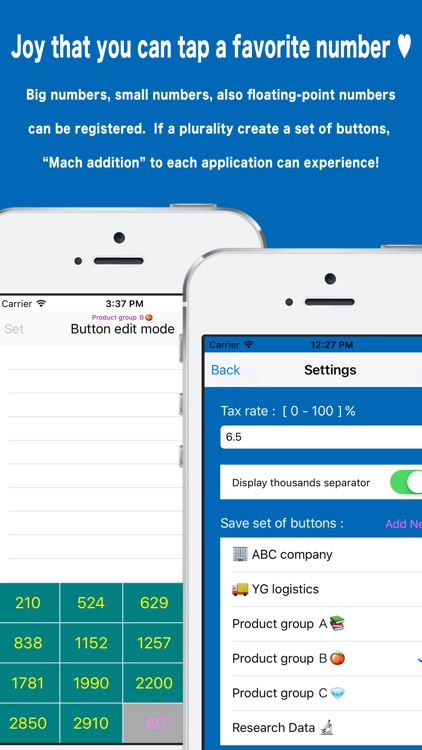
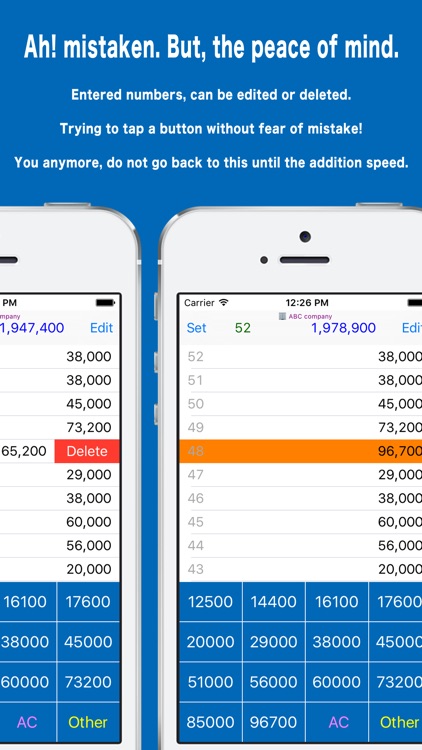
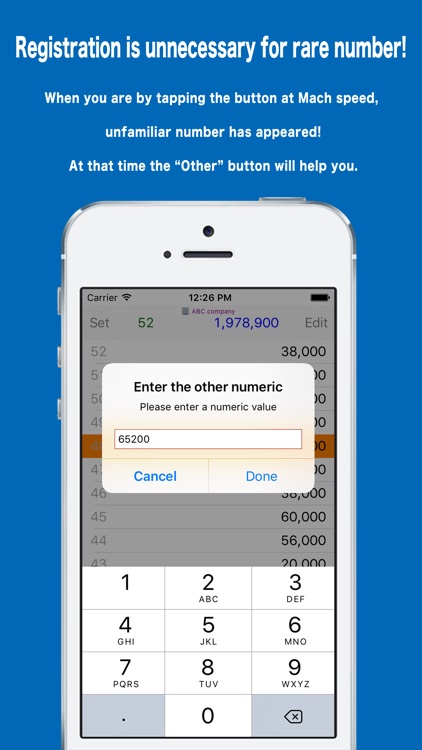
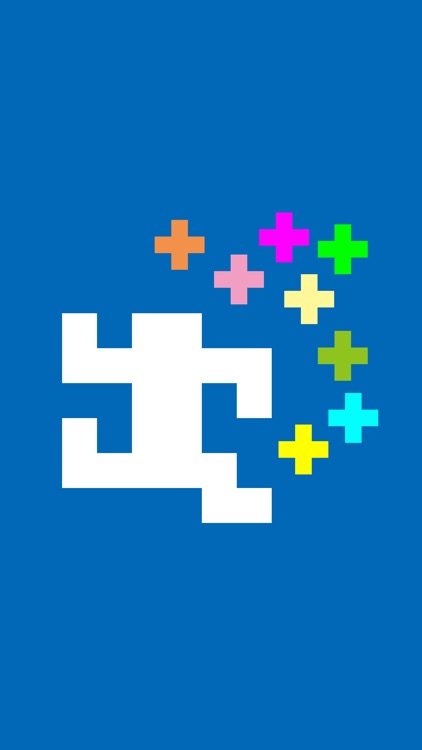
App Store Description
Is a calculator that specializes only in addition. (You can not operations other than addition.)
【 Characteristic 】
- You can assign a favorite number in the button. (Up to 30 digits, including the decimal point)
- Numerical value can be assigned to one group up to 14 buttons.
- Button group can make any number.
- You can switch the button group that you created.
- You can set the tax rate.
- You can switch the thousands separator display on / off.
【 How to use 】
- Button When you tap, immediately the numerical value to will be reflected in the calculation result (list).
- When you tap the numerical value of the list, the line will change to orange. When you tap the button in this state, you can change the numerical value.
- When the list a number to swipe to the left, will appear Delete button.
- Button when you want to use with no number, enter a number and press the "Other" button.
- Screen When you tap the total value of the upper part is displayed, you can toggle the display of tax / tax.
- Button to change the assignment of a numeric value, tap the Edit button.
- Tax rate, the presence or absence of the display of the thousands separator, create a button group is done in the setting screen that appears when you press the Set button.
- Button to create a group, and then tap the Add New button.
- Buttons edit a group, and then swipe the group list to the left to remove.
AppAdvice does not own this application and only provides images and links contained in the iTunes Search API, to help our users find the best apps to download. If you are the developer of this app and would like your information removed, please send a request to takedown@appadvice.com and your information will be removed.