Use Cases
Machine


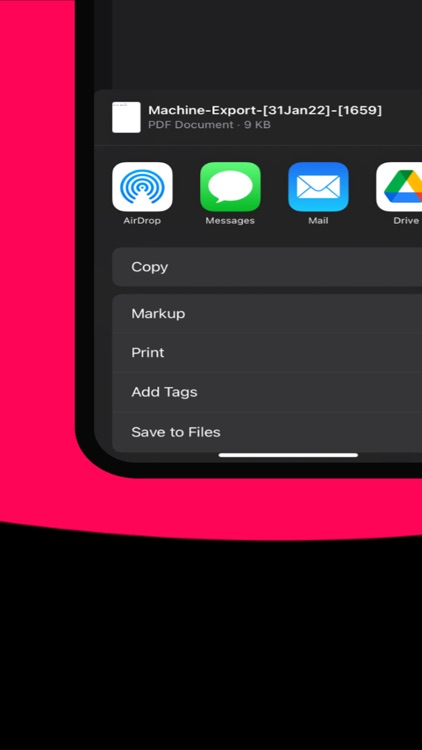
What is it about?
Use Cases

App Screenshots


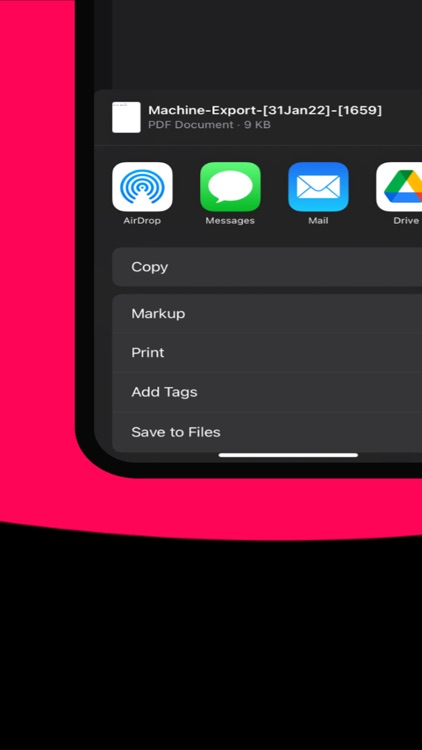

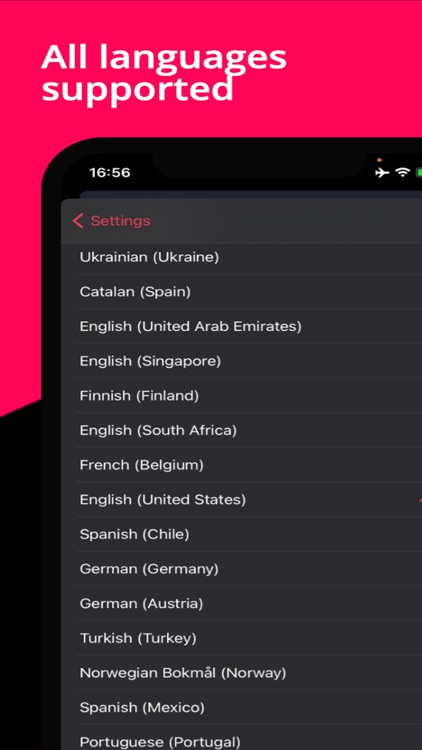
App Store Description
Use Cases
The Machine is your new speech-to-text assistant in meetings,
good for if you are using videos while studying
or where you need it.
Features
- Live Speech-to-text in all languages with the best voice recognizer
- Edit transcript before sharing, save or create PDF
- Save transcripts
- PDF export the transcription
- Text share with other apps
- Text to Speech: Listen back to the transcripted speech
- Backup & Restore transcription archive
How to use
- You can use the settings menu for setting the language. Do not forget to restart the app after changes.
- Open the app. It will immediately start transcription when you have done long-press anywhere on the screen to open the transcription management panel. Now you can edit the transcripted script, save, share, listen or create a pdf using the action menu.
- You can check your previously archived transcriptions by using the archive menu.
- Also you can create a backup for your archived transcriptions. and restore an existing backup.
The machine is created by an indie developer.
Privacy Policy Note
• The app requires access to the microphone and speech recognition for its own core functionality.
• The app never collects your data. Your data is yours. Always. Transcriptions will never leave your device unless you want to share.
AppAdvice does not own this application and only provides images and links contained in the iTunes Search API, to help our users find the best apps to download. If you are the developer of this app and would like your information removed, please send a request to takedown@appadvice.com and your information will be removed.