Macroscop is professional software for modern video surveillance systems
Macroscop video surveillance



What is it about?
Macroscop is professional software for modern video surveillance systems. It allows to ensure reliable protection of facilities and provides ample opportunities for the use of video analytics for automating various processes and for cost optimization.

App Screenshots





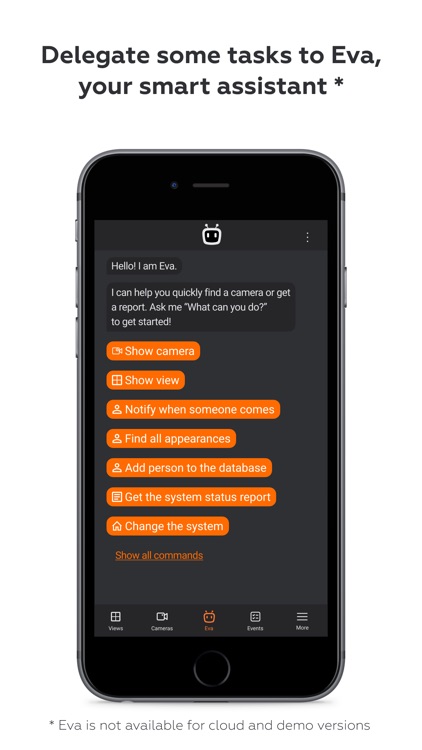



App Store Description
Macroscop is professional software for modern video surveillance systems. It allows to ensure reliable protection of facilities and provides ample opportunities for the use of video analytics for automating various processes and for cost optimization.
To start working with Macroscop, it is required to purchase and install the software for managing a video surveillance system. Details are available at http://macroscop.com/en.
The Macroscop mobile app is a free addition to the desktop client of the software. The following features are available for use on a smartphone:
- viewing video in real time;
- viewing video archive;
- user-friendl PTZ camera control;
- audio stream support;
- digital zoom;
- simultaneous viewing of up to 15 cameras;
- saving video frames on a smartphone or a tablet PC;
- inhibition of sleep mode when the application is in operation;
- receiving push notifications regarding the events that have occurred in your video surveillance system using scenarios previously set up on the Macroscop server;
- creation of views: combining broadcasting of video from the selected cameras on the same screen for simultaneous viewing.
Only Macroscop offers an opportunity to get help with your cameras and the system from Eva, the first virtual assistant in the sphere of video surveillance. Eva offers a wide range of features for working with face recognition modules, can show images from the selected cameras and send system status reports (unfortunately, at this moment Eva is not available in the cloud and demo versions).
Take a sneak peek at how the application works! You can do it even if there’s no Macroscop system installed on your equipment – just use the in-built demo access to our video surveillance system.
We are always happy to see honest opinions!
If you have any suggestions, questions or recommendations, please write to us to ux@macroscop.com
Have you encountered an issue? Tell us at support@maroscop.com or t.me/mcMobileSupport
Do you enjoy Macroscop?
Like us in Instagram: https://www.instagram.com/macroscop_soft/?hl=ru
Subscribe to our YouTube channel: https://www.youtube.com/channel/UCXhFCwG41qjTBXj2kyHoTPA
AppAdvice does not own this application and only provides images and links contained in the iTunes Search API, to help our users find the best apps to download. If you are the developer of this app and would like your information removed, please send a request to takedown@appadvice.com and your information will be removed.