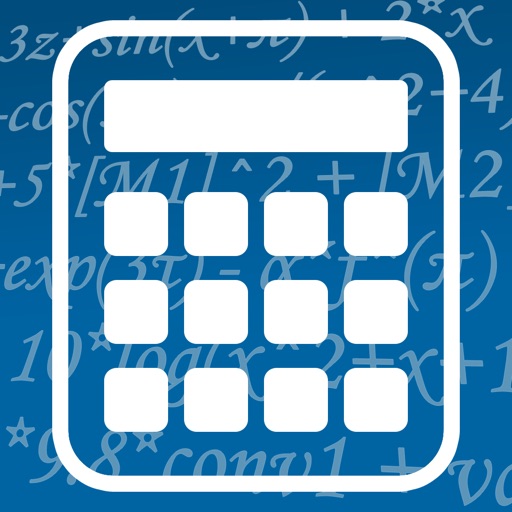
This calculator was designed to be simple yet multifunctional

Magic Calculator - Scientific Calculator with Spread Sheet


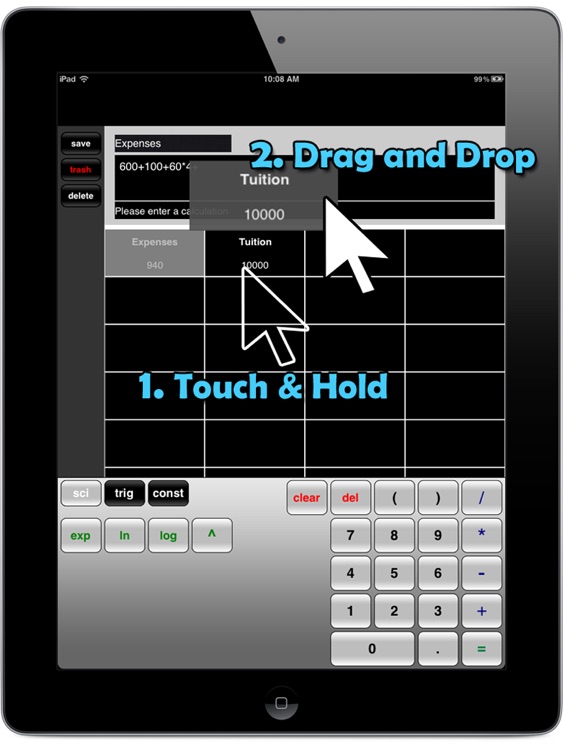
What is it about?
This calculator was designed to be simple yet multifunctional. The display, keyboard, menu, and workspace grid all hold a distinctive appearance for easy viewing. User interaction is easy and natural through the instinctive layout and active display guide. Several calculations can be saved and retrieved with simple gestures. Magic Calculator will make working with several formulas and updating variables easy.

App Screenshots


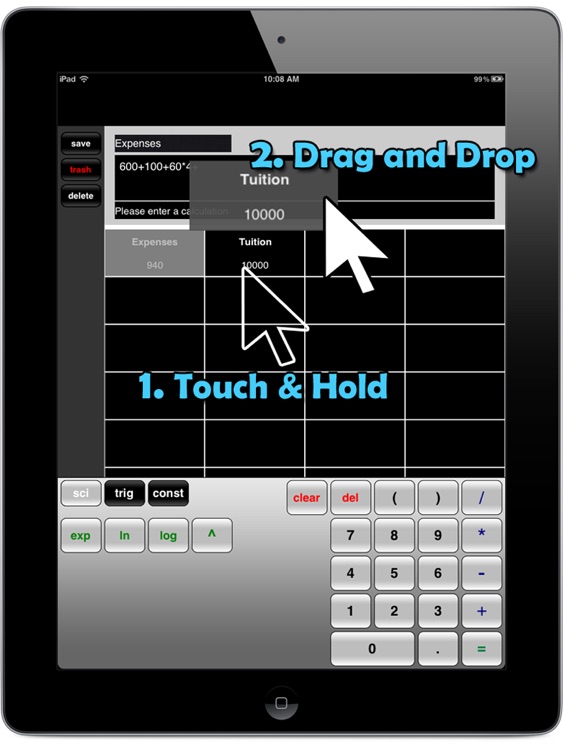
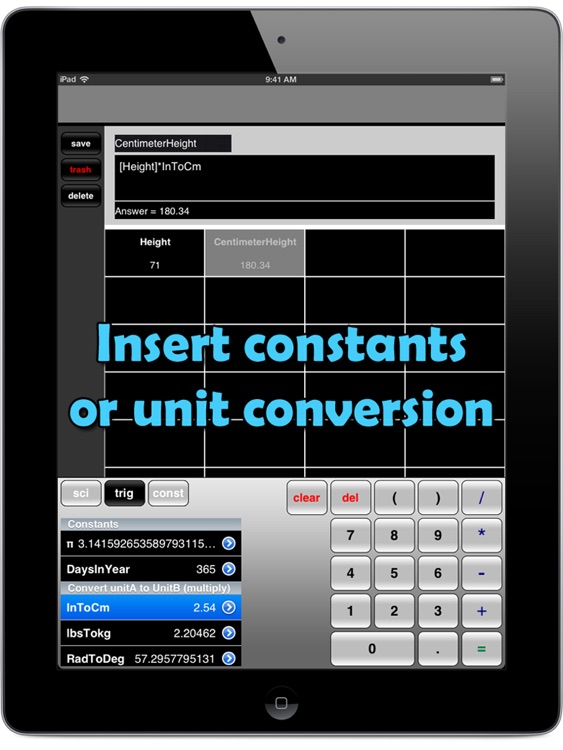
App Store Description
This calculator was designed to be simple yet multifunctional. The display, keyboard, menu, and workspace grid all hold a distinctive appearance for easy viewing. User interaction is easy and natural through the instinctive layout and active display guide. Several calculations can be saved and retrieved with simple gestures. Magic Calculator will make working with several formulas and updating variables easy.
Features:
-Simple User Interface
-Formula Editing by Touch or Highlight
-Drag and Drop Values
-Basic and Scientific Functions
-Predefined Constants and Unit Conversion
-Data Saving
-Retina Display Support
-Landscape and Portrait Mode
AppAdvice does not own this application and only provides images and links contained in the iTunes Search API, to help our users find the best apps to download. If you are the developer of this app and would like your information removed, please send a request to takedown@appadvice.com and your information will be removed.