
Magic DeckMate is built to be the most complete and interactive game companion for MTG on the App Store

Magic DeckMate
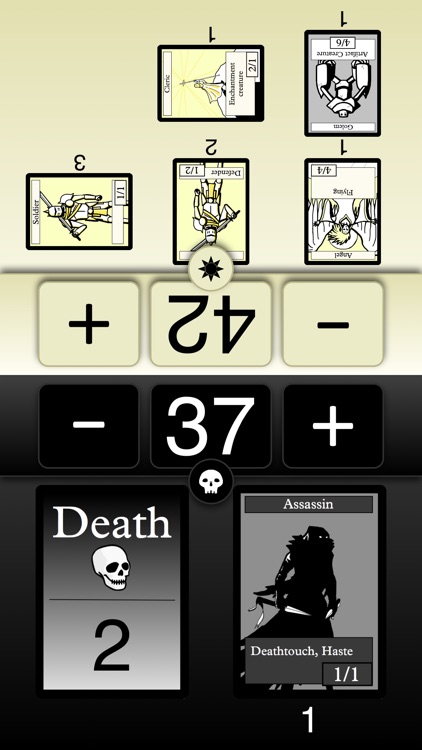
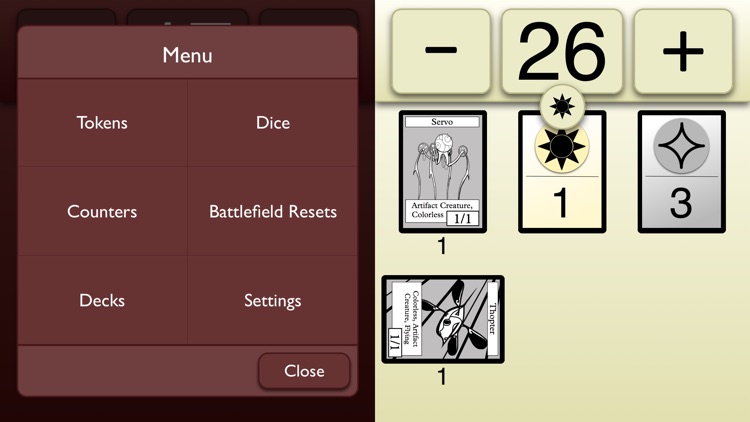
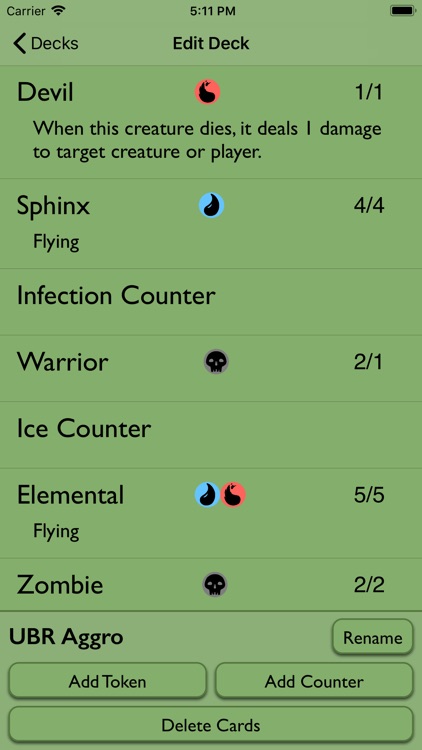
What is it about?
Magic DeckMate is built to be the most complete and interactive game companion for MTG on the App Store. Other than your actual deck, it is designed to be all a player needs to keep track of everything in game, featuring interactive, touch-controlled virtual tokens and counters. With Magic DeckMate, you can leave your dice and tokens at home, making it perfect for travel. All you need for game night are your cards and your device.
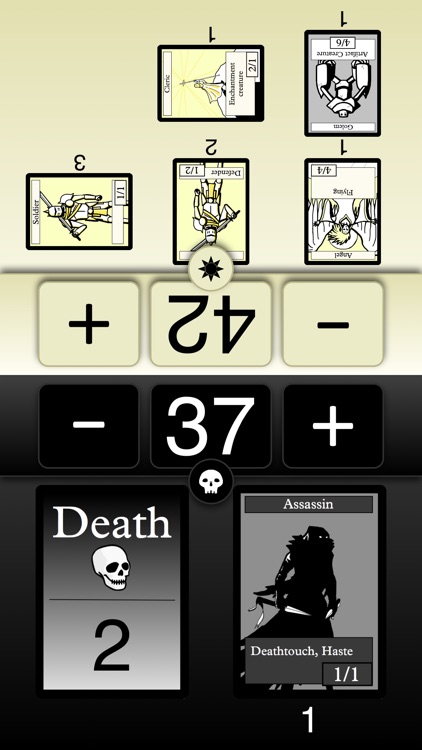
App Screenshots
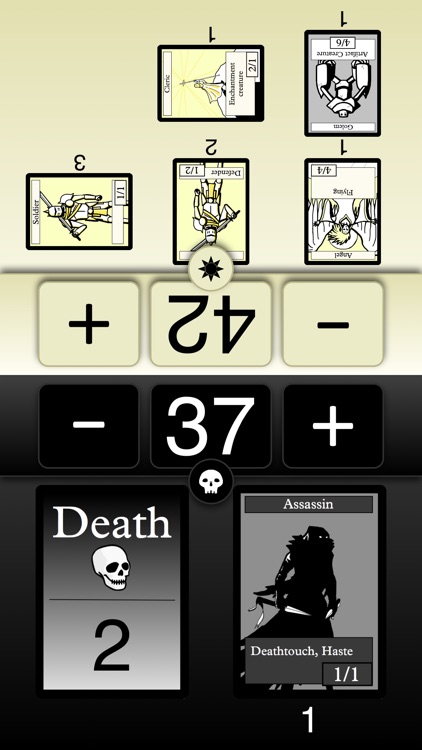
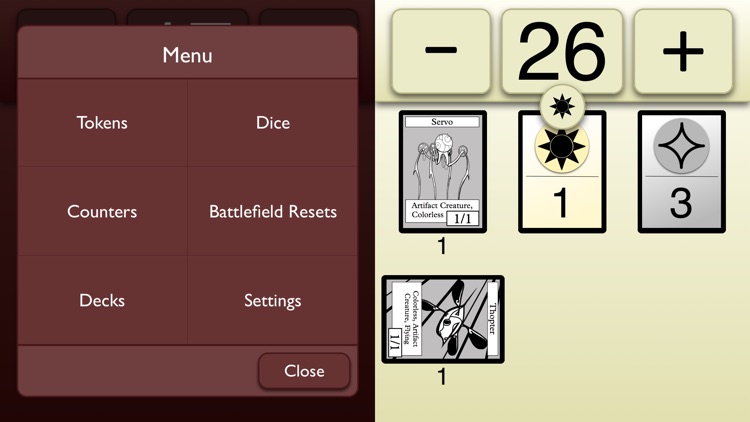
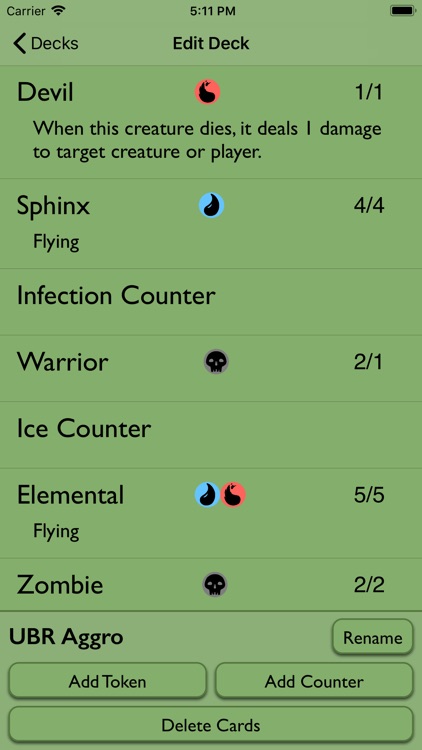

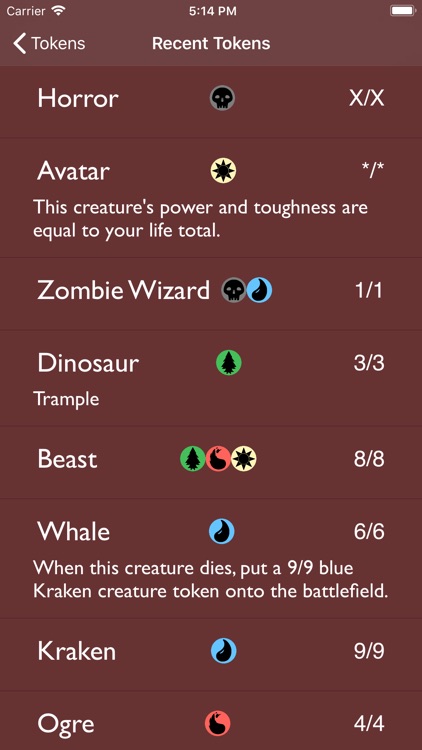
App Store Description
Magic DeckMate is built to be the most complete and interactive game companion for MTG on the App Store. Other than your actual deck, it is designed to be all a player needs to keep track of everything in game, featuring interactive, touch-controlled virtual tokens and counters. With Magic DeckMate, you can leave your dice and tokens at home, making it perfect for travel. All you need for game night are your cards and your device.
MAJOR FEATURES:
>Tokens:
-Includes every standard token in the game (except for some from Unglued and Unhinged).
-Swipe left or right to tap or un-tap.
-Swipe up or down to keep track of the number of each token.
>Counters:
-Includes every counter in the game.
-Swipe up or down to increase or decrease each counter.
>Decks:
-Organize groups of tokens and/or counters into easily deployable presets
>Life Counter
-Set max life to 20, 30, or 40
>Dice roll and coin flip simulator: Includes simulators for coin flips, 6-sided, 6-sided x2, 8-sided, and 20-sides dice
>Customizable color scheme: choose between a colorless, black, blue, green, red, or white color scheme.
>Fully functional in both landscape and portrait orientations to help your device fit perfectly in your play space.
>Maximize screen space for 1 player, or split the screen with another player for the perfect 2 player experience
AppAdvice does not own this application and only provides images and links contained in the iTunes Search API, to help our users find the best apps to download. If you are the developer of this app and would like your information removed, please send a request to takedown@appadvice.com and your information will be removed.