
Magic Numpad for iPhone, iPad and iPod touch is a smart numeric keyboard that speeds-up arithmetic calculations, enhancing your built-in keyboard

Magic Numpad
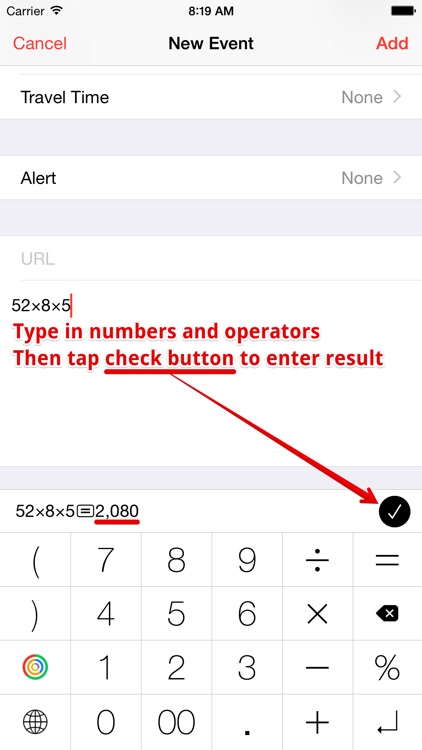
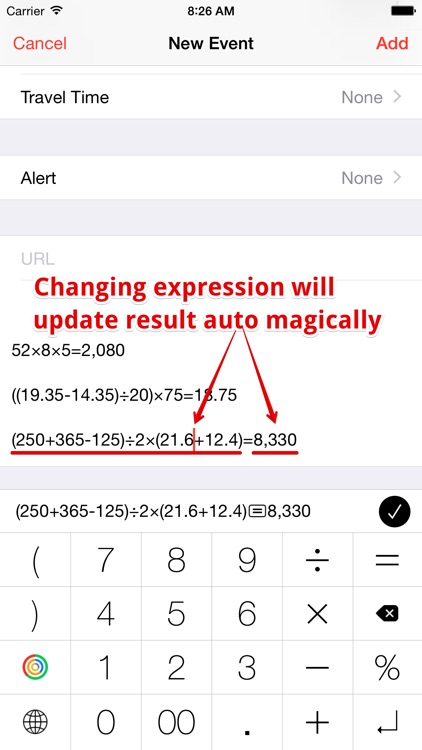
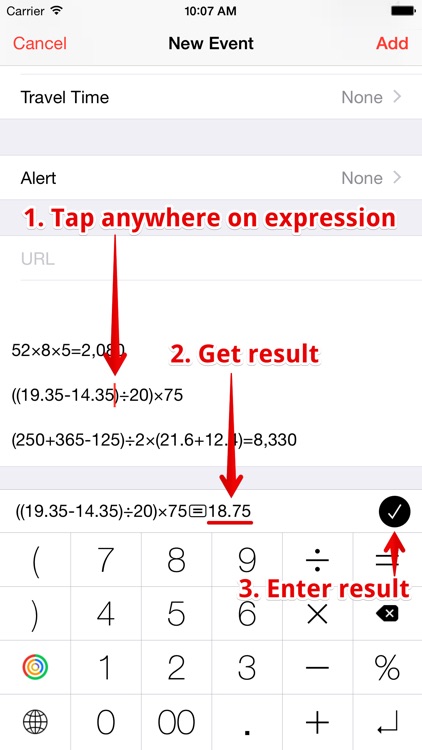
What is it about?
Magic Numpad for iPhone, iPad and iPod touch is a smart numeric keyboard that speeds-up arithmetic calculations, enhancing your built-in keyboard.
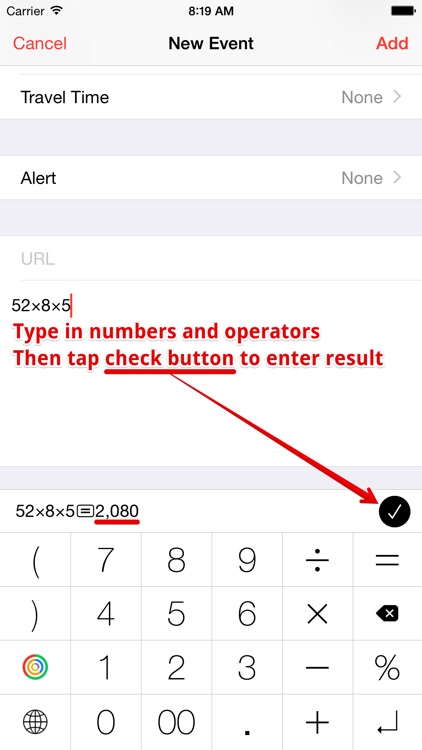
App Screenshots
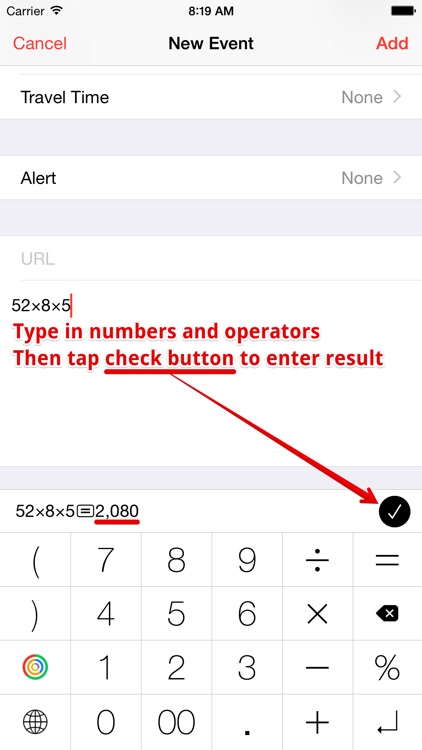
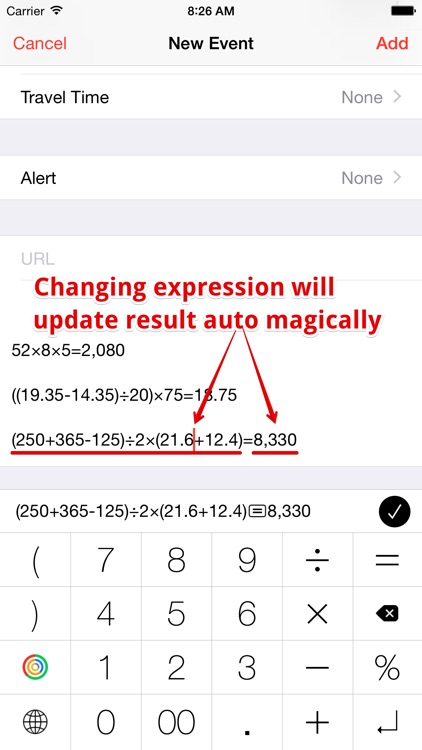
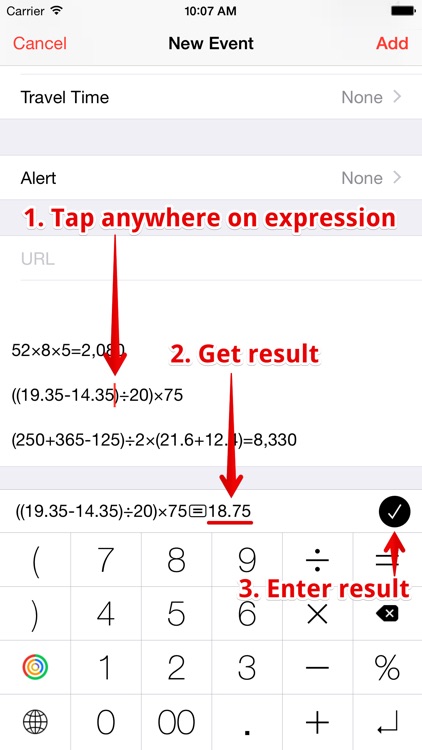
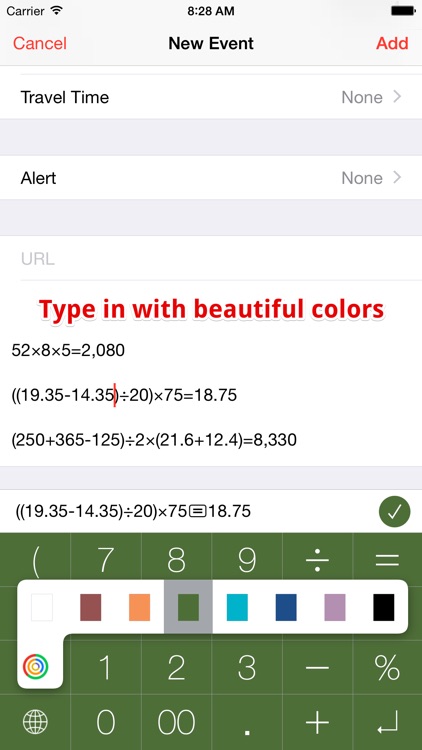
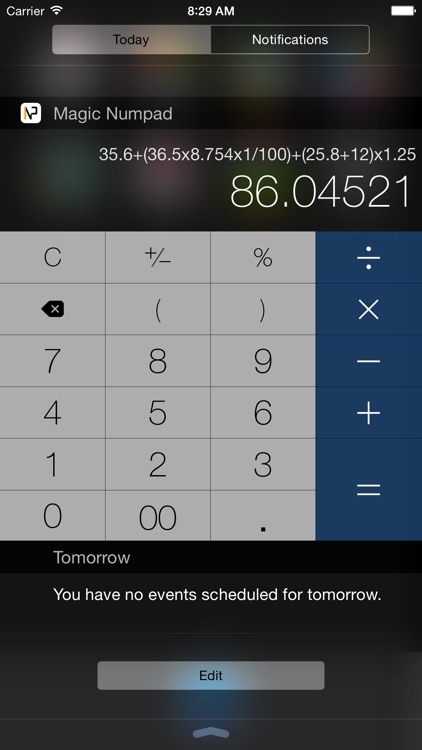
App Store Description
Magic Numpad for iPhone, iPad and iPod touch is a smart numeric keyboard that speeds-up arithmetic calculations, enhancing your built-in keyboard.
QUIKER & EASIER TOOL
You can enter arithmetic expressions without the hassle of switching among different types of keyboards.
Type symbols like ×(multiply symbol rather than the letter x), or ÷ in your text which, is impossible without Magic Numpad.
FAST CALCULATION
Say goodbye to awkward, outdated calculators with automatic calculation.
Magic Numpad calculates instantly whenever you type in numbers and operators.
You don't need to clear the calculator app for every new calculation or re-enter your original numbers multiple times.
Just tap the Check button and the result will appear in your text.
AUTO DETECT ARITHMETIC EXPRESSIONS
Tap anywhere in between arithmetic expressions in your text.
Magic Numpad detects and calculates automatically.
Just tap the Check button, it will add the result to the end of the expression, automatically.
SIMPLE ACCESS TO CALCULATOR
In addition, Magic Numpad offers a CALCULATOR widget that is placed in the Notification Center.
Access the calculator from any screen, including the locked screen.
Just swipe down from the top of the screen.
AppAdvice does not own this application and only provides images and links contained in the iTunes Search API, to help our users find the best apps to download. If you are the developer of this app and would like your information removed, please send a request to takedown@appadvice.com and your information will be removed.