
· Basic Features

Magic Video Maker



What is it about?
· Basic Features

App Screenshots




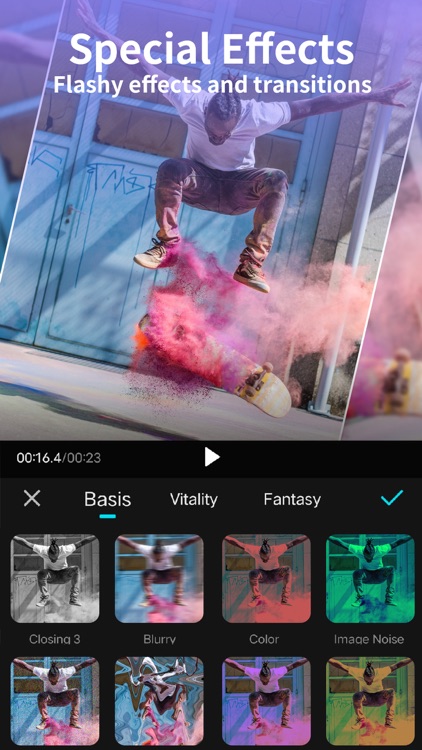
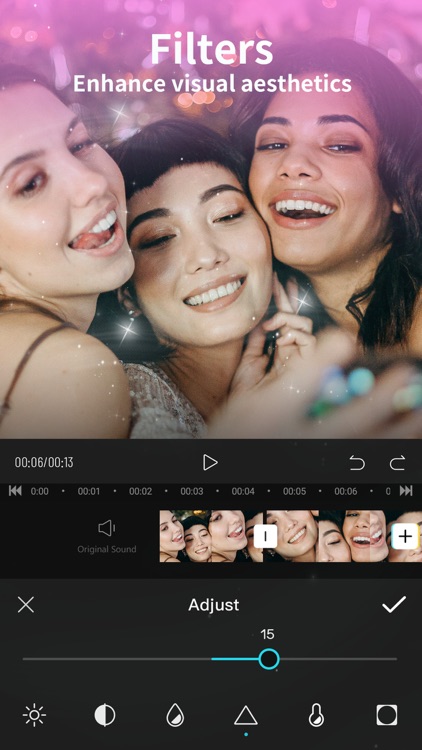
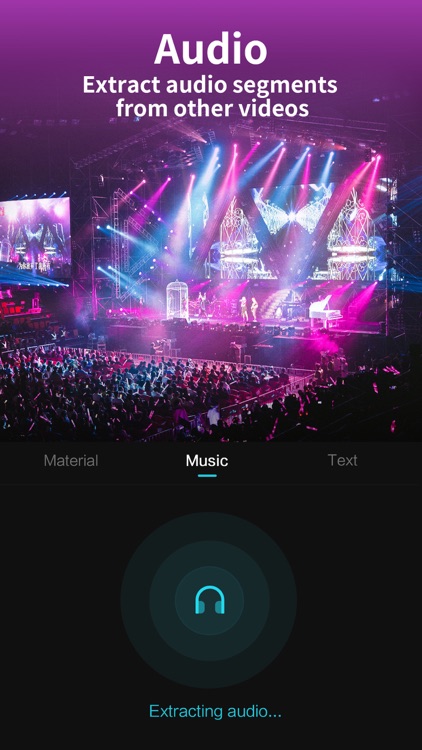
App Store Description
· Basic Features
1. Templates: Create videos in steps, with many choices to choose from
2. Editing:
· Cut
· Split
· Speed adjustment (0.25x - 4.0x)
3. Audio
· Many music tracks await
· Record your own audio and add sound effects
4. Special Effects
· Flashy effects and transitions available
5. Text
· Decorate your video with the many fonts and stickers to choose from
6. Filter
· Play around with different filters
[Professional]
[AI Quick Cut]: Automatically removes silent segments in the video
[Editing]:
- Change the ratio and background of the video
- Beauty filter
- Playback feature
- Voice changer
[Audio]
- Extract and use audio from other videos
[Special Effects]
- Mosaic
- Remove or customize watermarks
[Filter]
- Adjust parameters and define your style to viewers
AppAdvice does not own this application and only provides images and links contained in the iTunes Search API, to help our users find the best apps to download. If you are the developer of this app and would like your information removed, please send a request to takedown@appadvice.com and your information will be removed.