With Magicrop you can easily crop your videos in the required frame format you need
Magicrop Crop Videos to Mobile
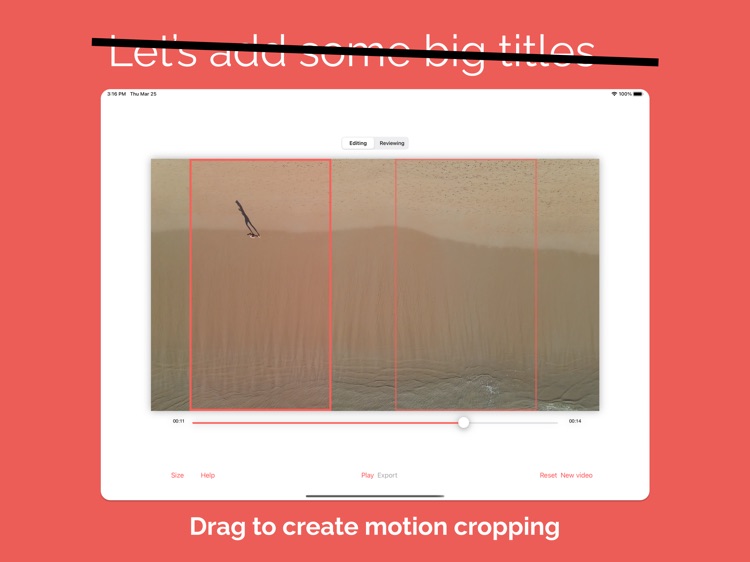
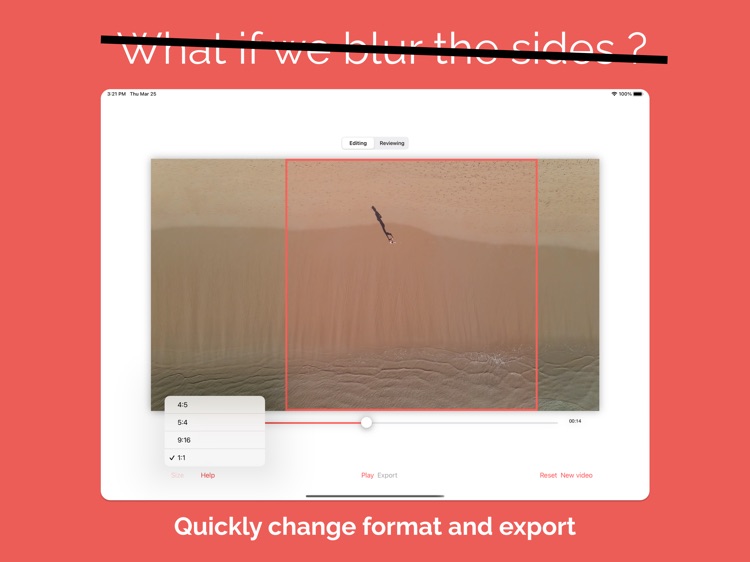
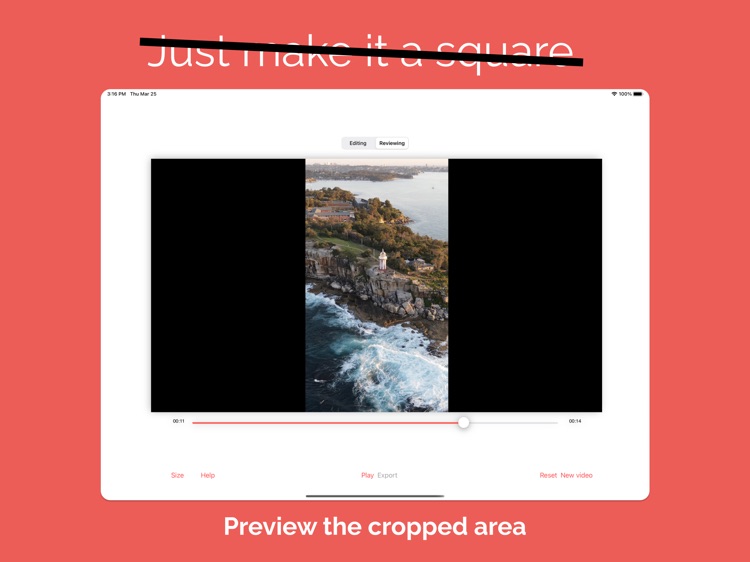
What is it about?
With Magicrop you can easily crop your videos in the required frame format you need.
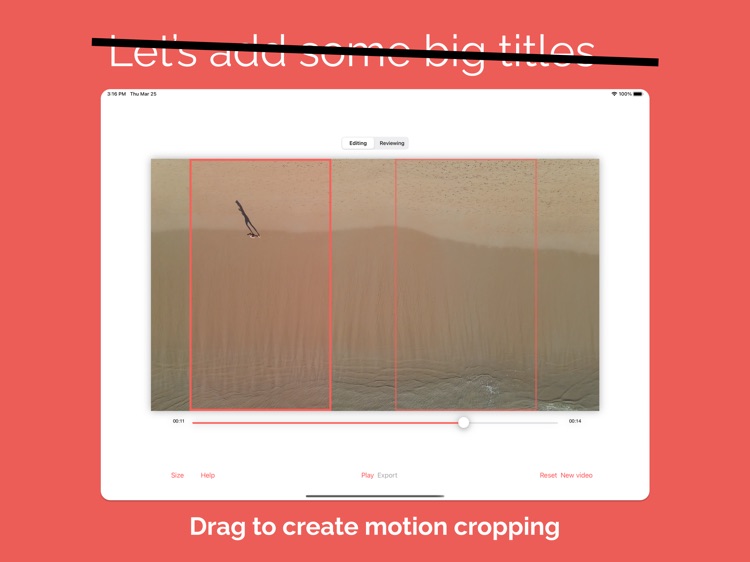
App Screenshots
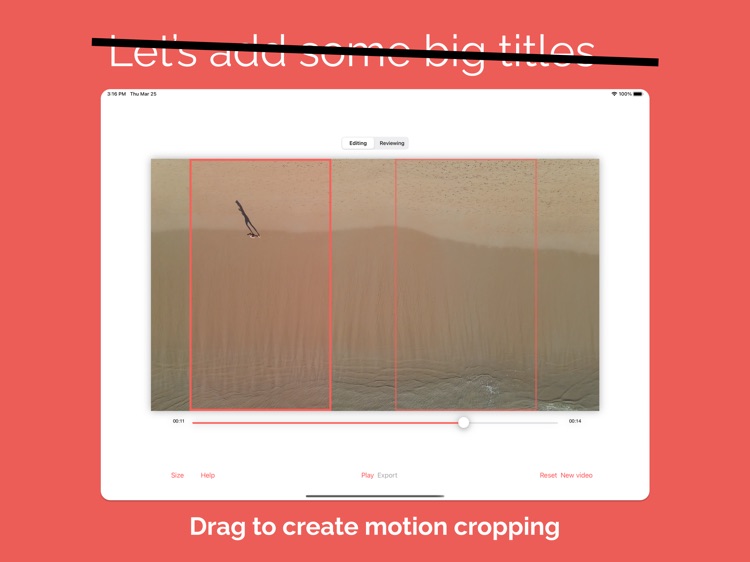
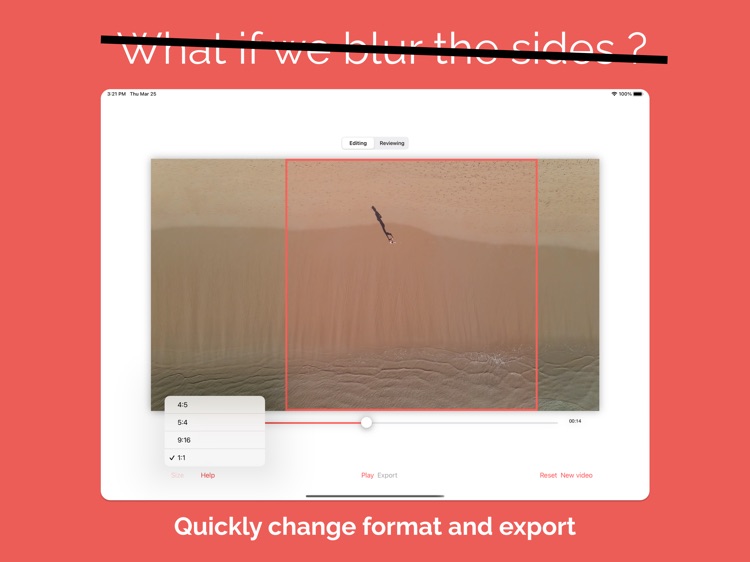
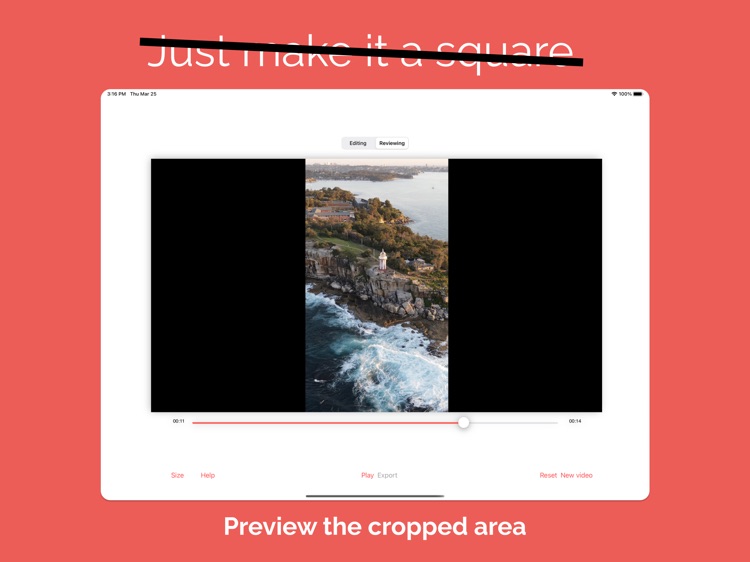
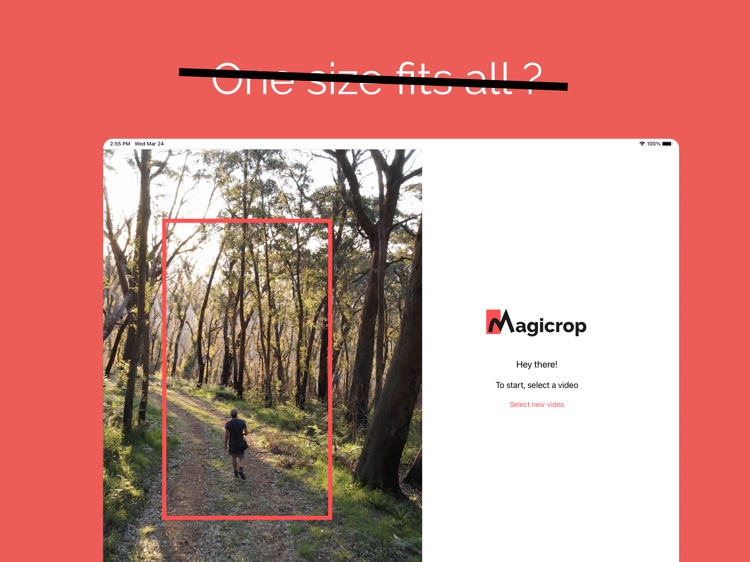
App Store Description
With Magicrop you can easily crop your videos in the required frame format you need.
Play your video and move the frame across the area. Magicrop will crop exactly where the red cropping area was positioned while playing the video.
When completed, export your video in all the formats you want.
Quickly change the frame size to export in other formats.
Features:
- Play to Crop:
Magicrop records the cropping area while your video is playing. You can move the frame to crop different subjects and scenes as they move around the video.
- Click to cut scene:
Click on the video to quickly move the red frame to a different subject.
- Drag to motion:
Drag the red frame from start to end position to create motion cropping.
- Size selector:
Quickly change the format size to export in a different frame size. Magicrop will crop around the area previously selected.
Find our Privacy Policy at https://fabiosanto.github.io/magicrop/privacy.html
FInd our Terms & Conditions of use at https://fabiosanto.github.io/magicrop/conditions.html
AppAdvice does not own this application and only provides images and links contained in the iTunes Search API, to help our users find the best apps to download. If you are the developer of this app and would like your information removed, please send a request to takedown@appadvice.com and your information will be removed.