
Magicue from Draco Broadcast is the perfect companion to the Magicue Mobile Series Teleprompter

Magicue
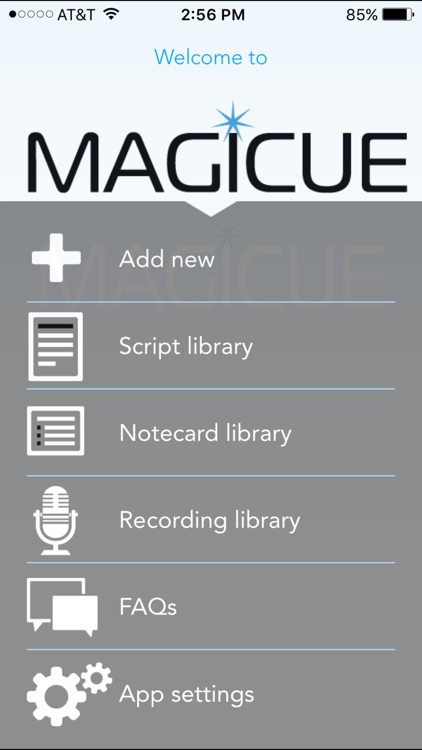


What is it about?
Magicue from Draco Broadcast is the perfect companion to the Magicue Mobile Series Teleprompter. Now you can use your voice to control the scrolling of your scripted text! Magicue will intuitively and automatically follows your words with speech recognition scrolling. It's perfect whenever you need to deliver scripted remarks of any kind.
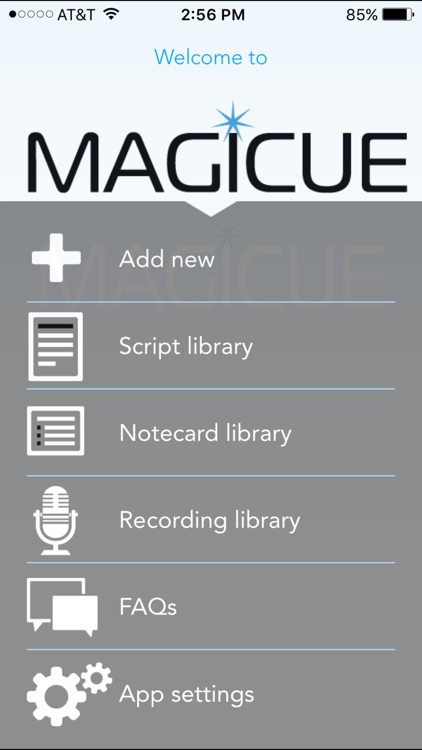
App Screenshots
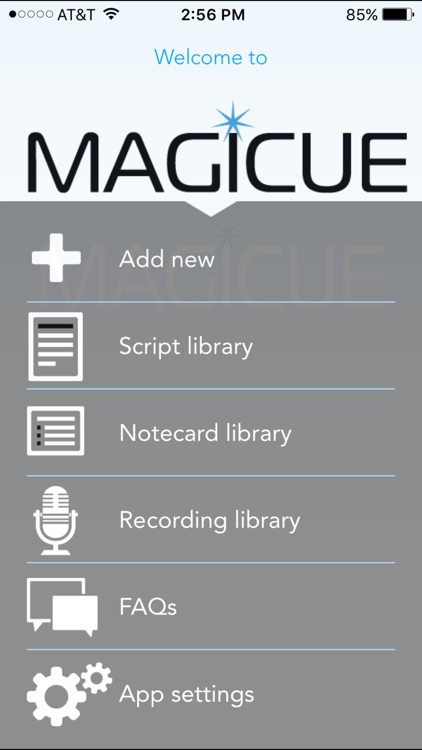


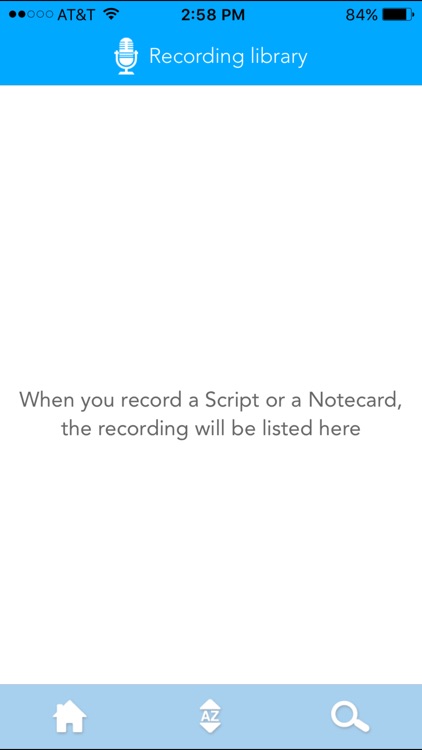
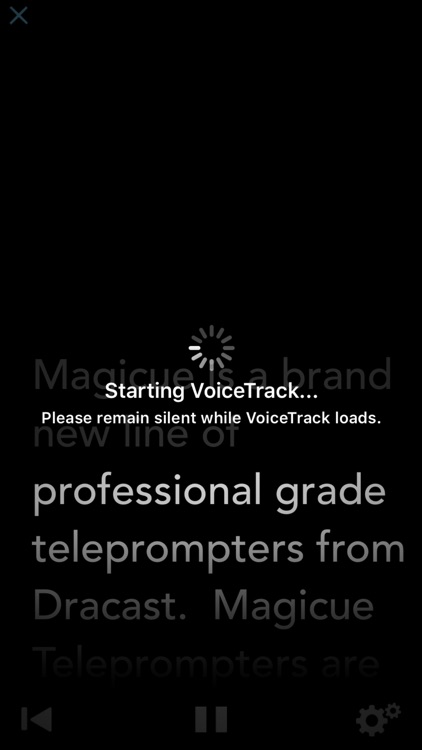
App Store Description
Magicue from Draco Broadcast is the perfect companion to the Magicue Mobile Series Teleprompter. Now you can use your voice to control the scrolling of your scripted text! Magicue will intuitively and automatically follows your words with speech recognition scrolling. It's perfect whenever you need to deliver scripted remarks of any kind.
Magicue is fully featured and ideal for business presentations, class lectures, video production work, school presentations, keynote addresses, toastmaster events, learning lines, wedding toasts and any situation where you are delivering prepared comments.
Please check the product specifications below for important information prior to purchase.
Key features:
[+] VoiceTrack—Magicue is an amazing teleprompter app that actually follows your voice during your speech and automatically scrolls the text at your natural pace in real time, without an internet connection. Conveniently, you never need to calibrate it, just begin the presentation and start speaking. Additionally, if you go off-script, PromptSmart Pro holds your place until you get back on track.
(Please note: VoiceTrack is only available for scripts)
[+] Digital notecards – For casual presentations (e.g. with outline), stay on-point with built-in digital notecards to make sure you address important topics seamlessly. Using the outline is as easy as downloading the document, rearranging and editing the notecards, and swiping through during your talk.
Complete feature list:
+ 3 Scroll Types: VoiceTrack, Pre-Set (constant words per minute) and Manual scrolling
+ Mirror text for use with Magicue Mobile Teleprompter Hardware
+ Video and audio recording with save to camera roll
+ Download .docx or .txt files from Gmail, Google Drive, One Drive, Dropbox and Box
+ Export files to the cloud: Google Drive, One Drive, Dropbox, Box, and Evernote
+ Multiple text sizes (Largest available: 68pt for iPad, 32pt for iPhone)
+ 14 fonts, and 19 text / background colors
+ Reading guide and line indicator to help keep your place
+ Elapsed timer to stay on schedule
+ Auto-capitalize option for scripts
+ Remember script/ notecard position upon closing of app
+ In-app document editing (Notecards edit with rich text)
+ In-app file system to store multiple scripts and notecards
+ In-app customer support e-mail messaging system
+ *NEW* Auto skip blank lines and stage directions (optional)
Specifications:
+ Languages currently supported: English only
+ Recommended devices for VoiceTrack: iPhone 5s / iPad 2 and newer, iOS 8+.
+ File extensions supported for doc import: .docx and .txt
+ Recommended script word count: up to 5,000
+ Recommended speech length (with continuous VoiceTrack use): up to 30 minutes
+ Recommended number of digital notecards per doc: up to 200
+ Built-in or external microphone required for VoiceTrack (external mic recommended for optimal performance)
+ Bluetooth compatibility: yes - microphones/ headsets, no - keyboards.
+ Paired iOS device: We do not (yet) support app operation from another paired iOS device.
We want you to have a great experience using Magicue. If you have any issues at all, please contact us at info@dracobroadcast.com and we will do our utmost to help.
AppAdvice does not own this application and only provides images and links contained in the iTunes Search API, to help our users find the best apps to download. If you are the developer of this app and would like your information removed, please send a request to takedown@appadvice.com and your information will be removed.