
This is an application of the near future of technology, is a special book reader app

MagicWinkReader
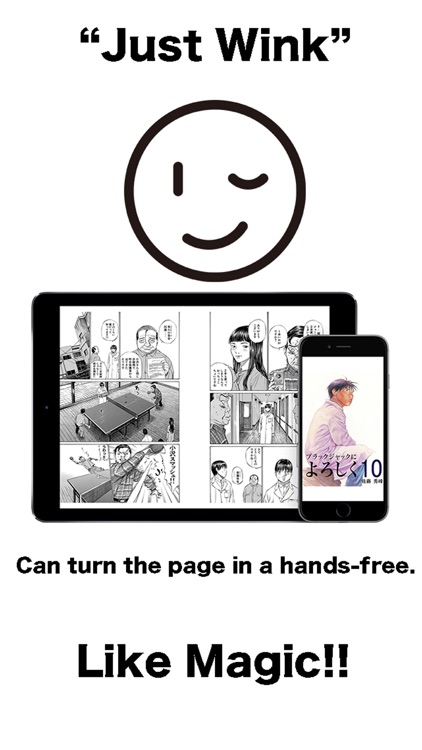
What is it about?
This is an application of the near future of technology, is a special book reader app.
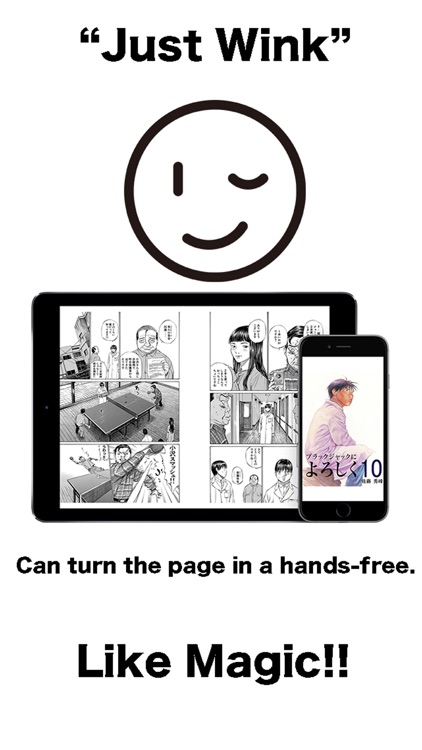
App Store Description
This is an application of the near future of technology, is a special book reader app.
Without having to touch the screen, you can turn the pages of the document files, such as books and comics.
Eye of the blink, that we can turn the page in the wink.
Also at the scene who can not use both hands, it is possible to read the book! !
For example ...
You can flip through the music while playing the guitar
It can can be operated from any position that is not out of reach
Since the operation do not touch on the screen, the screen does not dirt.
How to use
1, tap the button on the face mark that wink, and then start the wink mode.
2, in order to recognize the face, let's away about 20 to 30 centimeters a face from the front camera.
3, open your eyes, please serious face.
4 to wink your right or left in order to control the screen. This will curled page.
5, Please enjoy ;-)!
---function---
- Pdf, zip, corresponding to the rar file
- Zip, rar (cbz, cbr) and I can read without decompression.
- It can also be the orientation of a page to turn in the wink to reverse.
- I also supports iPad Pro.
---Configuration---
- Reverse direction
When turned on, and then the page turning direction of when you wink to reverse.
- Left from the page direction right
When turned on, you can turn the page from right to left.
When is off, it will be from left to right.
---Frequently Asked Questions---
Q. I've blink, it does not work!
A. Please try this method.
- It will adjust the distance and angle.
- It is a good idea to put the device on top of the desk.
- Please blink your eyes a little slowly.
Q. What are the supported devices?
A. Support devices, currently the these devices.
iPhone 5 or later
iPad 3rd later
iPod touch 5th or later
I will support in the future further terminal When have.
Q. Are you able to add more features?
A. I'm thinking positively.
Q. Does this app will be the battery drain?
A. I think that it is "NO". Since this app is not always active. Button you used to turn on and off.
Q. I am using the glasses. Do you still want to work?
A. I'm sorry. In this version, it does not support the glasses.
Q. What happens if I can blink with both eyes?
A. nothing happens. So your control is perfect.
In ;-), let's use this magic!
Please by all means try to enjoy this futuristic technology.
The world will change! !
It Includes the work of following in the screen shot.
--- Title ---
Give My Regards to Black Jack
--- Author's name ---
SHUHO SATO
---Site name---
Manga on Web
--- Site URL ---
http://mangaonweb.com
Support Web Site
http://adolfoi.info/
AppAdvice does not own this application and only provides images and links contained in the iTunes Search API, to help our users find the best apps to download. If you are the developer of this app and would like your information removed, please send a request to takedown@appadvice.com and your information will be removed.