Download if your company is headquartered in the Americas, Middle East, Africa, or Asia and uses Magnit’s integrated vendor management system (VMS), Magnit VMS
Magnit VMS Mobile
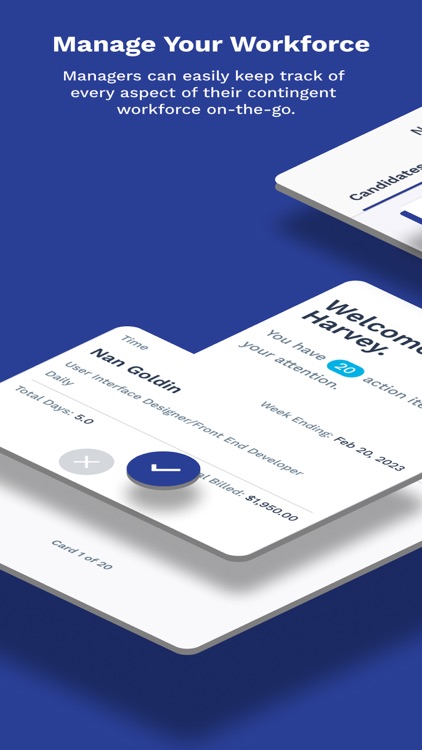
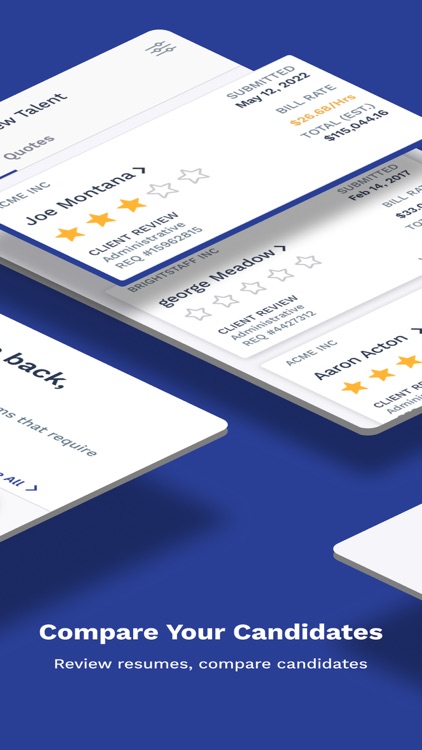


Check the details on WatchAware
What is it about?
Download if your company is headquartered in the Americas, Middle East, Africa, or Asia and uses Magnit’s integrated vendor management system (VMS), Magnit VMS. Magnit VMS Mobile for iPhone enables on-the-go managers to manage their contingent workforce, all without ever touching their desktops or laptops. Magnit VMS Mobile enables managers to quickly review and approve timecards, expenses, statement-of-work (SOW) billing, among various other notifications and requests. Workers can easily enter new timecards, submit expenses (including snapshots of receipts using the built-in camera on their iPhone), and review their histories.
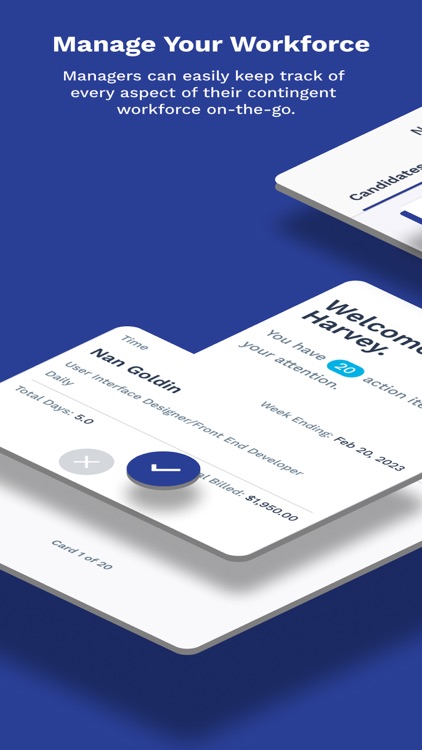
App Screenshots
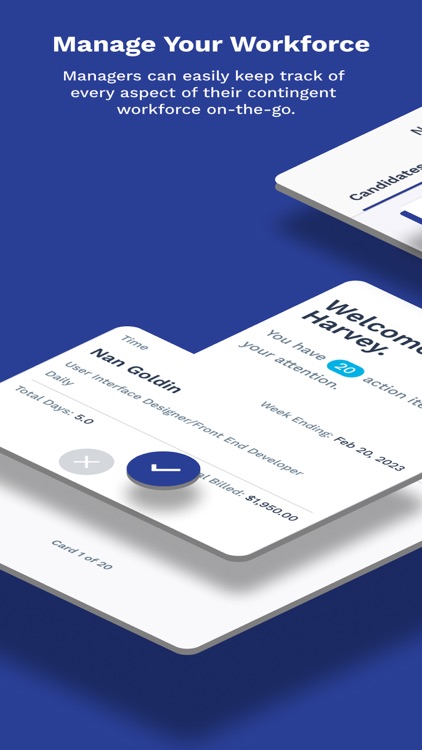
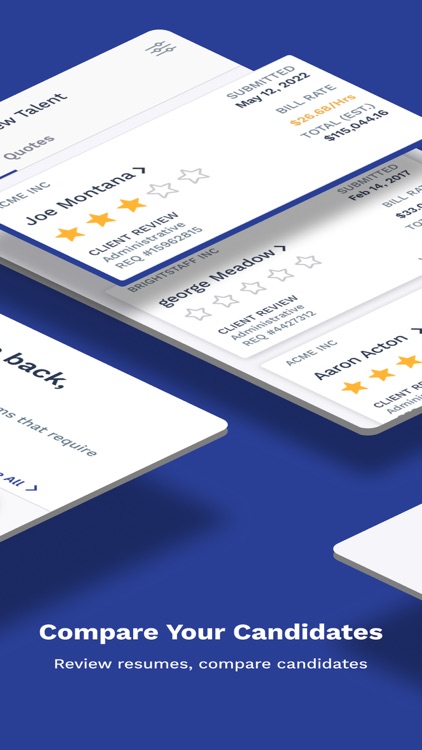



App Store Description
Download if your company is headquartered in the Americas, Middle East, Africa, or Asia and uses Magnit’s integrated vendor management system (VMS), Magnit VMS. Magnit VMS Mobile for iPhone enables on-the-go managers to manage their contingent workforce, all without ever touching their desktops or laptops. Magnit VMS Mobile enables managers to quickly review and approve timecards, expenses, statement-of-work (SOW) billing, among various other notifications and requests. Workers can easily enter new timecards, submit expenses (including snapshots of receipts using the built-in camera on their iPhone), and review their histories.
SAFE AND SECURE
• Log into Magnit VMS Mobile for iPhone using your Magnit VMS credentials provided to the Magnit Client Services Team
• Securely access all of your data from the Magnit VMS, with no syncing necessary
• Seamlessly transition between Mobile, Tablet, and Web devices, picking up right where you left off
KEY MAGNIT VMS MOBILE FEATURES FOR MANAGERS
• 100% native mobile application that leverages the full capabilities of the iPhone device
• Push notifications that alert managers of new action items requiring their attention
• Detailed timecards that managers can review in detail and then approve or reject with a simple and intuitive swipe interface
• Detailed Financial Requests and Change Requests that managers can review and approve or reject (includes Headcount Requests, Project/SOW, Expenses, etc.)
• Worker feedback from managers captured through an intuitive, star-based rating system with just a few taps
• Side-by-side candidate comparison, candidate resume review, and interview scheduling without ever leaving the app
• Real-time rate benchmarking powered by Magnit VMS’s Market Rate Module
• Existing workforce management by reviewing assignment details, days left, funds depletion, and billing history
KEY MAGNIT VMS MOBILE FEATURES FOR WORKERS
• Quick and easy timecard submission in just a few swipes and taps
• Ability to copy timecards from previous weeks, thus expediting the creation of timecards
• Expense report creation and submission by utilizing the device’s built-in camera to capture receipts
• Ability to view archives of all billing and expense history
NOTE:
• Magnit VMS Mobile can be activated only if the end user works for a company using Magnit’s integrated vendor management system (VMS) and managed services provider (MSP) solution.
• The ability to sign in with Face ID® or Touch ID® biometric authentication is at the discretion of the company using Magnit VMS. When enabled, users who do not sign in within a rolling 14 day window using Face ID®/Touch ID® will be prompted to sign in with their password to re-enable biometric authentication as a security precaution.
AppAdvice does not own this application and only provides images and links contained in the iTunes Search API, to help our users find the best apps to download. If you are the developer of this app and would like your information removed, please send a request to takedown@appadvice.com and your information will be removed.