
GIF user to create a gif by building each frame content such as the background image, the background color and the text with its font and its color

Make an Animated GIF

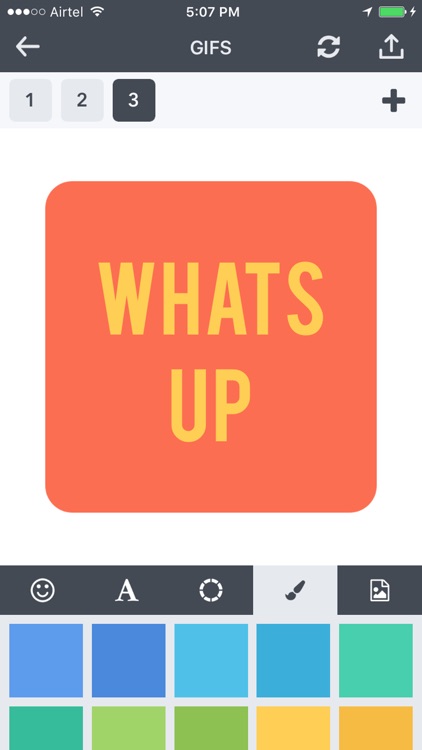
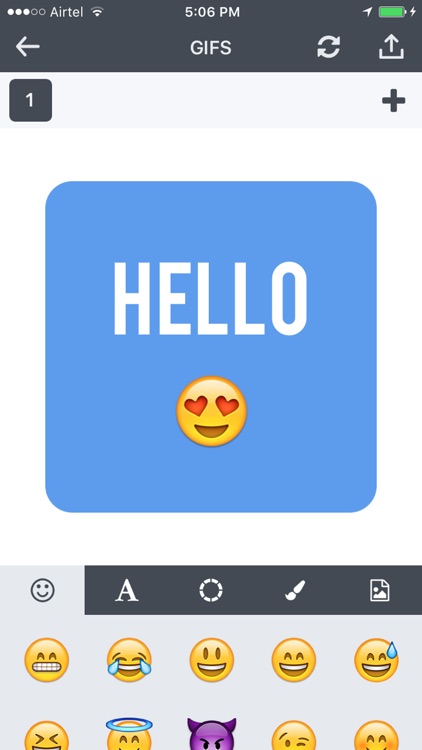
What is it about?
GIF user to create a gif by building each frame content such as the background image, the background color and the text with its font and its color. The user can add any text he/she want as the text adapts itself to the frame, can add any image from its camera or gallery and can add the Apple emojis as stickers.

App Screenshots

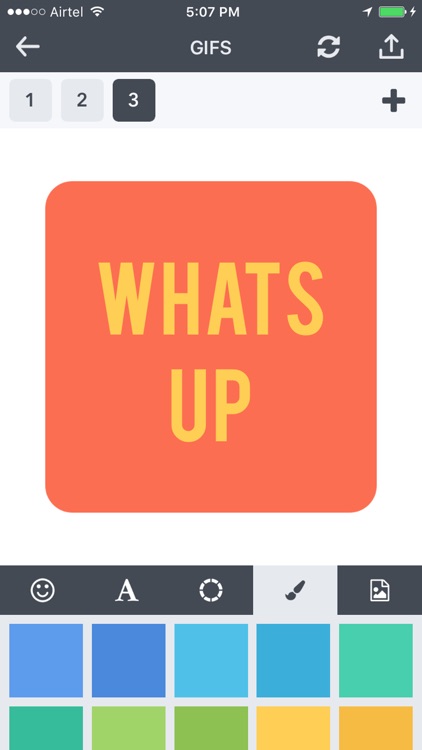
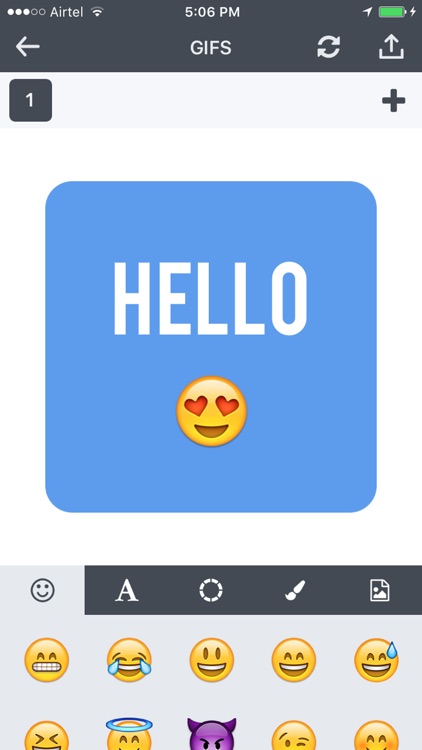


App Store Description
GIF user to create a gif by building each frame content such as the background image, the background color and the text with its font and its color. The user can add any text he/she want as the text adapts itself to the frame, can add any image from its camera or gallery and can add the Apple emojis as stickers.
As usual, the app allows the user to share the final gif (as a gif or a video) using any app installed in his/her device as Facebook or Twitter.
FEATURES:
- Create gifs using text and images: The app allows to create each frame and edit the content by adding text, an image and changing several properties as the background color.
- iPhone & iPad support: Works on any model of this family of devices.
- Share to any app: Thanks to in-built share protocol, you can share the final image using any app installed on your device.
- Creates both gif & video: In order to provide maximum support to share, the app creates a video and a gif and the user can choose which one to share or save.
AppAdvice does not own this application and only provides images and links contained in the iTunes Search API, to help our users find the best apps to download. If you are the developer of this app and would like your information removed, please send a request to takedown@appadvice.com and your information will be removed.