This app can manage many IDs and passwords
Manage ID and password



What is it about?
This app can manage many IDs and passwords.

App Screenshots






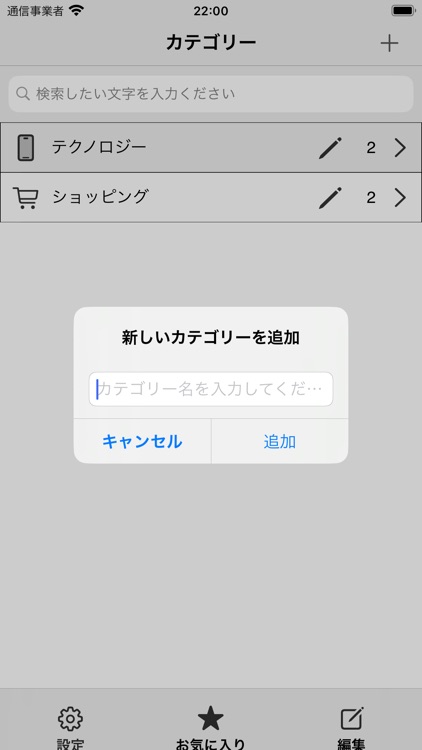
App Store Description
This app can manage many IDs and passwords.
Data is stored internally on your iPhone or iPad, so it can be used even in places where communication is unstable.
A wide range of customization is possible to suit your tastes.
You can choose from 7 basic colors and 5 font sizes.
It also supports dark mode.
An example of the data structure is shown below.
Category (e.g. technology)
Item (e.g. Apple, Google, etc.)
Detailed data (e.g. ID 1234-5678, password apple1234, URL https://www.apple.com, etc.)
You can easily add, delete, and change data (categories, items, details), and change the display order.
You can also change the category to which an item belongs later.
You can change the icon for each category. The icon can be changed to one of over 100 system icons or your favorite image from the photo folder.
The icons of various items included in the category can also be changed in the same way as the category (item icons can also be displayed by downloading the favicon from the specified URL).
You can also set items as favorites to display a list of only your favorite items.
This allows you to quickly access frequently used IDs and passwords.
You can freely set the password generation pattern.
The generated pattern consists of combinations of numbers (1,2,3), alphabetic characters (a,b,c), uppercase English letters (A,B,C), symbols (!,#,$), and number of characters.
Just select your favorite item and press the generate button to generate a password and save it inside your device.
AppAdvice does not own this application and only provides images and links contained in the iTunes Search API, to help our users find the best apps to download. If you are the developer of this app and would like your information removed, please send a request to takedown@appadvice.com and your information will be removed.