AlarmsOne is a centralized IT alert management tool provided by ManageEngine, that helps you manage all your IT alerts under one roof
ManageEngine AlarmsOne
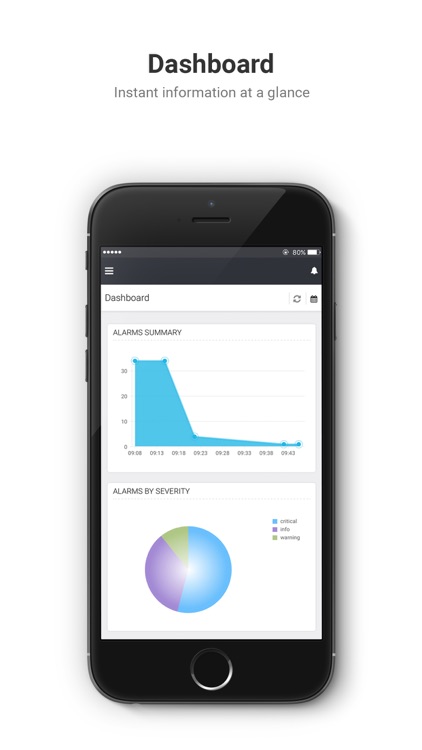


What is it about?
AlarmsOne is a centralized IT alert management tool provided by ManageEngine, that helps you manage all your IT alerts under one roof. AlarmsOne seamlessly integrates with various on-premises and SaaS-based monitoring and alerting tools, and shows all alerts from them in one console. Receive email, SMS, and voice call notifications and act on your alarms anytime, anywhere!
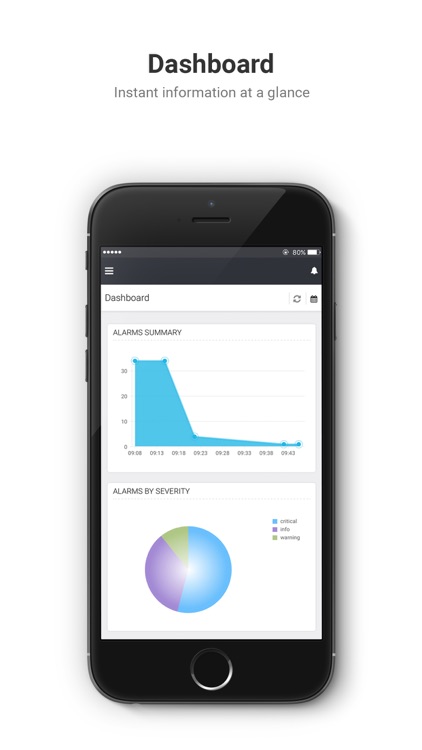
App Screenshots
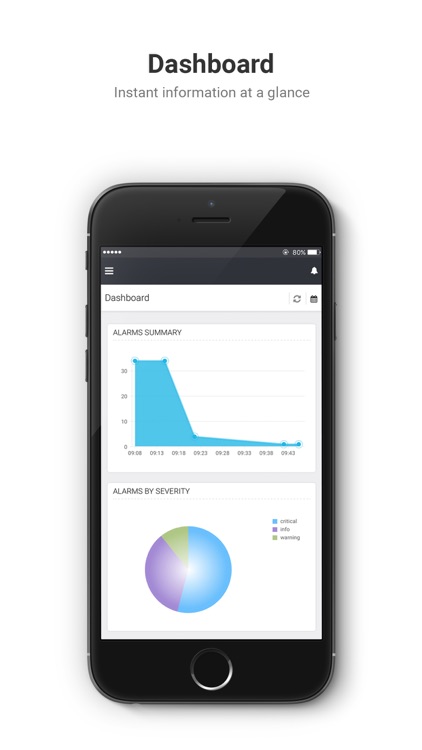




App Store Description
AlarmsOne is a centralized IT alert management tool provided by ManageEngine, that helps you manage all your IT alerts under one roof. AlarmsOne seamlessly integrates with various on-premises and SaaS-based monitoring and alerting tools, and shows all alerts from them in one console. Receive email, SMS, and voice call notifications and act on your alarms anytime, anywhere!
Create your AlarmsOne account, login to AlarmsOne from the mobile app and manage all your IT alarms on-the-go. Alarm management is simple and effective now.
Key features:
Alarm actions - Open, acknowledge, close, or delete alarms.
Notification profiles - Define your own notification profiles.
Escalation policies - Notify a secondary technician when the primary technician fails to respond.
Schedules - Define work shifts to decide who needs to be on-call.
Overrides - Temporarily override a user's shift with another user in their absence.
Share - Share alarms with your IT team in Slack, Hipchat, etc. Discuss and resolve issues fast.
Notify - Notify an IT expert about any alarms that need special attention.
Downtime - Schedule downtime and get rid of alerts about it.
Custom views - Easily filter and classify your alerts so they don't clutter your Alarms page
Alarm tags - Tag your alerts for easier searching.
Noise reduction - Eliminate repetitive alerts about the same incident.
Alarm modifier - Define rules to modify an incoming alert when it satisfies those rules.
AppAdvice does not own this application and only provides images and links contained in the iTunes Search API, to help our users find the best apps to download. If you are the developer of this app and would like your information removed, please send a request to takedown@appadvice.com and your information will be removed.