Manything stands for Monitor Anything…and that's exactly what you can do with our app
Manything
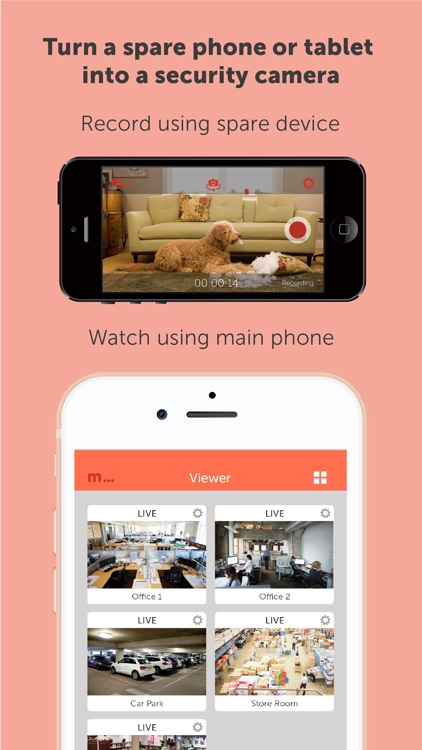
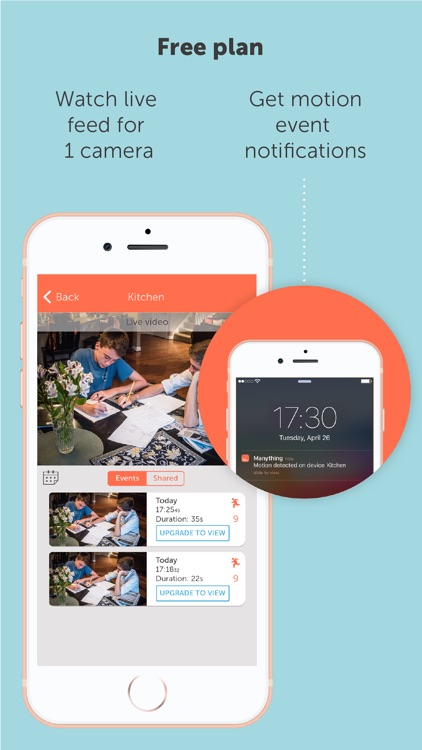
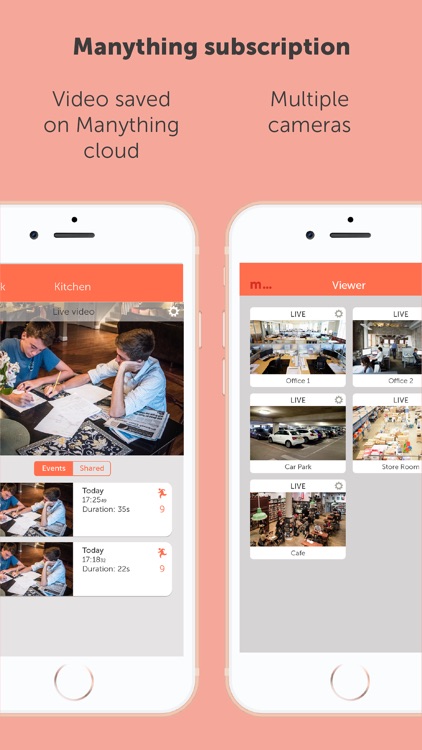
What is it about?
Manything stands for Monitor Anything…and that's exactly what you can do with our app!
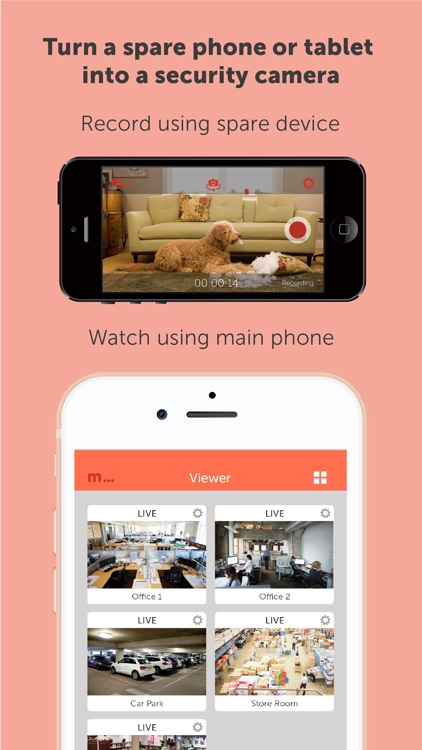
Manything is FREE but there are more add-ons
-
$3.99
Manything 2 day cloud recording for 1 camera
-
$6.99
Manything 2 day cloud recording for 2 cameras
-
$7.99
Manything 30 day cloud recording for 1 camera
-
$4.99
Manything 7 day cloud recording for 1 camera
-
$12.99
Manything 30 day cloud recording for 2 cameras
-
$8.99
Manything 7 day cloud recording for 2 cameras
-
$12.99
Manything 2 day cloud recording for 5 cameras
-
$3.99
month of 1 camera and 48 hours cloud recording
-
$4.99
month of 1 camera and 7 days cloud recording
-
$7.99
month of 1 camera and 30 days cloud recording
App Screenshots
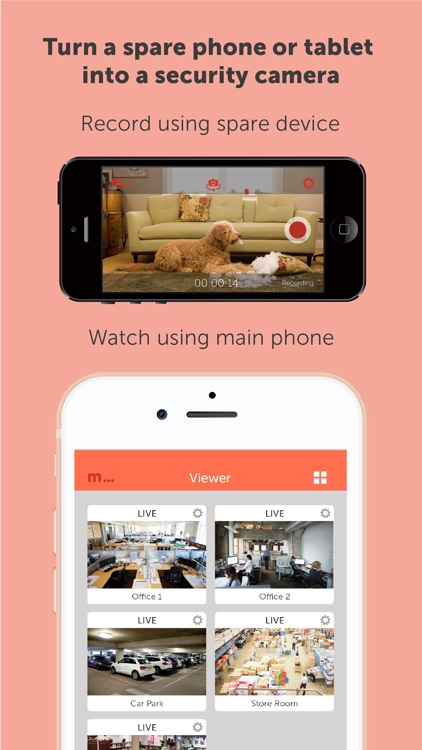
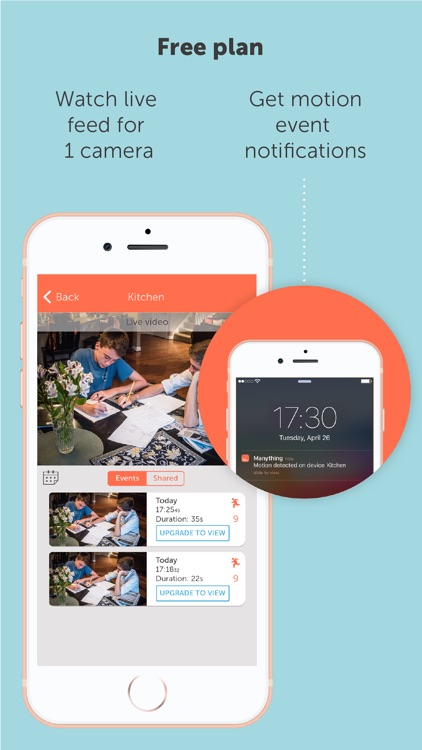
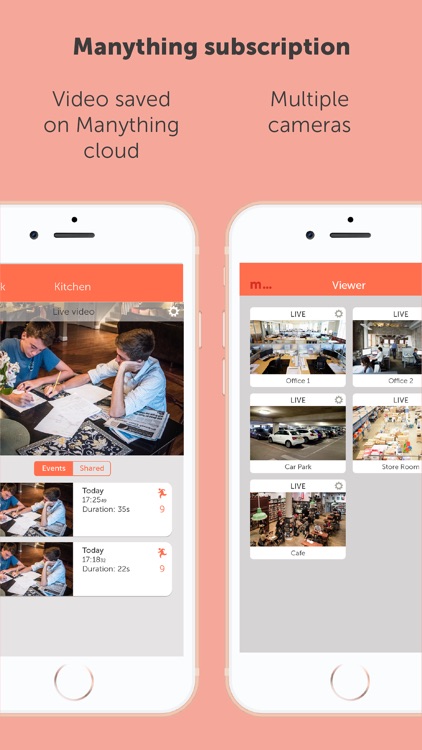
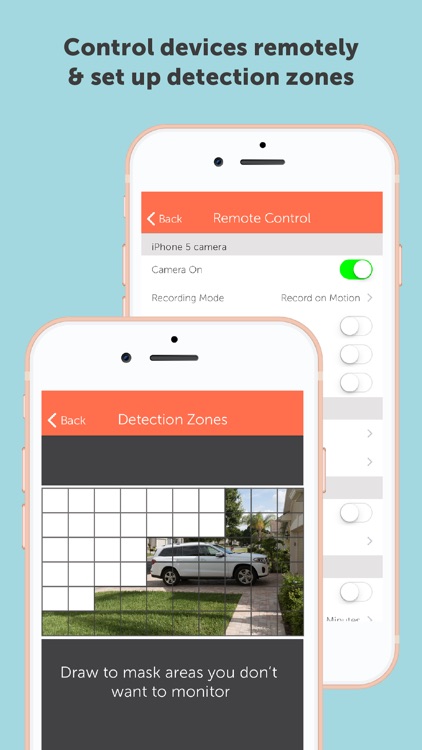
App Store Description
Manything stands for Monitor Anything…and that's exactly what you can do with our app!
Simply install Manything on your spare device, select "Camera" mode and press record. Then download Manything to your main phone or tablet which you carry with you and select "Viewer". It's that simple, now you can watch your camera from anywhere!
(Manything requires iOS 6 and above to operate in camera mode and iOS 8 and above to operate in viewer mode.)
MANYTHING PLANS
On our free plan you can use 1 spare device as a Manything camera - you can receive motion/sound alerts and watch your camera live stream! Want to use more than 1 device, watch past video events and save video to the Manything cloud? Upgrade to a monthly subscription plan from just $3.99/month:
- 1 camera, 2 days cloud recording $2.99
- 1 camera, 7 days cloud recording $4.99
- 1 camera, 30 days cloud recording $5.99
- 2 cameras, 7 days cloud recording $9.99
- 2 cameras, 30 days cloud recording $11.99
- 5 cameras, 7 days cloud recording $25.99
- 5 cameras, 30 days cloud recording $29.99
If you choose to upgrade, payment will be charged to your iTunes account at the point of purchase. Subscriptions automatically renew each month unless auto-renew is turned off at least 24-hours before the end of the current period. You can manage your subscriptions and turn off auto-renewal in your App Store settings which can be found in your phone or tablet settings menu. The current month cannot be cancelled once it has started.
For our full terms of service and our privacy policy please visit https://manything.com/terms.html?app=true and https://manything.com/privacy.html?app=true
AppAdvice does not own this application and only provides images and links contained in the iTunes Search API, to help our users find the best apps to download. If you are the developer of this app and would like your information removed, please send a request to takedown@appadvice.com and your information will be removed.