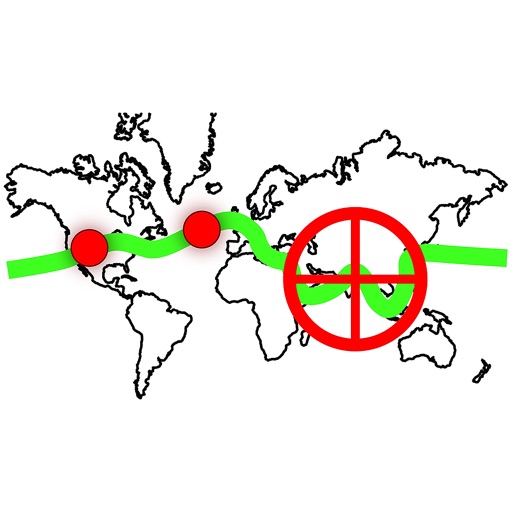
This app facilitate digitizing data points from a given figure

Map Digitizer
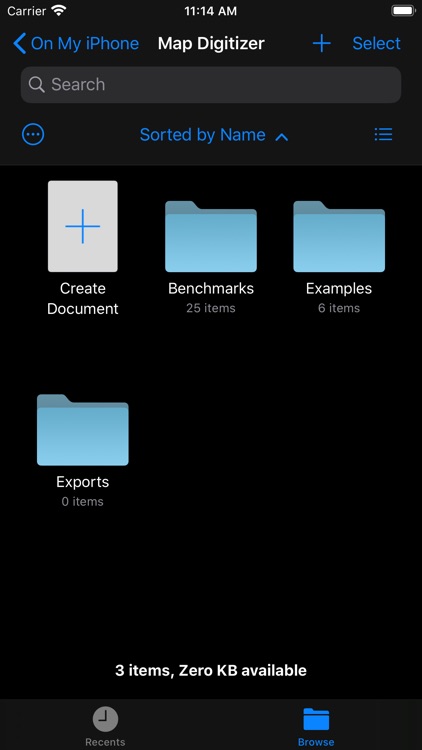
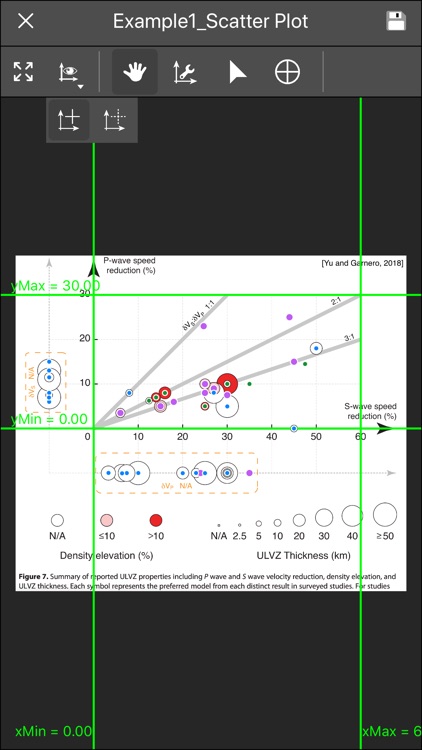
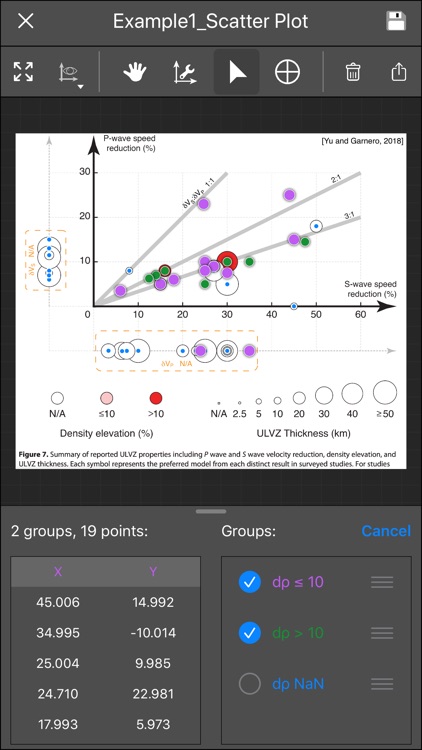
What is it about?
This app facilitate digitizing data points from a given figure.
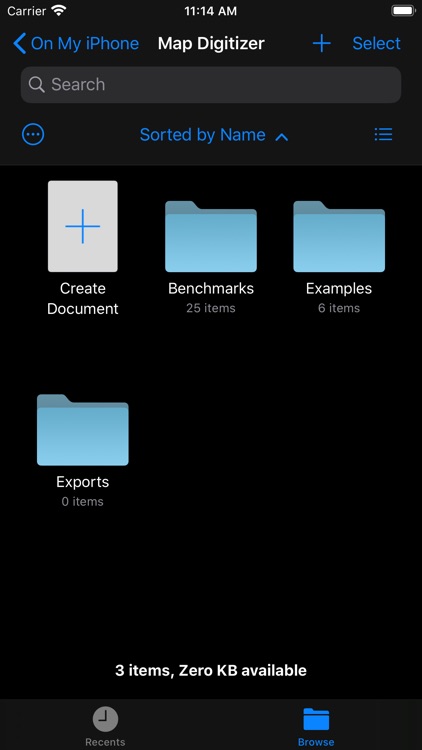
App Screenshots
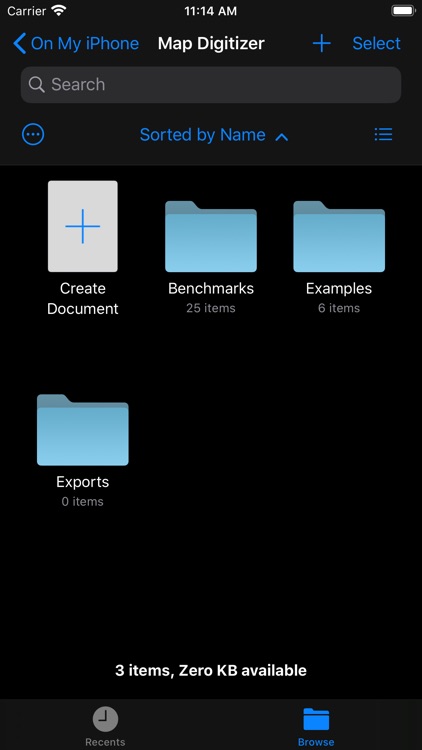
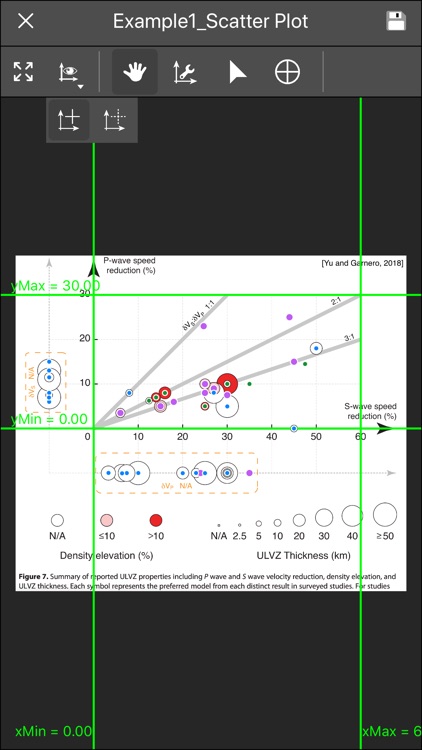
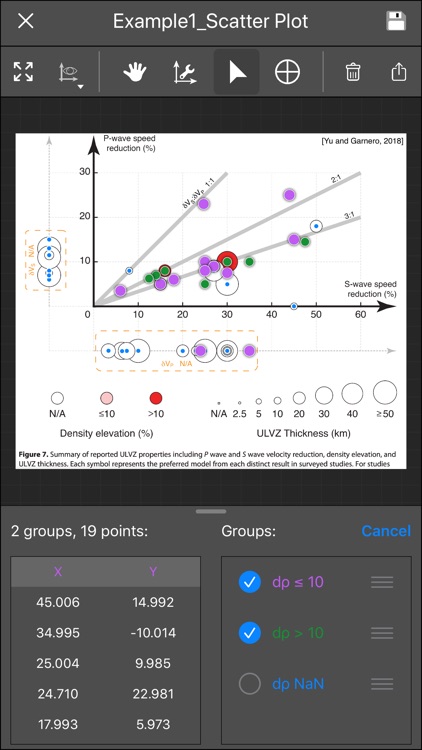
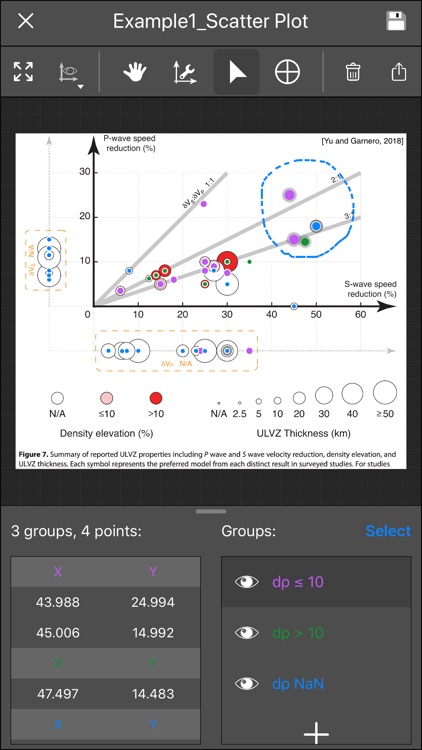
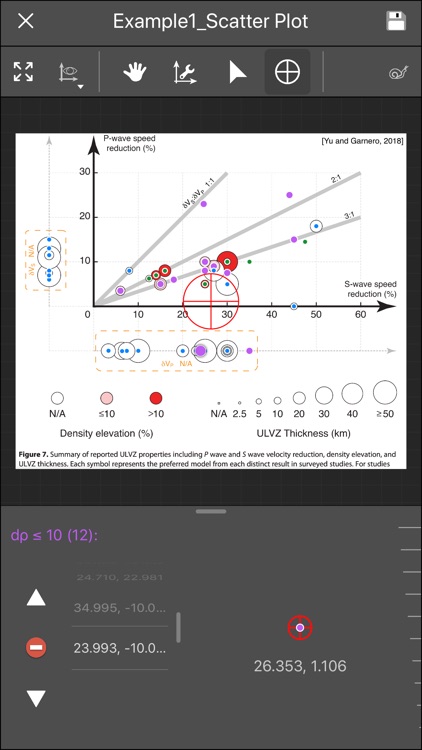
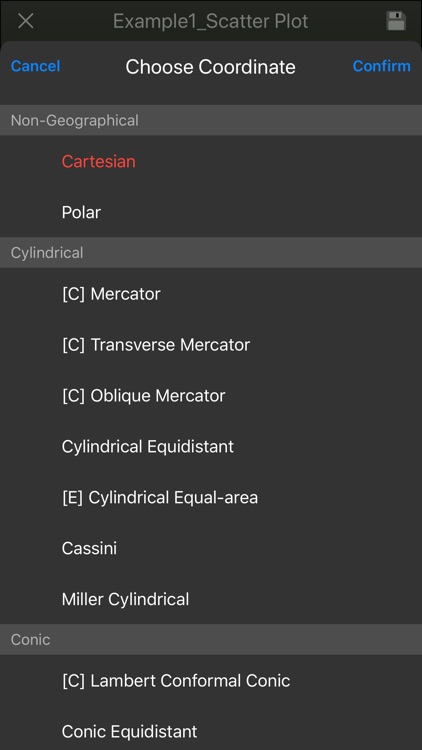
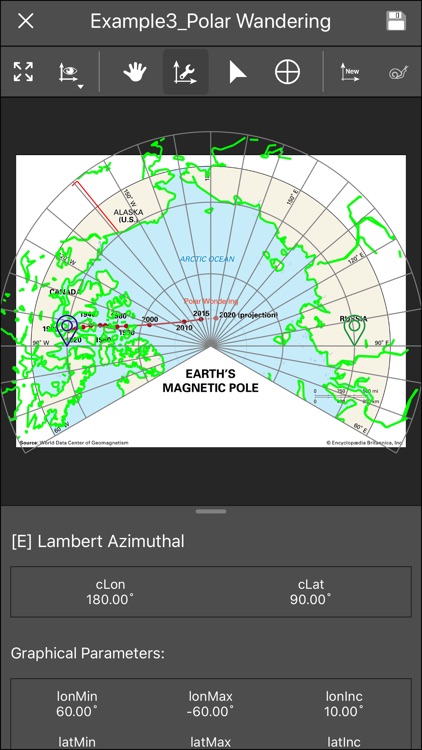

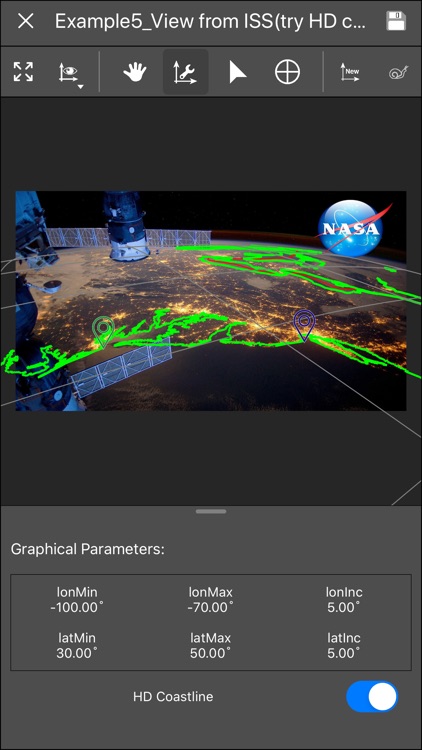
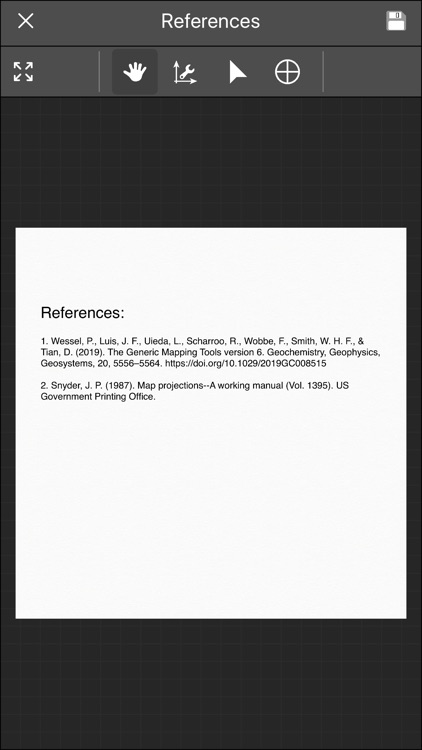
App Store Description
This app facilitate digitizing data points from a given figure.
The digitizing workflow in this app is:
1. Select a figure with data points of your interest.
2. Choose and tune a coordinate system to fit your figure.
3. Add and edit point groups and choose a group to work with.
4. Move the cursor to each data point, then tap the cross hair button to record its coordinates.
Apart from non-geographic coordinate system such as the linear and the polar axis, this app also provides 23 major map projections. These map projections are essential when the target figure is presenting geographic locations. For example, locations of geological observations, species distributions in biology, GPS tracking results, air quality informations, etc. The 23 major map projections are, of course, not inclusive: some map projections don't have an easy way to calculate and present. The app author will try to include more map projections in future updates. Here lists the available 23 map projections:
Type A. Cylindrical.
1. Mercator
2. Transverse Mercator
3. Oblique Mercator
4. Cylindrical Equidistant
5. Cylindrical Equal-area
6. Cassini
7. Miller Cylindrical
Type B. Conic.
1. Lambert Conformal Conic
2. Conic Equidistant
3. Albers
4. (American) Polyconic
Type C. Azimuthal.
1. Stereographic
2. Azimuthal Equidistant
3. Lambert Azimuthal
4. Orthographic
5. Gnomonic
6. General Perspective
Type D. Miscellaneous.
1. Hammer
2. Sinusodial
3. Mollweide
4. Eckert IV
5. Eckert VI
6. van der Grinten
AppAdvice does not own this application and only provides images and links contained in the iTunes Search API, to help our users find the best apps to download. If you are the developer of this app and would like your information removed, please send a request to takedown@appadvice.com and your information will be removed.