Stay connected to your MAP Visa® Prepaid Card anytime, anywhere with the secure MAP Prepaid Mobile app
MAP_Prepaid_Mobile
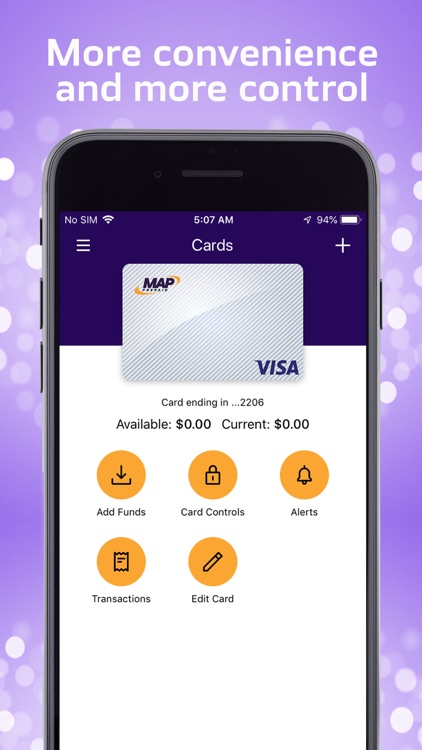
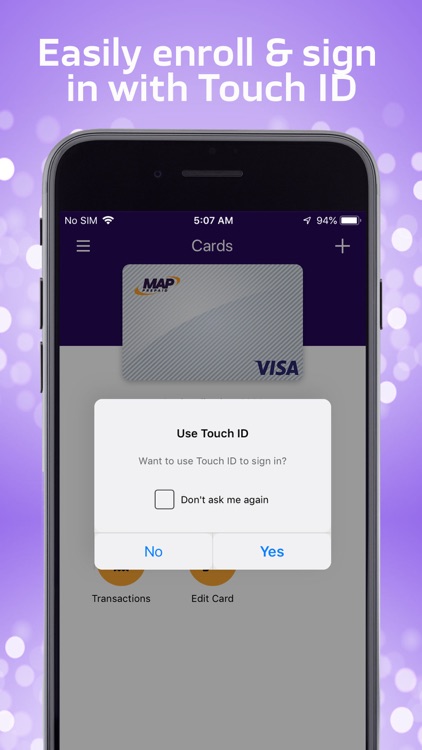
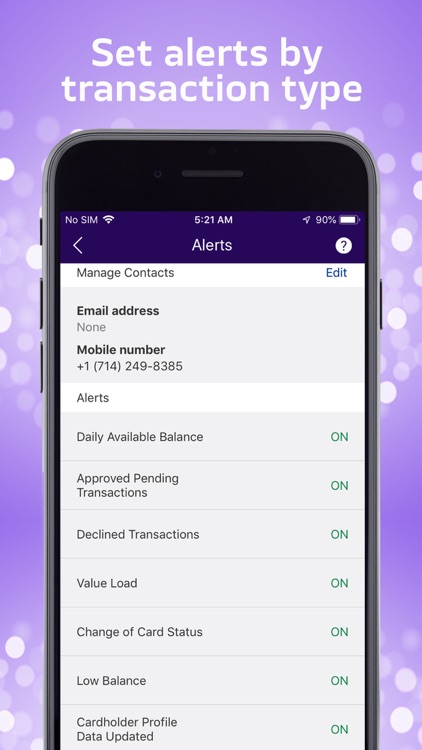
What is it about?
Stay connected to your MAP Visa® Prepaid Card anytime, anywhere with the secure MAP Prepaid Mobile app. All the best online features of your MAP Visa Prepaid available right from your mobile phone.
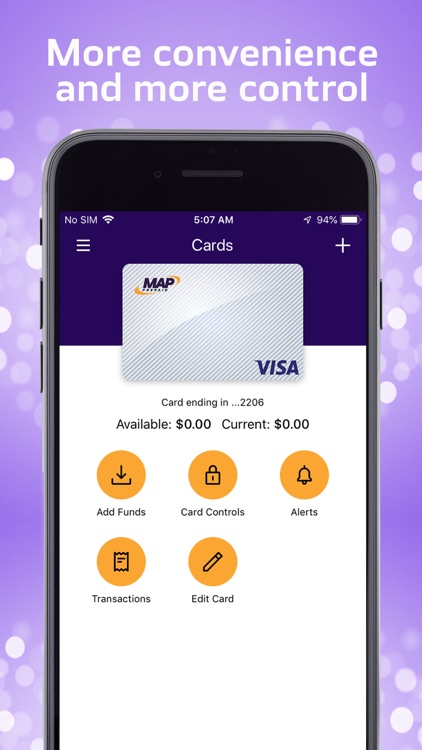
App Screenshots
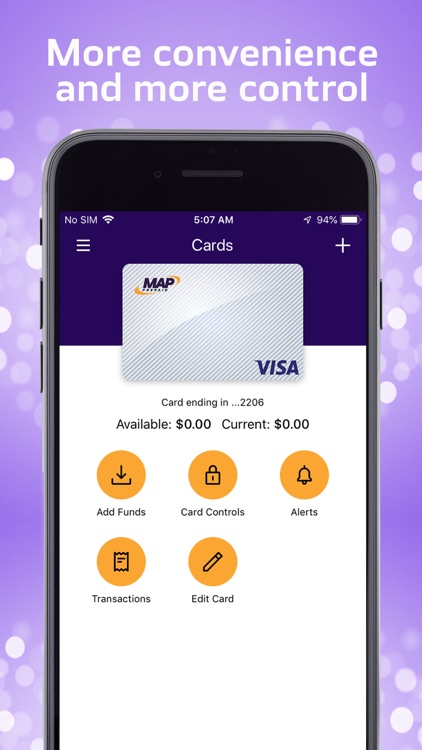
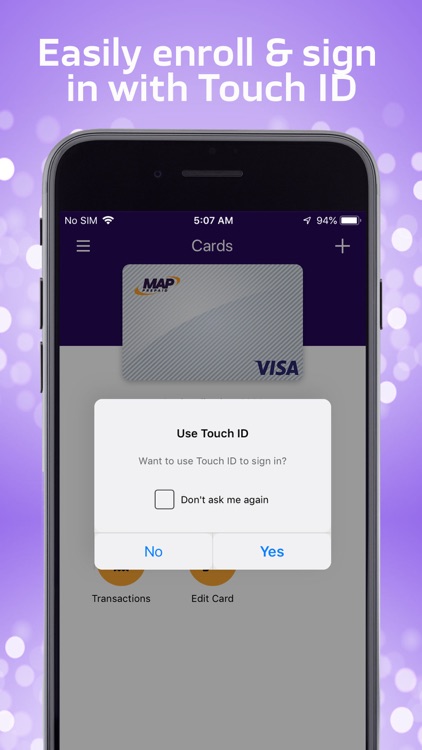
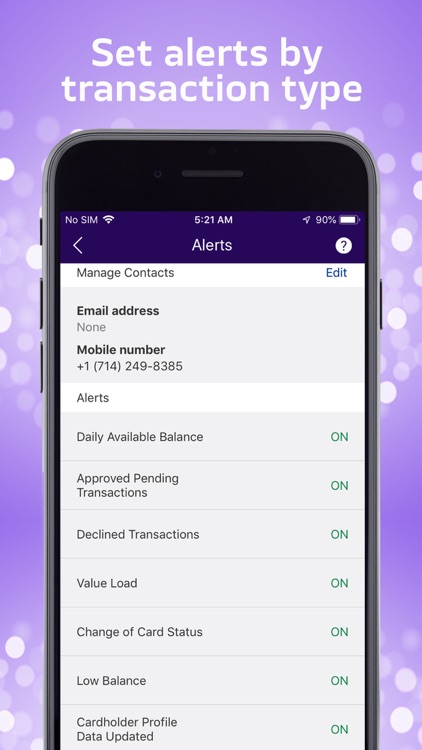
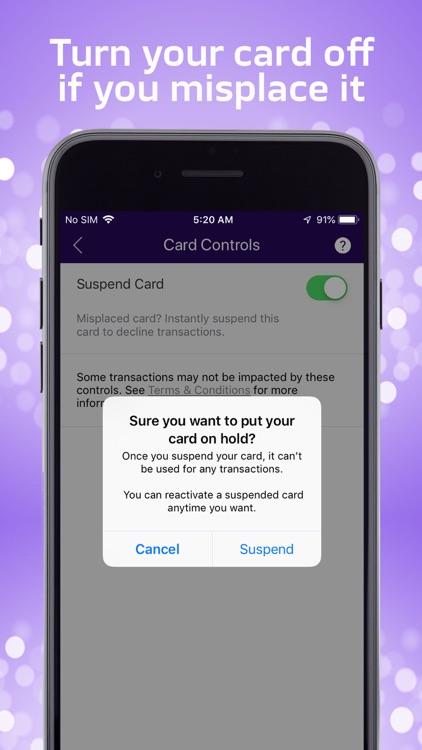
App Store Description
Stay connected to your MAP Visa® Prepaid Card anytime, anywhere with the secure MAP Prepaid Mobile app. All the best online features of your MAP Visa Prepaid available right from your mobile phone.
Use your prepaid website credentials to sign-in. Use the "register" option if you do not have prepaid website credentials. Once you log on, you'll have access to:
• CHECK BALANCES - See current account balances for your checking, savings, and credit card accounts.
• VIEW TRANSACTIONS - View recent transaction history in your checking and search for specific transactions by date, amount, or check number.
• SUSPEND OR REACTIVATE CARDS - Control your card on the go by turning it on and off directly from the mobile app.
• TRANSACTION ALERTS - Manage your card's alerts, including daily and low balance alerts, approved and declined transaction alerts, or even request Balance Information via text message.
Your security is our priority. Mobile data transmissions and card information are protected by 128-bit encryption, just like when you bank online. Experience the freedom of mobile banking in the palm of your hands!
Visa is a registered trademark of Visa International Service Association and used under license.
© 2023 MAP Prepaid
MAP does not charge a fee for mobile banking. However, third party message and data rates may apply. A supported mobile device is needed to use the Mobile Banking App. See the MAP Terms and Conditions for more information and fee schedule.
AppAdvice does not own this application and only provides images and links contained in the iTunes Search API, to help our users find the best apps to download. If you are the developer of this app and would like your information removed, please send a request to takedown@appadvice.com and your information will be removed.