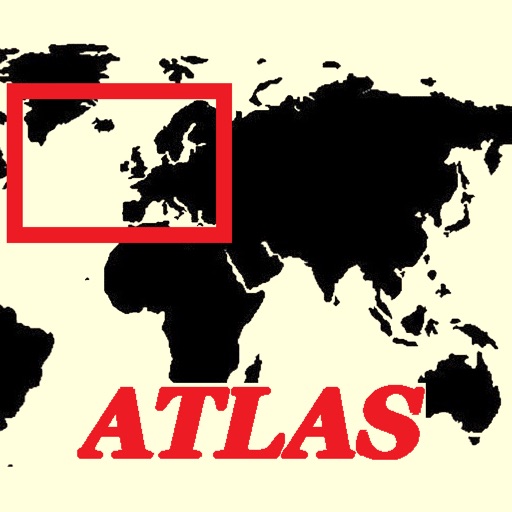
Our unique zoomable 'Europe' map atlas is now available in the languages of English [the Default], Spanish, French, German, Italian, Netherlands [Dutch], Portuguese (Europe), and Portuguese (Brazil)
![Our unique zoomable 'Europe' map atlas is now available in the languages of English [the Default], Spanish, French, German, Italian, Netherlands [Dutch], Portuguese (Europe), and Portuguese (Brazil)](https://is5-ssl.mzstatic.com/image/thumb/Purple117/v4/c3/51/7f/c3517fbe-a6a0-7b7b-485d-090f982504c4/source/60x60bb.jpg)
mapQWIK Eur - Europe Zoomable Atlas
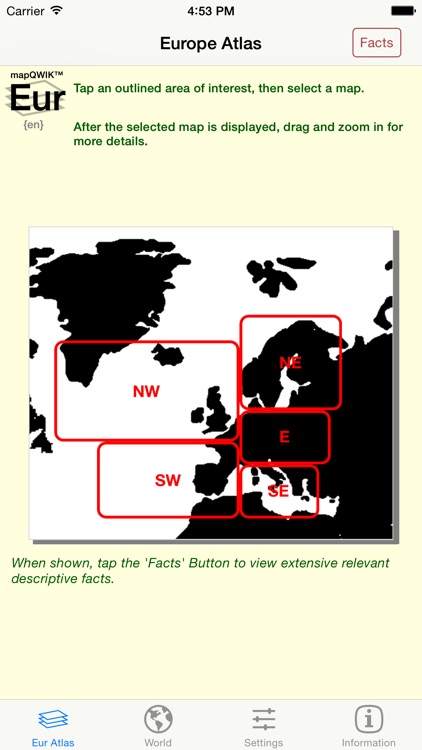
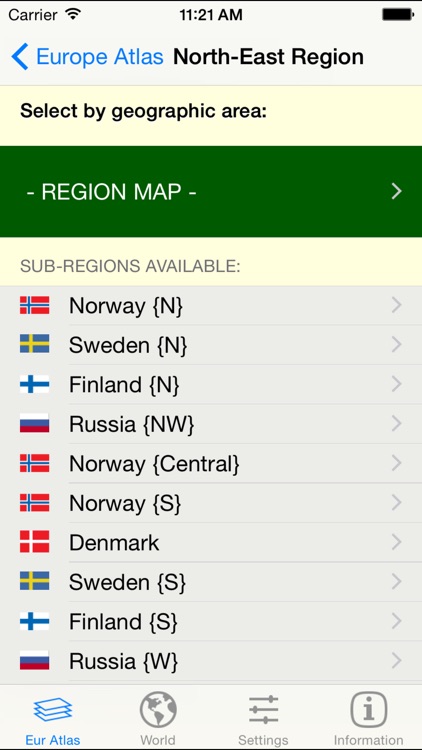

What is it about?
Our unique zoomable 'Europe' map atlas is now available in the languages of English [the Default], Spanish, French, German, Italian, Netherlands [Dutch], Portuguese (Europe), and Portuguese (Brazil). It generates custom real-time regional maps plus separate maps for each country and for the very large metropolitan areas. The geographical area covered in this app ranges from Greenland to Istanbul (Turkey).
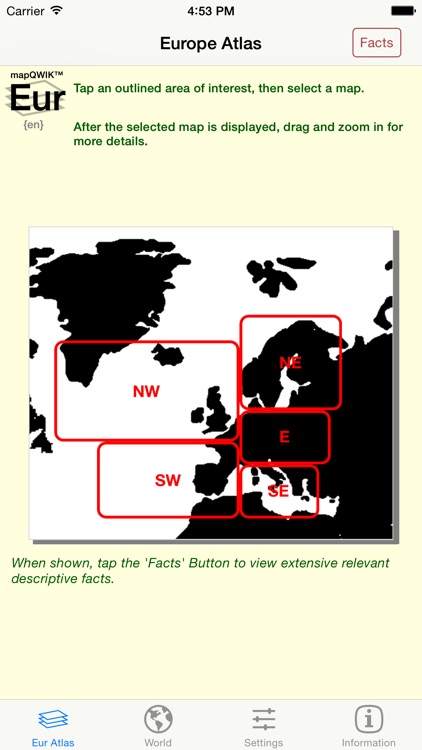
App Screenshots
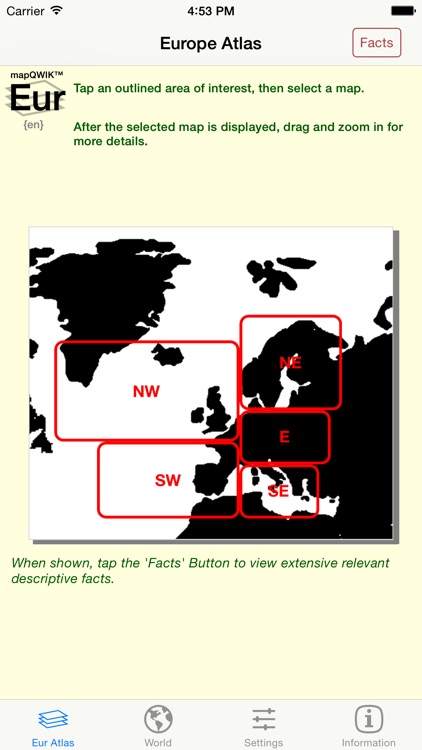
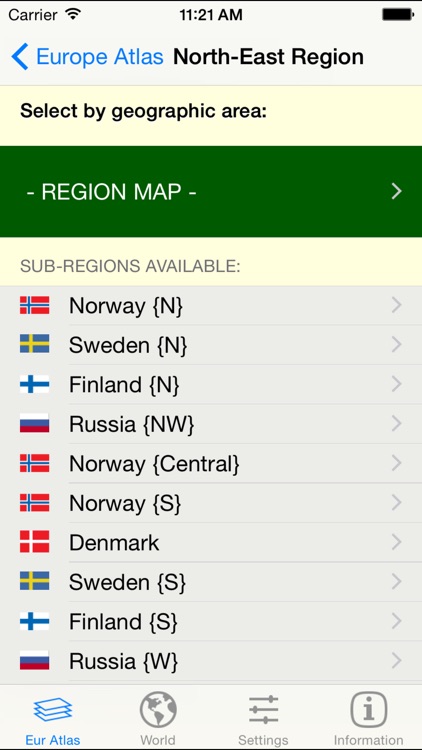


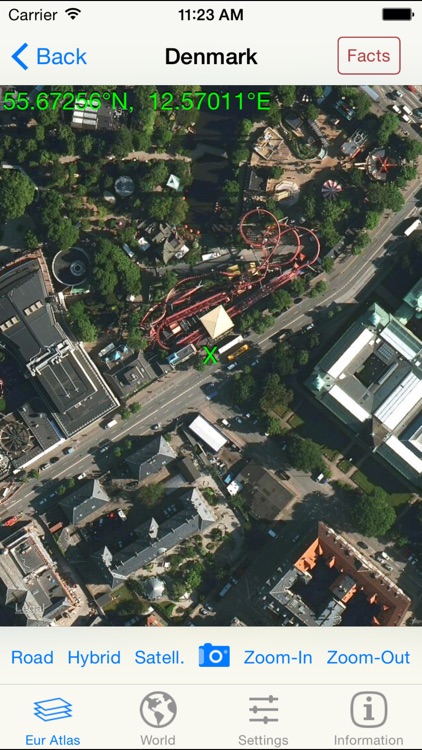
App Store Description
Our unique zoomable 'Europe' map atlas is now available in the languages of English [the Default], Spanish, French, German, Italian, Netherlands [Dutch], Portuguese (Europe), and Portuguese (Brazil). It generates custom real-time regional maps plus separate maps for each country and for the very large metropolitan areas. The geographical area covered in this app ranges from Greenland to Istanbul (Turkey).
If you give permission in the Privacy Settings of your device, this version will also show your current location on the maps as a pulsating blue circular marker. If you adjust the map being displayed, your current location will be automatically updated using your device's GPS location.
Easily switch between 'Road', 'Hybrid', or 'Satellite' maps, and zoom in (and out) to any detail level desired -- down to the house level! Change to a different area of focus with the drag of a finger and your display is instantly updated.
Tapping a 'Facts' Button, when shown, displays extensive relevant interactive descriptive information from Wikipedia. By following indicated links, more facts and photos are available in a specific areas of interest.
Using a new 'Settings' tab, you can select the GPS Coordinates format to be displayed on all maps, or omit it. Three different popular display formats are supported: Traditional [dddmmss.xx] , Modern [ddd.xxxxx], and Geocaching [dddmm.xxx]. As you drag or zoom on a map display, the GPS coordinates of the center of the display are automatically updated.
Tap the camera icon to quickly capture the created map image to your device's Photo Gallery. [Later you can print or share this image with others via Facebook, Twitter, Flickr, or email using the Apple-provided 'Photo' app.]
Using the 'World' tab, tap an appropriate button to launch any of the other component apps in our World Atlas series that are installed on the device.
AppAdvice does not own this application and only provides images and links contained in the iTunes Search API, to help our users find the best apps to download. If you are the developer of this app and would like your information removed, please send a request to takedown@appadvice.com and your information will be removed.