Calculators, Invoice, and Business Management for Tradesmen
Mapr
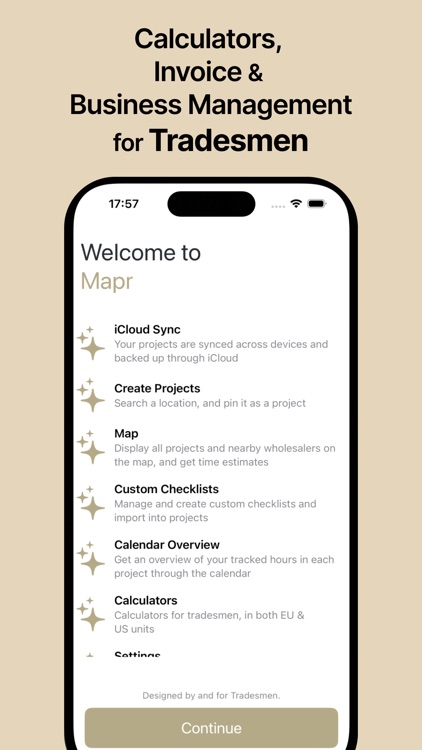
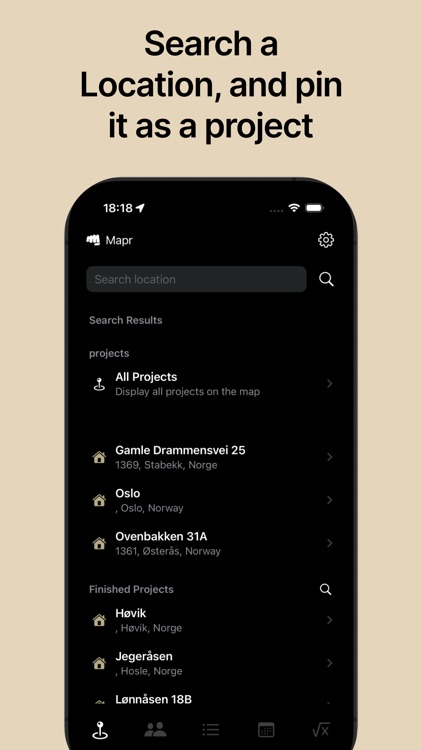

What is it about?
Calculators, Invoice, and Business Management for Tradesmen
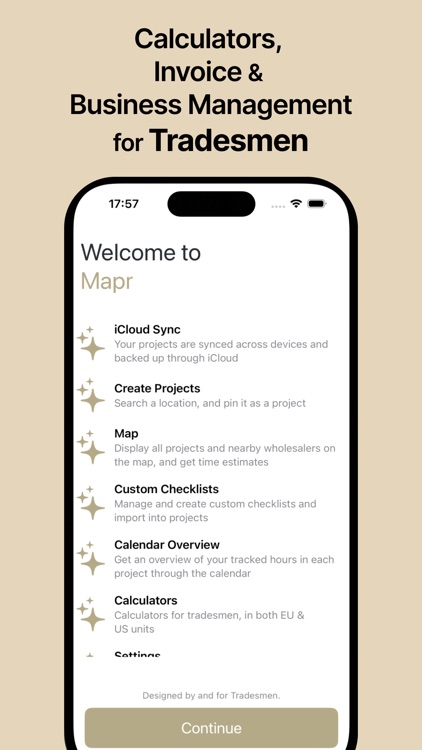
App Screenshots
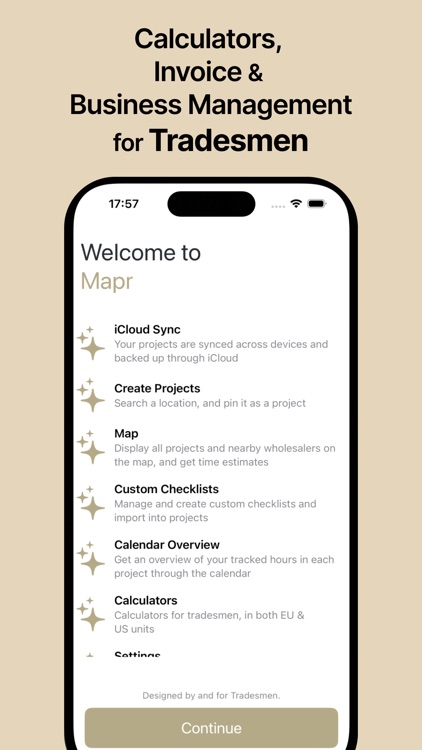
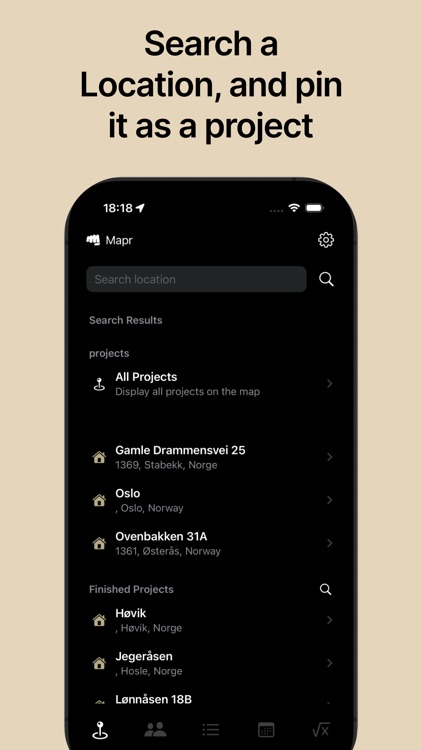




App Store Description
Calculators, Invoice, and Business Management for Tradesmen
Mapr is an innovative project management tool crafted with tradesmen in mind, offering a unique, map-based interface for iOS, macOS & visionOS users. This application stands out by allowing users to visualize the geographical distribution of all their ongoing projects on a map, providing a spatial context invaluable for businesses managing projects across multiple sites or regions.
Why Choose Mapr?
Mapr isn't just about its groundbreaking mapping feature. It's a comprehensive suite designed to facilitate every aspect of project management. Here’s what makes Mapr indispensable:
Geographical Project Visualization: See all your projects on a map, offering a clear, spatial understanding of each project's location, perfect for managing multiple sites.
Contact Information Management: Keep essential contact details for each project readily accessible.
Project Participants: add participants to any project.
Detailed Project Descriptions: Maintain a clear overview of each project's scope and objectives.
Time Tracking: Monitor the time spent on various tasks within a project
Materials Management: Detail the number, amount, description, and price of materials used, aiding in resource planning and budgeting.
Task Checklist: Ensure no task is overlooked with a manageable checklist for each project.
Nearby Stores Feature: Locate nearby wholesalers for plumbing, HVAC, electrical, and carpentry supplies.
Customizable Checklists: Tailor checklists to your project needs and seamlessly integrate them.
Integrated Calendar: Keep track of time entries by month and day for each project, ensuring deadlines are met.
Versatile Calculators and Tools for Every Tradesman: Mapr is outfitted with a broad selection of calculators and tools, uniquely designed to support both US and EU units for global applicability. Among these, the standout Norwegian Cable Calculator adheres strictly to the NEK:400 standard, ensuring compliance and precision for those specific needs, while the remainder of the suite offers flexible unit conversions to cater to a wide range of international standards and practices.
User Testimonials:
"Clearly made by a tradesman! Convenient, easy to use, and continuously improving. It's free and doesn't get much better." - A Satisfied User
How to Use Mapr:
Create a Project: Start by searching for a location. Pinning the location to the navigation view initiates a new project, enabling checklist creation, image uploads, and more.
Backup and Sync: Utilize iCloud for backup and syncing across devices. Ensure you have available iCloud storage.
Customize Your Management: Use detailed functionalities as needed and export your project details as a PDF for easy sharing or record-keeping.
In Summary:
Mapr is more than a project management tool; it's a comprehensive, map-based solution designed to help individuals and businesses effectively track and manage their projects. Whether you're handling multiple projects at different locations or seeking a better way to organize your work, Mapr provides the innovative tools you need to stay ahead.
Experience the future of project management with Mapr. Download now and take control of your projects like never before!
AppAdvice does not own this application and only provides images and links contained in the iTunes Search API, to help our users find the best apps to download. If you are the developer of this app and would like your information removed, please send a request to takedown@appadvice.com and your information will be removed.