Maps To Do lets anyone plan and organize map jobs
Maps To Do


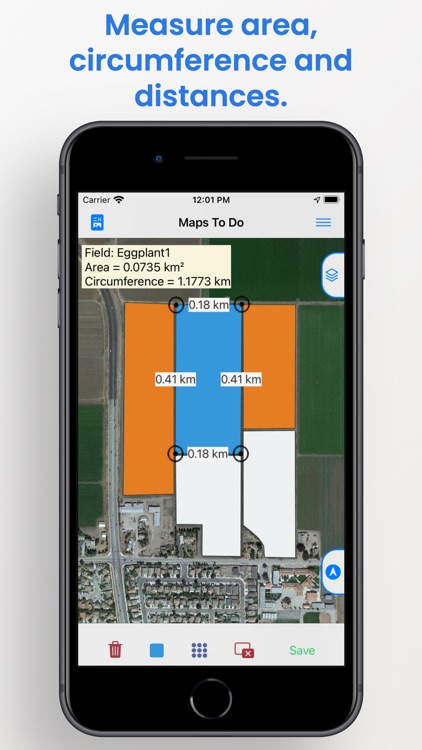
What is it about?
Maps To Do lets anyone plan and organize map jobs. Quickly measure the area, circumference, and distance on the map. Easily save to-do items, take notes, and photos of measurements. And with advanced sharing features, it’s easy to share photos and send files of measurements to family, friends, and co-workers.

App Screenshots


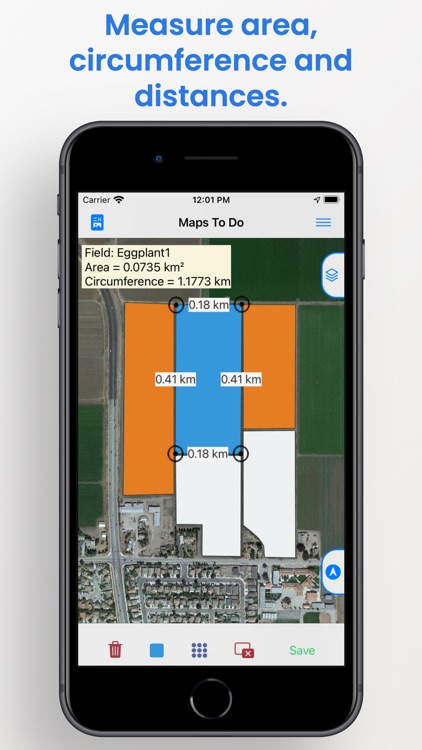






App Store Description
Maps To Do lets anyone plan and organize map jobs. Quickly measure the area, circumference, and distance on the map. Easily save to-do items, take notes, and photos of measurements. And with advanced sharing features, it’s easy to share photos and send files of measurements to family, friends, and co-workers.
Maps To Do Features:
• Draw fields, lines and mark places on Google Maps
• Measure area, circumference, and distance
• Divide your fields into different groups
• Share your measurements with anyone and work together
• Take photos of measurements and share them
• Import/export and share GeoJSON
• Keep your data and photos safely on the cloud
Customize the app to suit your needs
• Choose map types of Standart, Satellite, Terrain, or Custom
• Create your custom maps styles like Dark, Retro, Night, Silver, or Aubergine
• Switch between metric or imperial distance/area units
• Show all calculated units together
• Use geodesic correction for better measurement results
To-do lists for measurements
• Take notes
• Specify schedules
• Follow to-do status
[Optional Subscription for Maps To Do Professional features]
Payment will be charged to iTunes Account at confirmation of purchase. Subscription automatically renews unless auto-renew is turned off at least 24 hours before the end of the current period. Account will be charged for renewal within 24 hours prior to the end of the current period, and identify the cost of the renewal. Subscriptions may be managed by the user and auto-renewal may be turned off by going to the user's Account Settings after purchase. Terms of Use: https://mapstodo.com/TermsAndConditions.html
AppAdvice does not own this application and only provides images and links contained in the iTunes Search API, to help our users find the best apps to download. If you are the developer of this app and would like your information removed, please send a request to takedown@appadvice.com and your information will be removed.