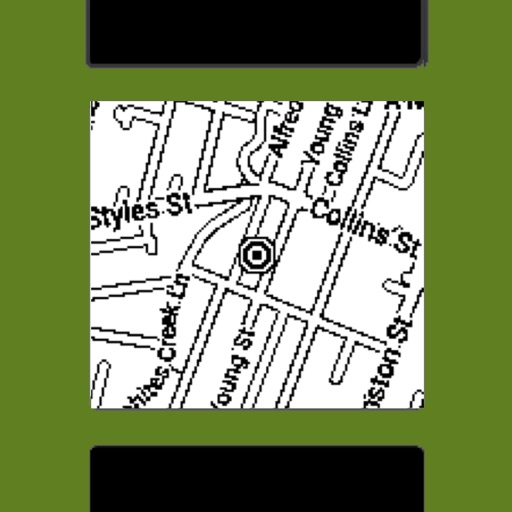
Put a mini map on your Pebble smart watch, and get turn-by-turn directions to a destination

MapsGPS for Pebble - Smartwatch maps and directions


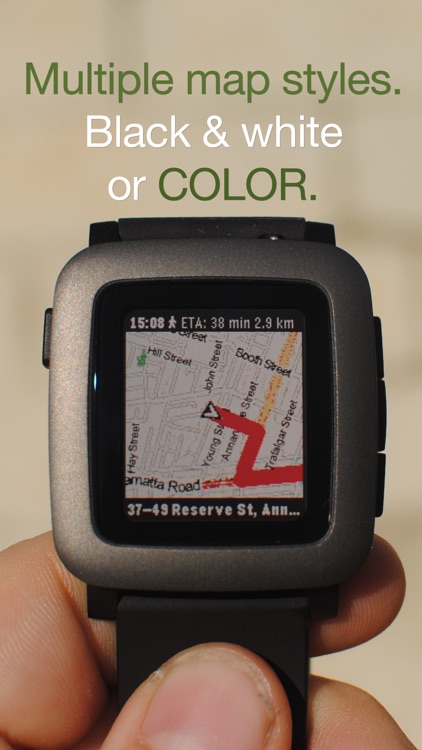
What is it about?
Put a mini map on your Pebble smart watch, and get turn-by-turn directions to a destination!

App Screenshots


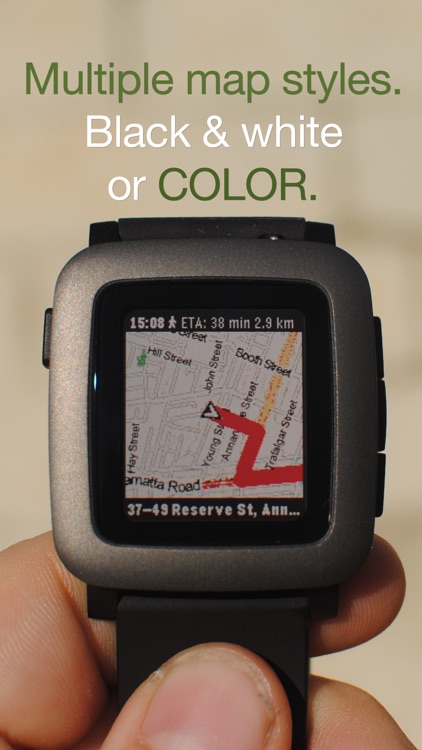
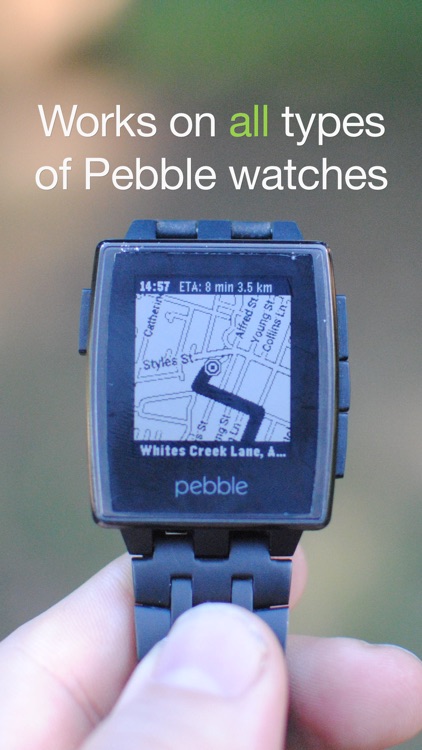

App Store Description
Put a mini map on your Pebble smart watch, and get turn-by-turn directions to a destination!
Please also install the watchface from the Pebble App Store.
Instructions:
- Main mode: Map + current address at bottom
- Hit up button: Turn-by-turn arrow + instructions
- Hit down button: Turn-by-turn arrow + map
- Hit middle button: Pops up a menu for zoom, grayscale and GPS controls. Keep hitting middle to rotate through and/or dismiss
- Turn-by-turn requires a destination to be set in the iOS app first!
Map types: Terrain, Satellite, Hybrid and Streetmap
Map depth: Black&White, Grayscale, or color
Walking and driving directions
Optional buzzes to alert you to upcoming turns
Address book integration
Control zoom level and map depth from the watch
Built-in battery saving techniques:
- Phone GPS shuts off after a few minutes if not using the watchface.
- Intelligent background updating to minimise CPU time in the background (iPhone 5 or later)
Please note:
Unless you are running in an LE-only mode (such as Pebble Round), you can only have one third-party iOS app talking to your Pebble at once.
Continued use of GPS running in the background can dramatically decrease battery life.
MapsGPS uses data to download maps and directions. A wifi or cellular connection to the internet is required.
Turn-by-turn directions is available in most countries, but not completely worldwide - please see this list to see if your country is supported: https://www.apple.com/au/ios/feature-availability/
AppAdvice does not own this application and only provides images and links contained in the iTunes Search API, to help our users find the best apps to download. If you are the developer of this app and would like your information removed, please send a request to takedown@appadvice.com and your information will be removed.