You are using an outdated browser. Please
upgrade your browser to improve your experience.

# MKD - Live preview Markdown Editor -

Markdown Editor - #MKD
by Keiko Nishie
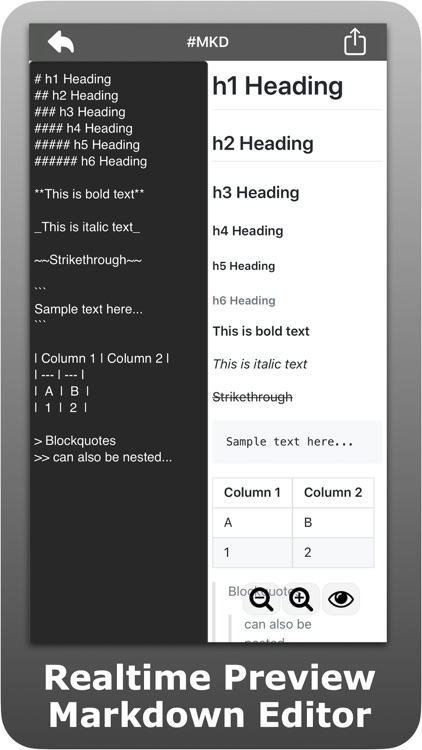


What is it about?
# MKD - Live preview Markdown Editor -
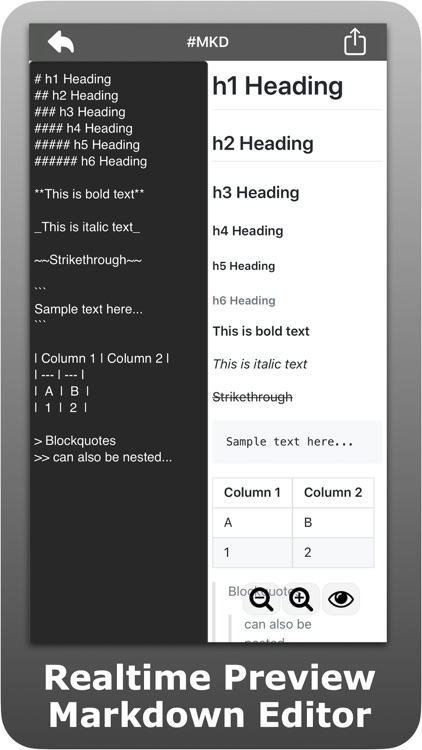
App Screenshots
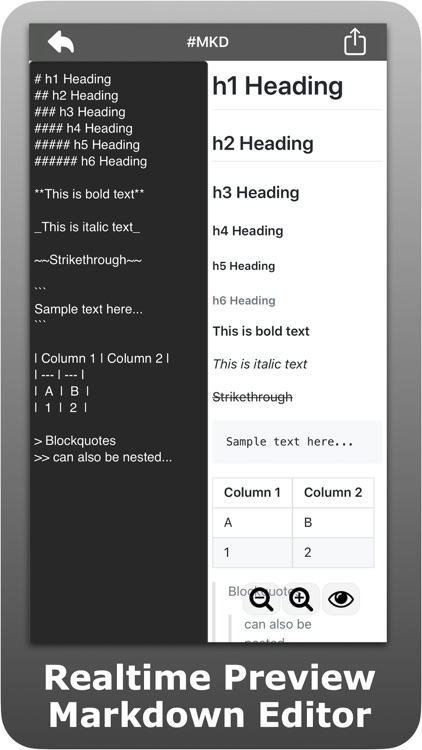


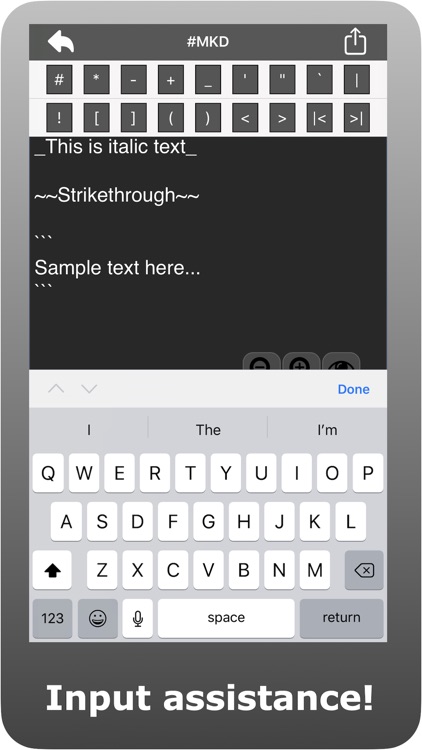
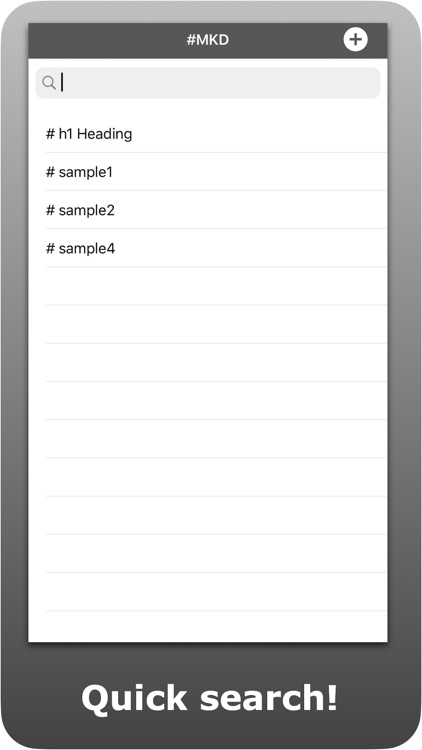
App Store Description
# MKD - Live preview Markdown Editor -
## Features
- Live preview
- you can see the results of your input in real-time.
- Screen switching
- you can switch to three screens: a live view screen, a preview screen, and an edit screen.
- Zoom in/out
- you can change the font size.
- Text Sharing
- you can share the markdown text to other applications from action button.
- Input assistance
- you can easy to access markdown-characters.
- Quick Search
- you can search your markdown-texts.
- you can delete an item by swiping it.
- Supporting CommonMark Spec and GitHub Flavored Markdown Spec
Disclaimer:
AppAdvice does not own this application and only provides images and links contained in the iTunes Search API, to help our users find the best apps to download. If you are the developer of this app and would like your information removed, please send a request to takedown@appadvice.com and your information will be removed.
AppAdvice does not own this application and only provides images and links contained in the iTunes Search API, to help our users find the best apps to download. If you are the developer of this app and would like your information removed, please send a request to takedown@appadvice.com and your information will be removed.