You are using an outdated browser. Please
upgrade your browser to improve your experience.

Prerequisite:

MauPass Authenticator
by Government of Mauritius
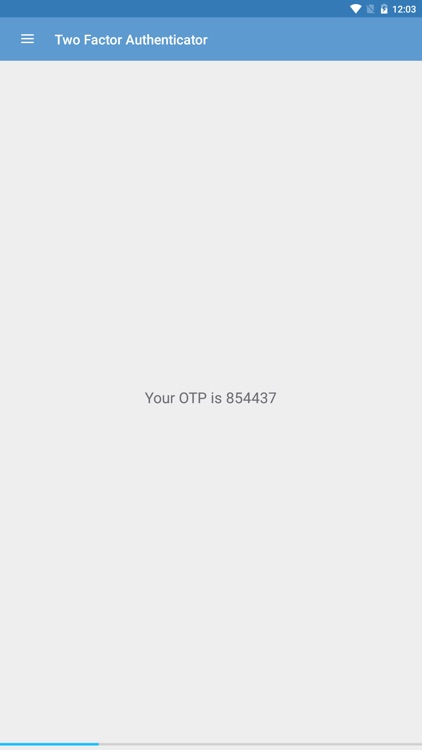
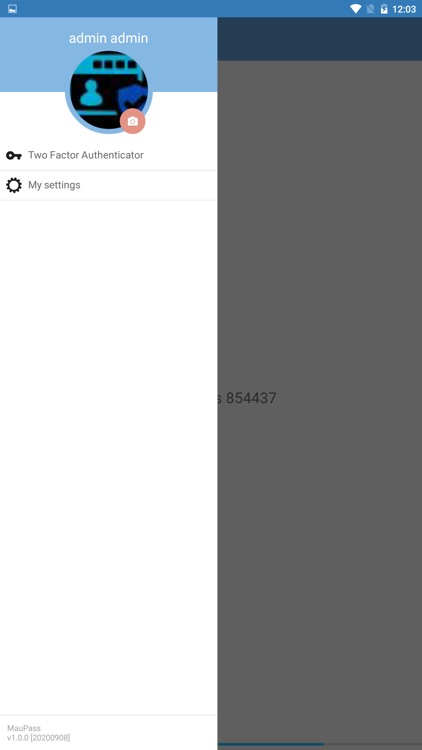
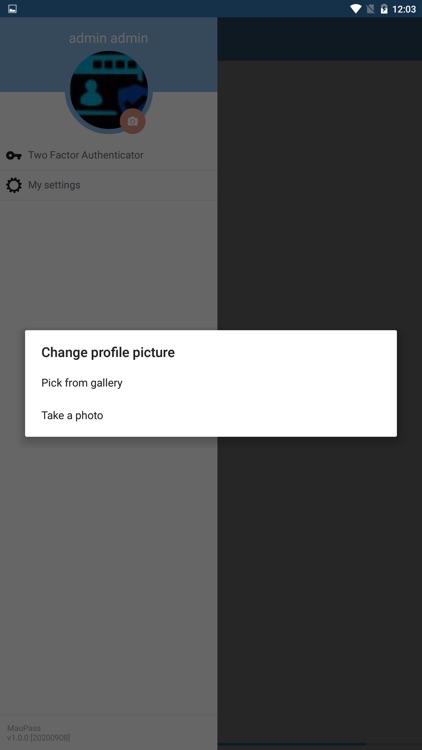
What is it about?
Prerequisite:
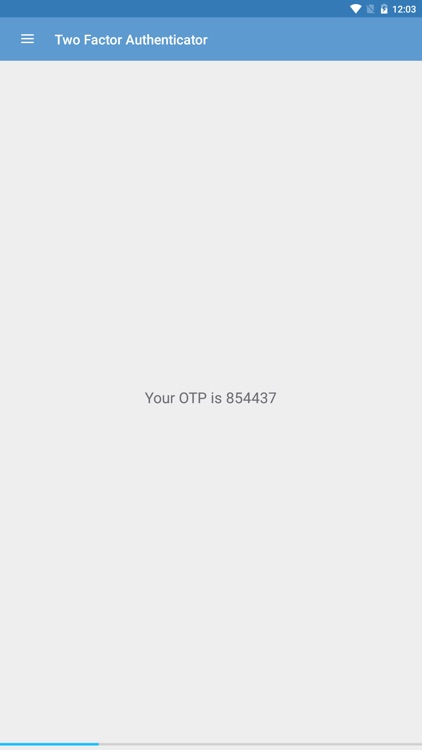
App Screenshots
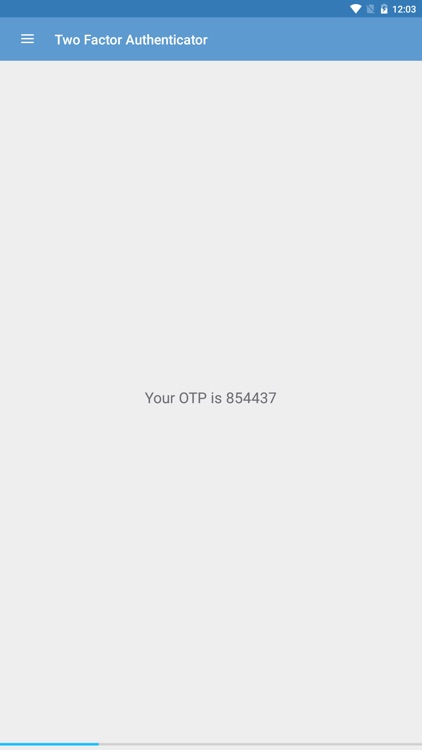
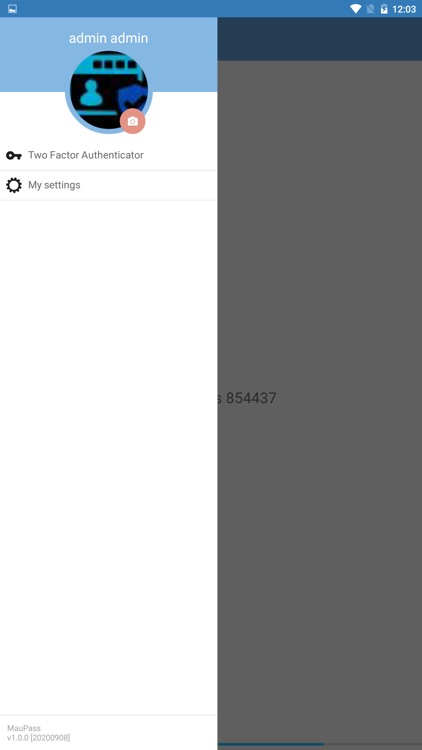
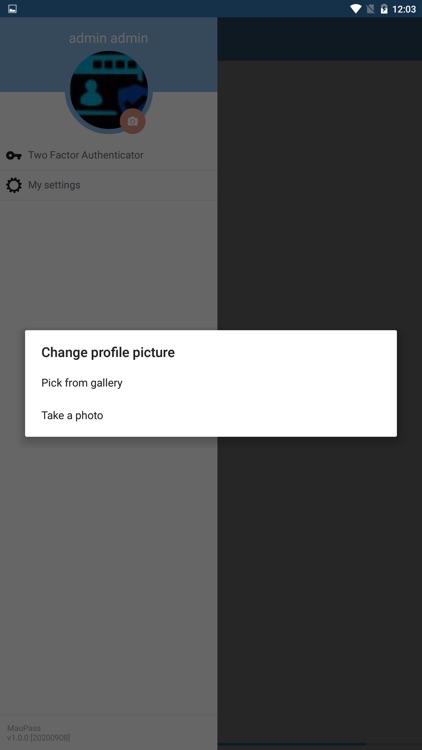


App Store Description
Prerequisite:
You need to enable 2FA on your MauPass profile by going to a post office. You should bring your National Identity Card.
You should enable Mobile Authenticator on your MauPass profile to be able to use OTPs generated through the MauPass Authenticator.
You will need to enter your username and password to login to the mobile application.
If the app is being used for the first time, then a security code will be sent to you by SMS or Email (which ever has been activated on your profile) and you will need to enter the code on the mobile application for activation.
Disclaimer:
AppAdvice does not own this application and only provides images and links contained in the iTunes Search API, to help our users find the best apps to download. If you are the developer of this app and would like your information removed, please send a request to takedown@appadvice.com and your information will be removed.
AppAdvice does not own this application and only provides images and links contained in the iTunes Search API, to help our users find the best apps to download. If you are the developer of this app and would like your information removed, please send a request to takedown@appadvice.com and your information will be removed.