
Max Mobile Security features Device Locator, Cloud Contact Backup, Safe Browser, Photo Compressor and Duplicate Finder

Max Mobile Security
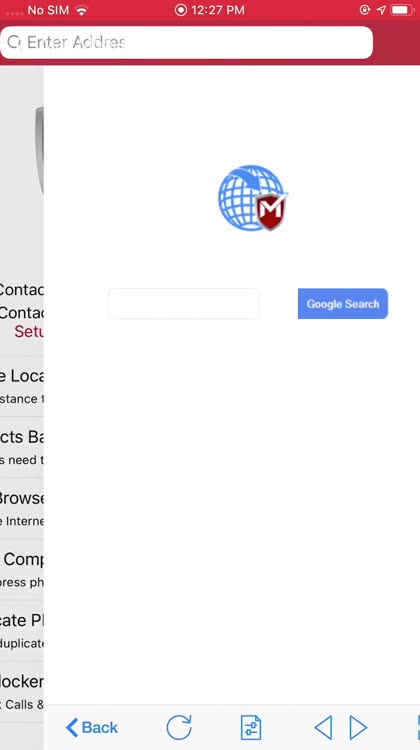
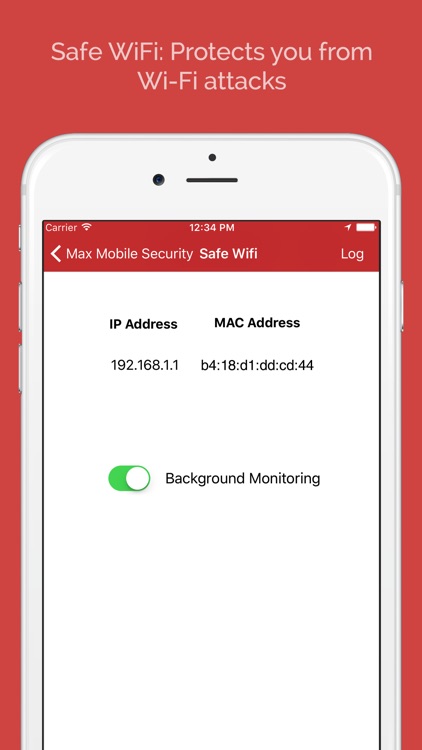

What is it about?
Max Mobile Security features Device Locator, Cloud Contact Backup, Safe Browser, Photo Compressor and Duplicate Finder
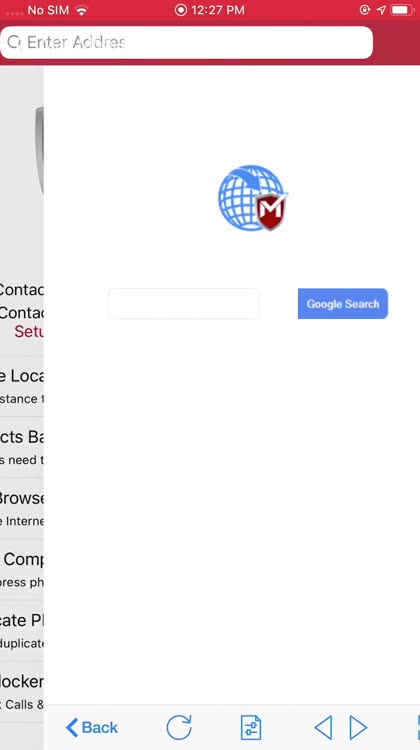
App Screenshots

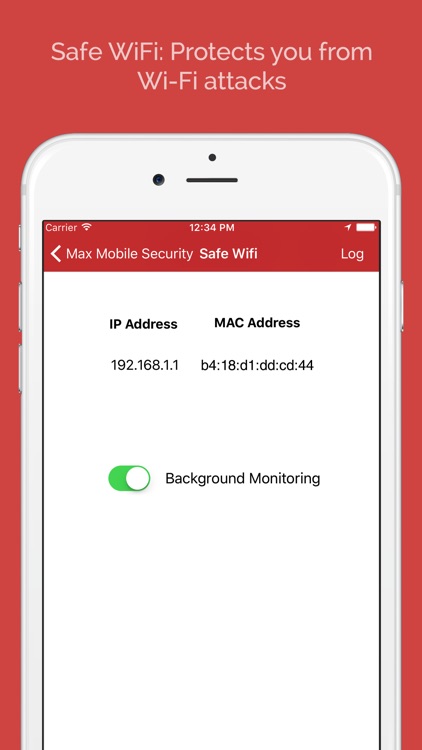

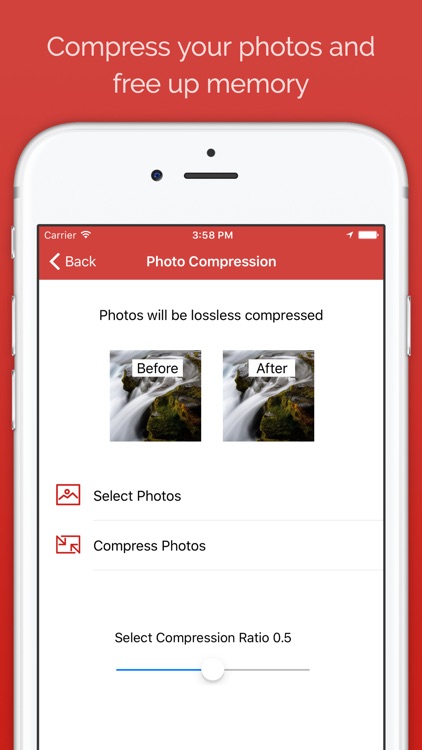
App Store Description
Max Mobile Security features Device Locator, Cloud Contact Backup, Safe Browser, Photo Compressor and Duplicate Finder
1. Device Locator:
Allows location tracking of your iOS device and even sounds an alarm to detect your iOS device through a web portal.
2. Safe Browser:
Checks the links you browser.
3. Contact Backup:
Backup Now: Easily backup all of your Contacts on your device, Dropbox, Box, iCloud, email.
Restore Now: Restore Contacts from the device or on other devices from back up.
4. Photo Compression
Free up space on your device by reducing the size of photos.
5. Duplicate Photos Finder
Now free the space of your device by removing unwanted duplicate photos.
6. Safe WiFi: Get complete peace of mind as you connect to Wi-Fi networks on the go that your connection is safe & secure.
7. Call Blocker & Message Filter: Block calls & filters messages of numbers selected by user.
We also provide 24x7 Customer Support
These settings should be ON in your device for this App to work properly.
1.Settings -> Notification Center -> Messages -> App's notification should be on.
2.Settings -> General -> Background app refresh -> App notification should be on.
3.Settings -> Privacy -> Location Services -> Max Mobile Security should be on.
This app is using GPS for locate device feature:
"Continued use of GPS running in the background can dramatically decrease battery life."
-Privacy Policy https://maxpcsecure.com/privacypolicy.htm
- Terms of Service: https://maxpcsecure.com/mts-terms.html
AppAdvice does not own this application and only provides images and links contained in the iTunes Search API, to help our users find the best apps to download. If you are the developer of this app and would like your information removed, please send a request to takedown@appadvice.com and your information will be removed.