MAXST AR SDK App is an application designed to allow users to easily experience the Augmented Reality
MAXST AR SDK
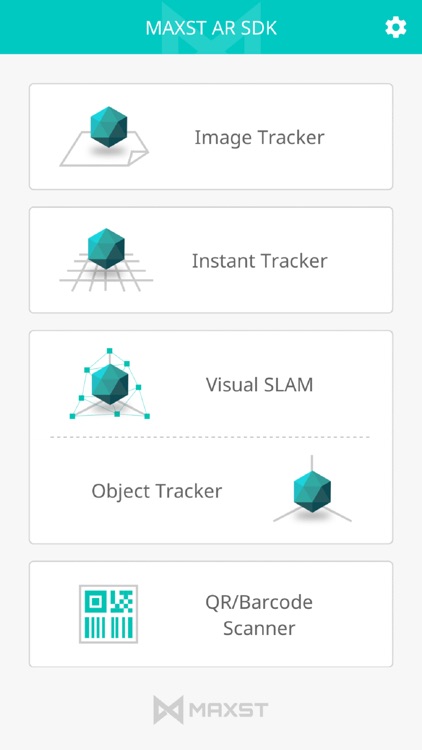


What is it about?
MAXST AR SDK App is an application designed to allow users to easily experience the Augmented Reality. With the 2D, 3D recognition/tracking technology of MAXST, you can get more exquisite and immersive AR experience.
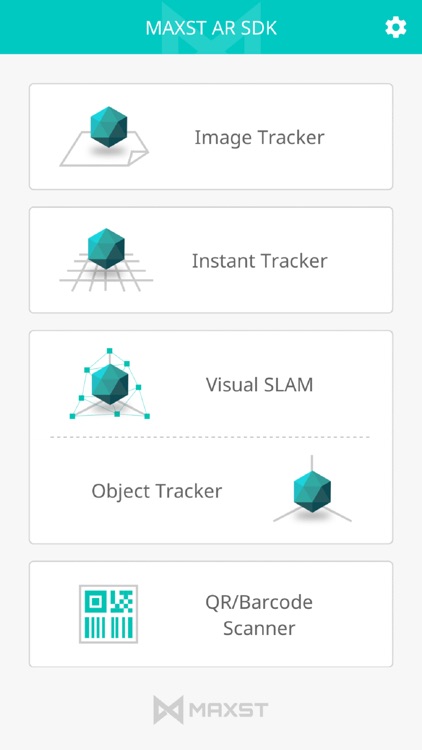
App Screenshots
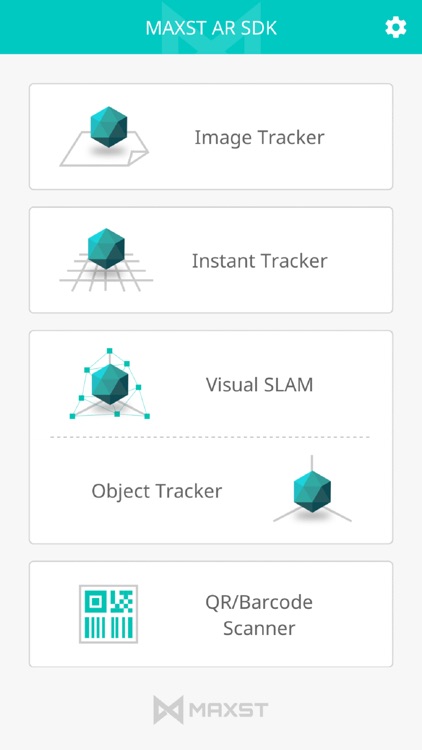


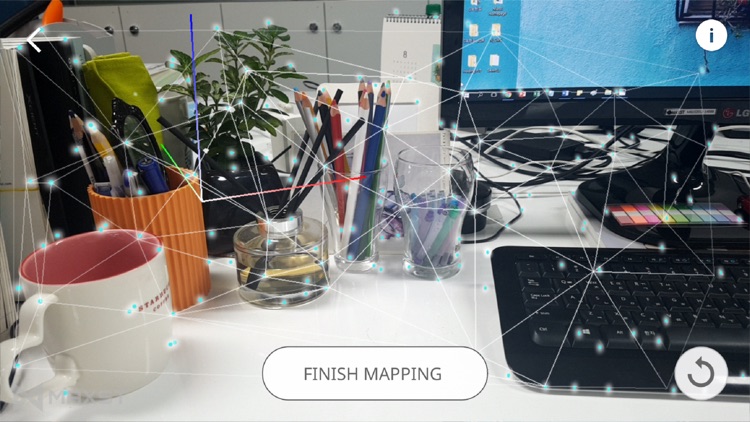
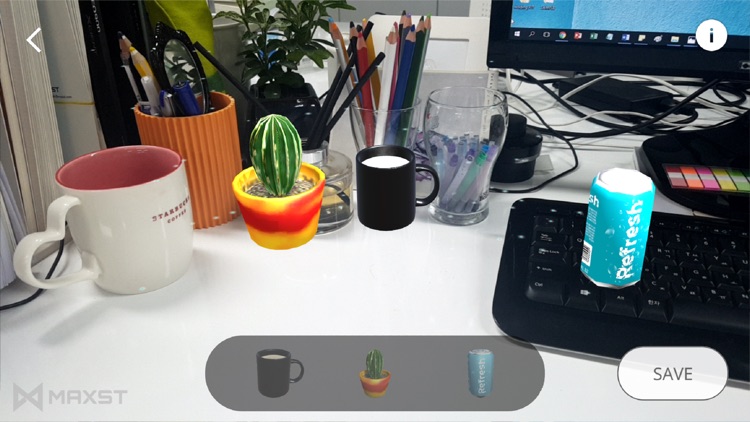
App Store Description
MAXST AR SDK App is an application designed to allow users to easily experience the Augmented Reality. With the 2D, 3D recognition/tracking technology of MAXST, you can get more exquisite and immersive AR experience.
Five options are waiting for you. Select the best for your great AR experiences.
1. Image Tracker
The Image Tracker recognizes and tracks planar image targets. There are three tracking modes you can choose: Normal, Extended and Multi. In Extended tracking mode, you can track the image target as far as the camera can see it. You can also track up to three images at the same time in Multi-target tracking mode. Videos including transparent ones as well as 3D models and animations can be rendered.
2. Instant Tracker
The Instant Tracker finds a planar surface in the camera frame and continues to scan the surroundings. You can place 3D objects in alignment with the surface.
3. Visual SLAM
The Visual SLAM(Simultaneous Localization and Mapping) creates and saves 3 dimensional maps of target space. The map is automatically extended beyond the first view along with the move of the camera. Added to the 3D mapping process, you can place items on the created map in MAXST AR SDK App.
4. Object Tracker
The Object Tracker loads up map files created and saved with Visual SLAM and superimposes AR experiences on them.
5. QR/Barcode Scanner
The QR/Barcode Scanner recognizes QR codes and barcodes.
For more detailed information, please visit MAXST Developer Site: https://developer.maxst.com
You can download image targets for Image Tracker here : http://developer.maxst.com/maxst_targets.pdf
AppAdvice does not own this application and only provides images and links contained in the iTunes Search API, to help our users find the best apps to download. If you are the developer of this app and would like your information removed, please send a request to takedown@appadvice.com and your information will be removed.