
MaxxPay Mobile is an easy-to-use, point-of-sale App that allows you to run your business and accept customer payments - anytime, anywhere

MaxxPay Mobile
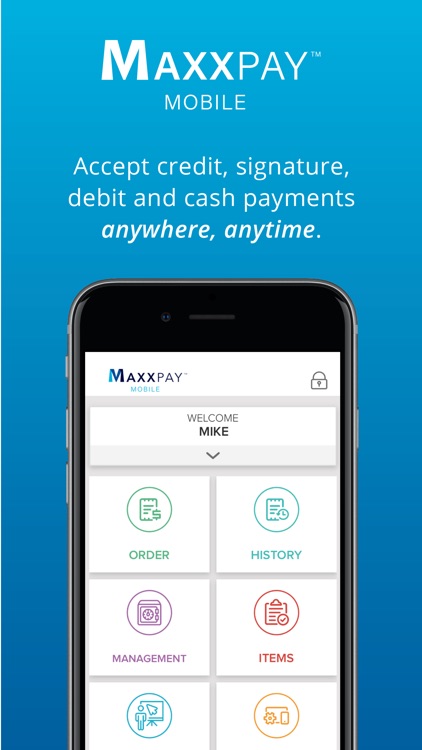
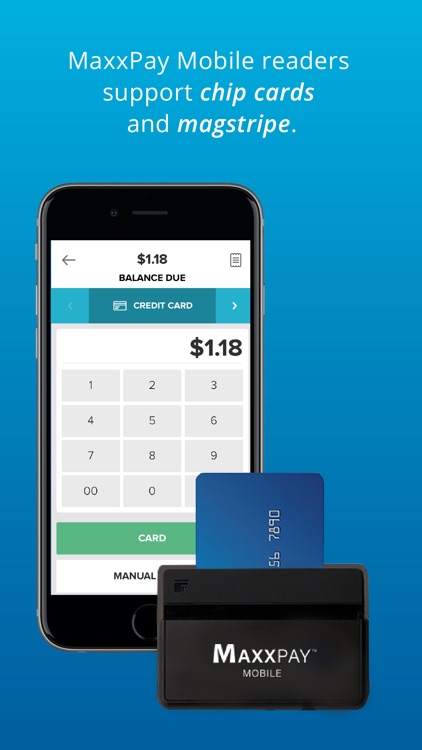
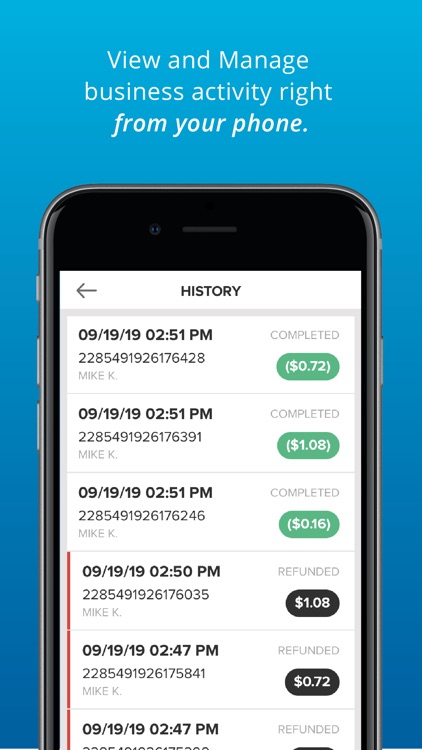
What is it about?
MaxxPay Mobile is an easy-to-use, point-of-sale App that allows you to run your business and accept customer payments - anytime, anywhere. With MaxxPay Mobile, you can accept and track all of your customer payments. Paired with the MaxxPay C3 Card Reader, MaxxPay Mobile securely accepts all major credit and signature cards whether they are swiped, dipped or contactless tap and go. This includes payment acceptance from most digital wallets such as Apple Pay and Google Pay.
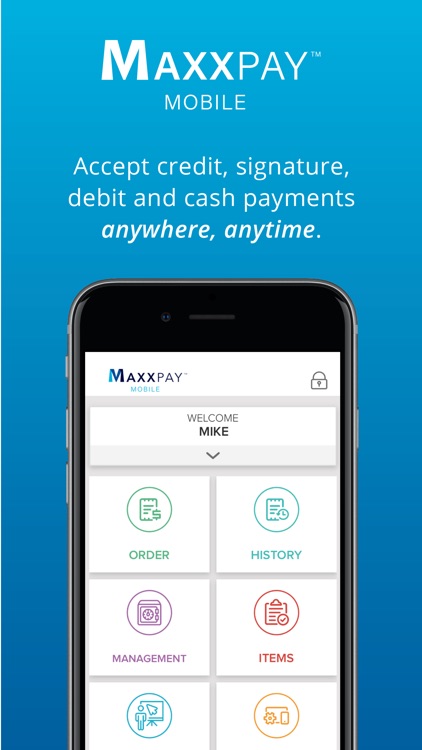
App Store Description
MaxxPay Mobile is an easy-to-use, point-of-sale App that allows you to run your business and accept customer payments - anytime, anywhere. With MaxxPay Mobile, you can accept and track all of your customer payments. Paired with the MaxxPay C3 Card Reader, MaxxPay Mobile securely accepts all major credit and signature cards whether they are swiped, dipped or contactless tap and go. This includes payment acceptance from most digital wallets such as Apple Pay and Google Pay.
MaxxPay Mobile: Run your business on the go.
• Inventory Management - Get real-time data to better manage inventory expenses, maximize sales and always be in stock.
• Pricing and Discounts - Easily establish and manage product price points, as well as, design and execute a range of discount programs across products and locations.
• Taxes and Tax Reporting - Set up, track and manage taxes for accounting procedures, and how they appear at the point of sale.
Getting started is easy.
• Set up new merchant account or add MaxxPay to your existing merchant account
• Download the MaxxPay Mobile app
• Locate your MaxxPay Mobile welcome email and configure MaxxPay Mobile
• Pair your MaxxPay Mobile Card Reader
• Start using MaxxPay Mobile to run your business!
All trademarks contained herein are the sole and exclusive property of their respective owners. Any such use of those marks without the express written permission of their owner is strictly prohibited.
AppAdvice does not own this application and only provides images and links contained in the iTunes Search API, to help our users find the best apps to download. If you are the developer of this app and would like your information removed, please send a request to takedown@appadvice.com and your information will be removed.