
Put on your Google Cardboard viewer and walk around a maze

MazeVR for Google Cardboard
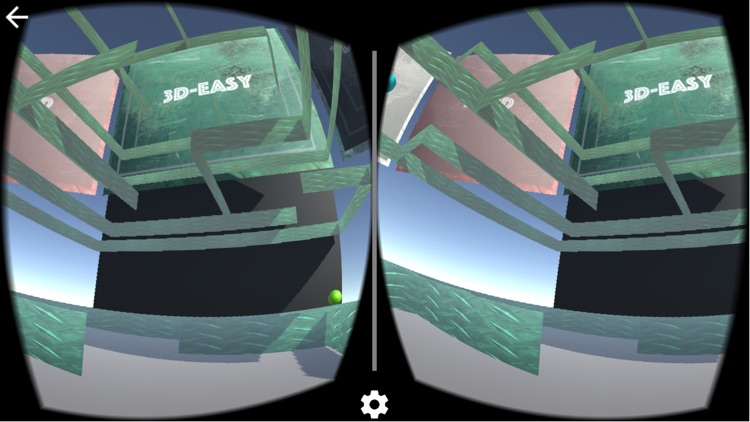
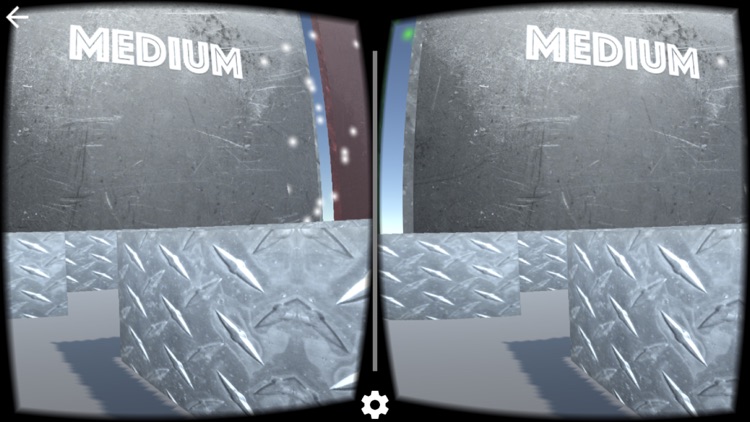
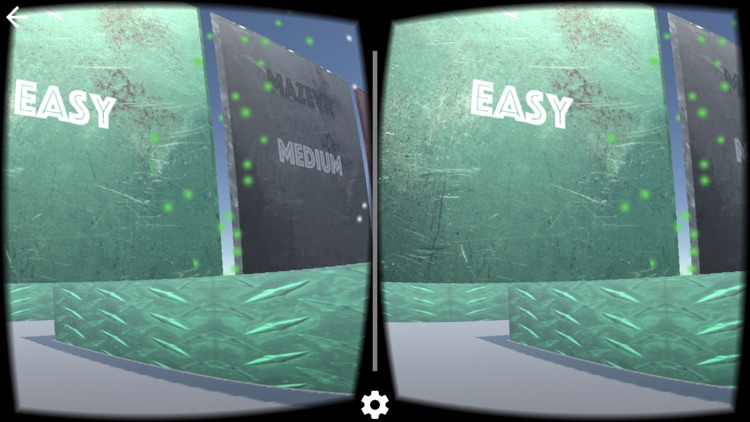
What is it about?
Put on your Google Cardboard viewer and walk around a maze. You can find some viewers here: http://g.co/cardboard
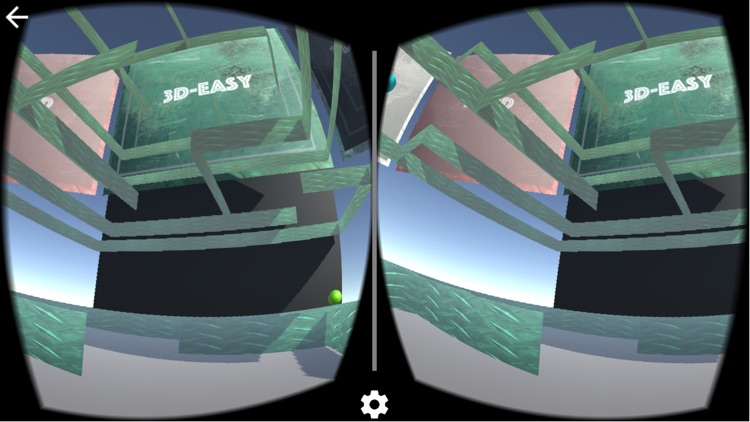
MazeVR for Google Cardboard is FREE but there are more add-ons
-
$0.99
Unlock All The Mazes
App Screenshots
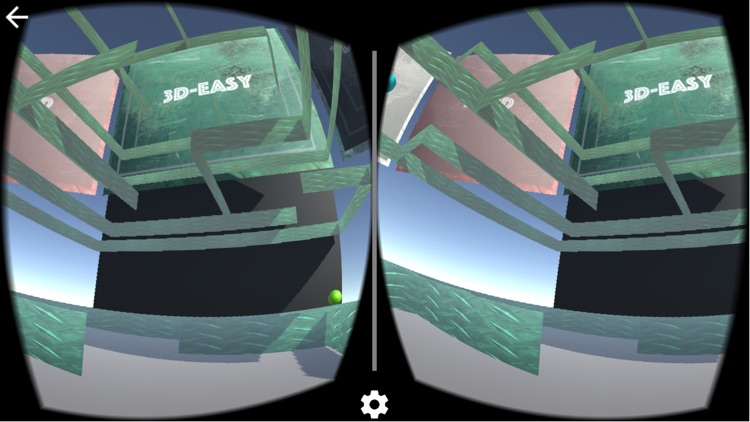
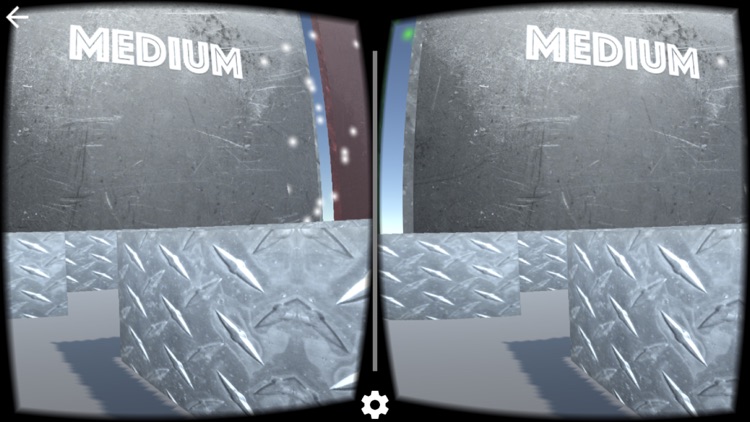
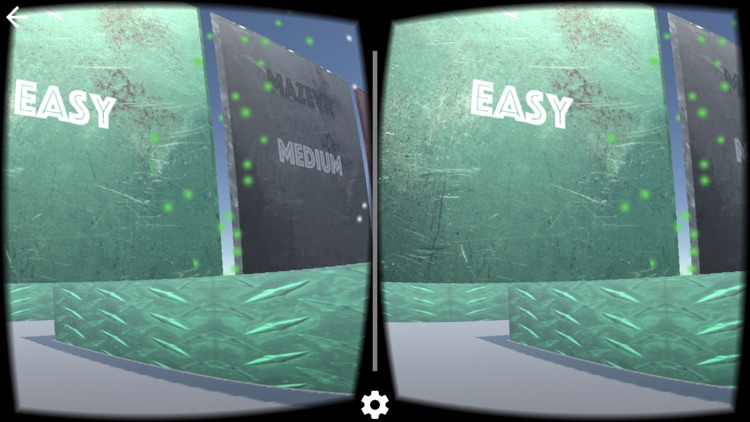
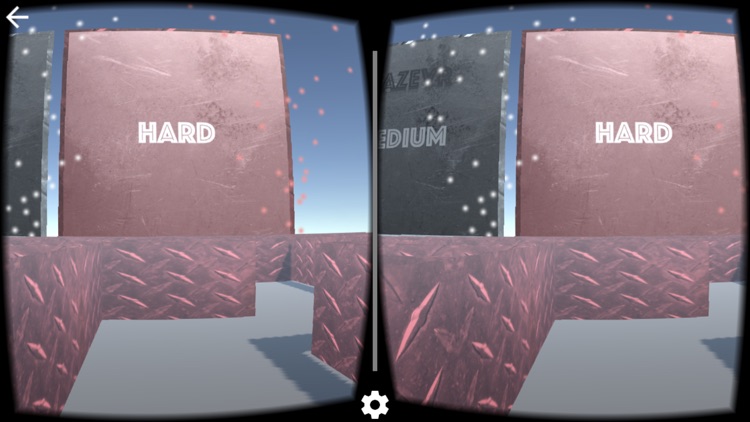
App Store Description
Put on your Google Cardboard viewer and walk around a maze. You can find some viewers here: http://g.co/cardboard
Select the Easy, Medium, Hard or one of the new 3D (multi-level) mazes by looking at their label. Once a maze is highlighted - and it doesn't show a lock symbol - tap the button on your viewer to go to that maze.
When you arrive at a maze, you will start with a birds eye view. Look around and plan your route to the finish line. When you are ready to play, tap the button on your viewer to be dropped down into the maze.
Tap again to start walking. To turn, simply look where you want to go. Tap again to stop and look around. Then tap again to resume walking.
When you want to start again and generate new mazes, simply tilt your viewer.
The app combined with the viewer simulates moving around in a 3D / virtual reality environment. This can sometimes cause nausea and other symptoms. Be sure to read the important safety tips at the beginning of the app.
Supported devices: iPhone 6 Plus, iPhone 6, iPhone 5s, iPhone 5, iPhone 5c.
If you experience issues initially mapping your Cardboard device by pointing at its barcode, please close the app and try again.
If you are still having issues, feel free to visit our support Web site or send an email to support@mitchallen.com.
Our support site also contains a knowledge base with more info.
AppAdvice does not own this application and only provides images and links contained in the iTunes Search API, to help our users find the best apps to download. If you are the developer of this app and would like your information removed, please send a request to takedown@appadvice.com and your information will be removed.