
mbDriveHD - Turn your iPad into a wireless network disk and document viewer

mbDriveHD - WiFi flash disk
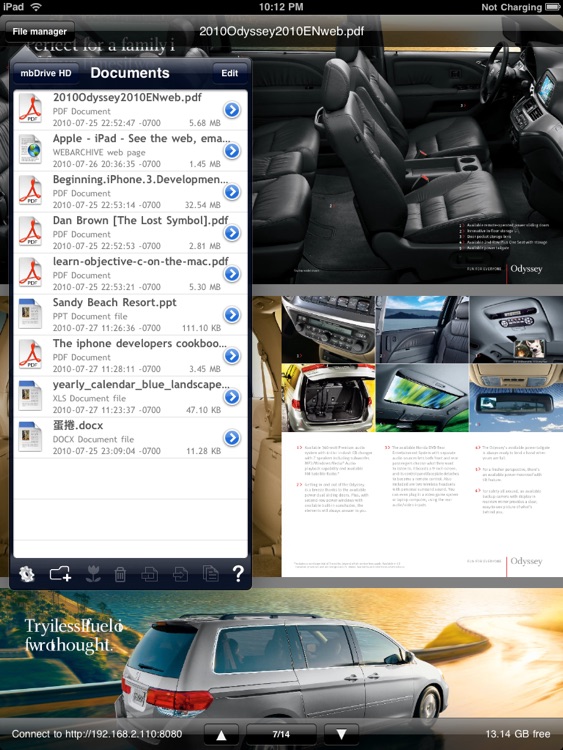


What is it about?
mbDriveHD - Turn your iPad into a wireless network disk and document viewer.
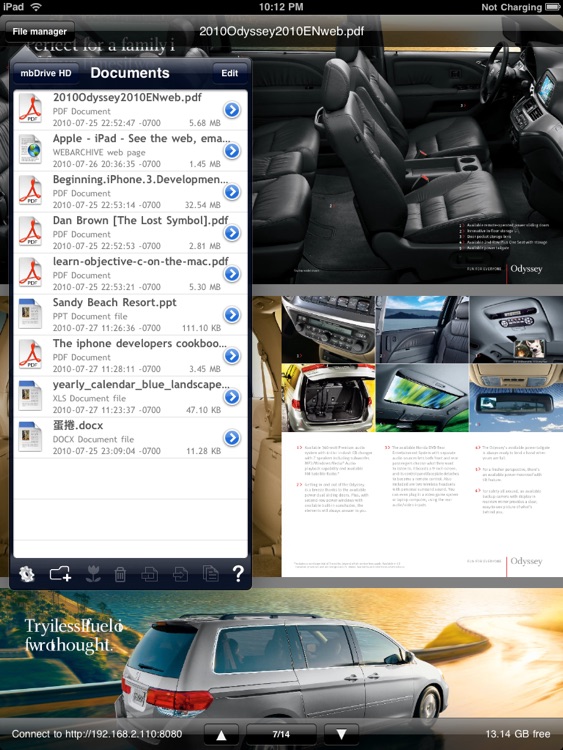
App Screenshots
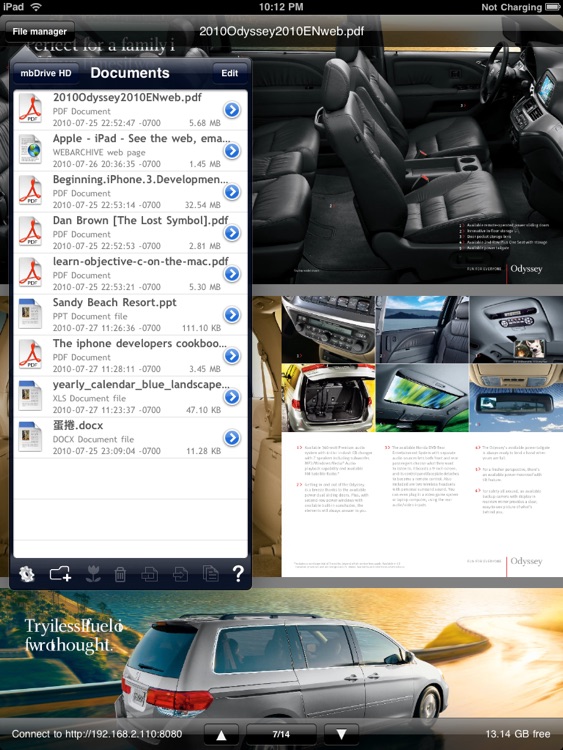


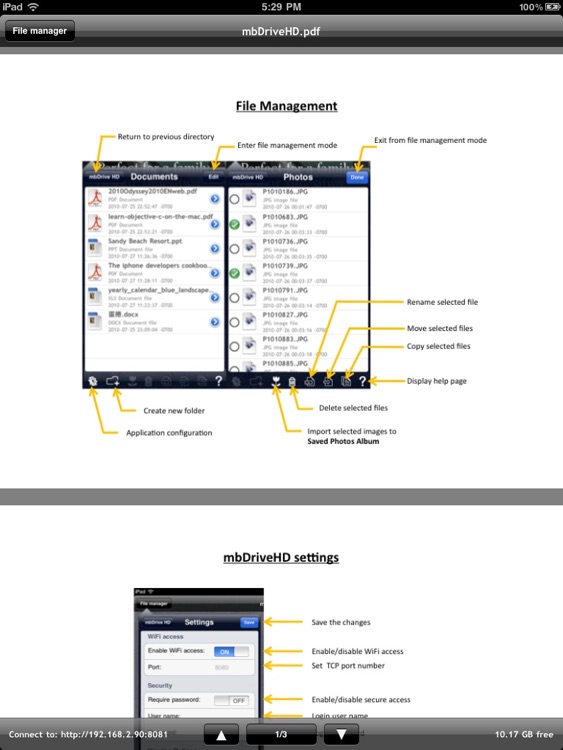
App Store Description
mbDriveHD - Turn your iPad into a wireless network disk and document viewer.
With mbDriveHD, transferring files to and from your iPad has never been easier! Thanks to our lightning fast Web server build-in, you can use any web browser to transfer your documents and files to/from iPad.
Features:
1. High performance Web server provides fast and easy file transfer.
2. Compatible with OS X 10.5 and above, WinXP, Vista and Windows 7.
3. Transfer the files to/from mbDriveHD using Web browser.
4. Transfer the files to/from mbDriveHD by using USB cable. (iTunes file sharing).
3. Supports typical file management operations on mbDriveHD. Functions include:
* Create new folder.
* Delete/rename files and folders.
* Copy and move files.
5. Views or plays the document/media file stored in mbDriveHD. Supported file formats:
*Microsoft office documents
*PDF files
*iWork documents
*Safari Web Archives
*Web pages .htm .html
*Text files
*Image files .png .jpg, .jpeg, .gif .tiff
*Video files .mp4 .mov
*Audio files .mp3 .aac
6. Supports landscape orientation.
7. Export images/photos to Saved Photos Albums.
Requirements:
1. Computer running OS X 10.5 and above, WinXP, Vista or Windows 7.
2. iPad and your computer needs to be on the same WiFi network.
3. iOS 4.2.
Note:
If you have any problems, please contact our technical support before leaving a bad review. We cannot get your email address from the review and will have no way to help you solve the problem.
AppAdvice does not own this application and only provides images and links contained in the iTunes Search API, to help our users find the best apps to download. If you are the developer of this app and would like your information removed, please send a request to takedown@appadvice.com and your information will be removed.