mCards® let you manage all your card such as gift card, store card, coupon card, club card, membership card, etc
mCards®
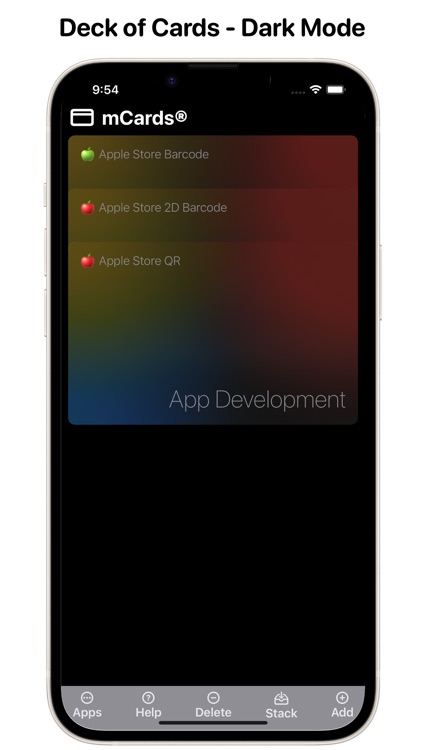
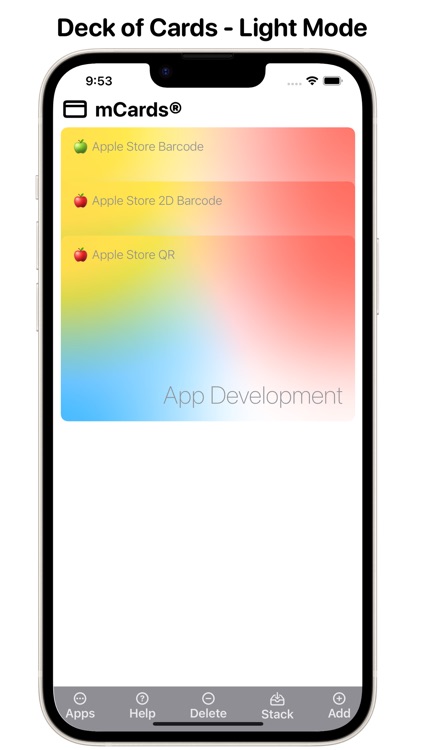
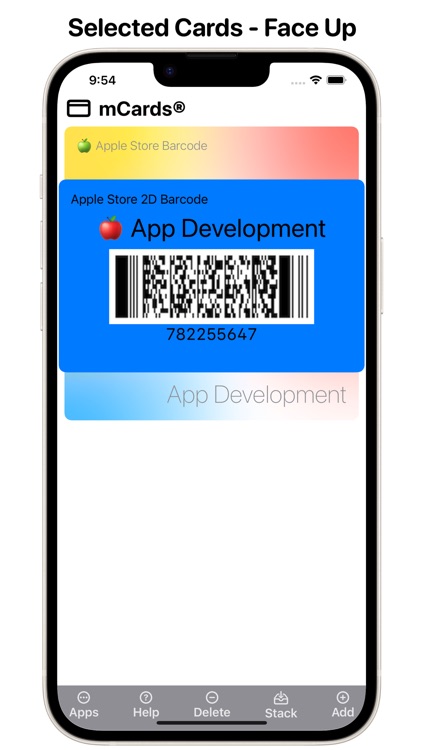
What is it about?
mCards® let you manage all your card such as gift card, store card, coupon card, club card, membership card, etc. in a center place.
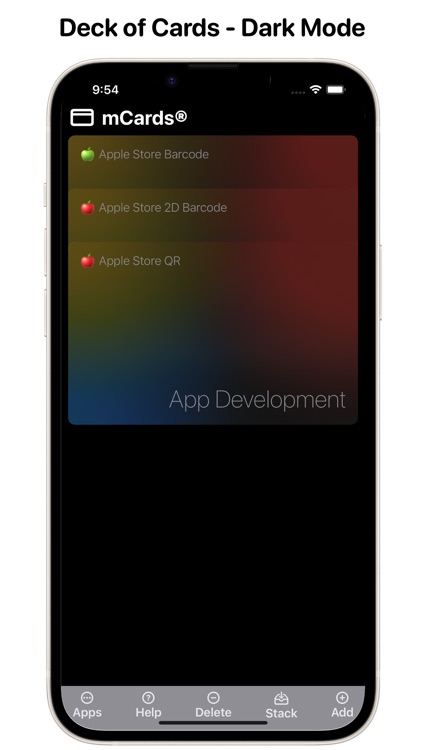
App Screenshots
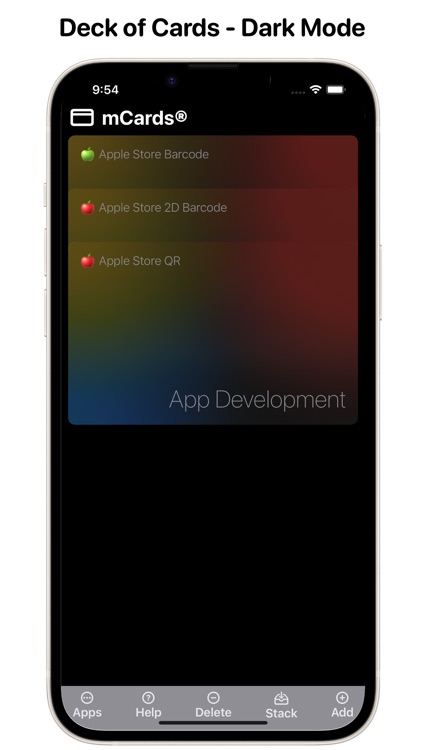
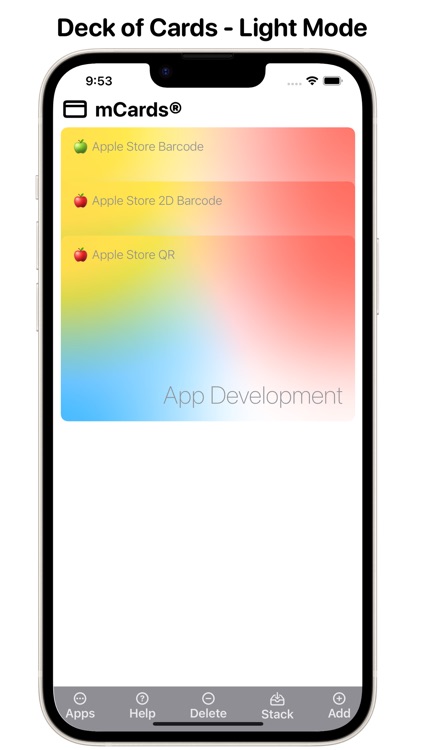
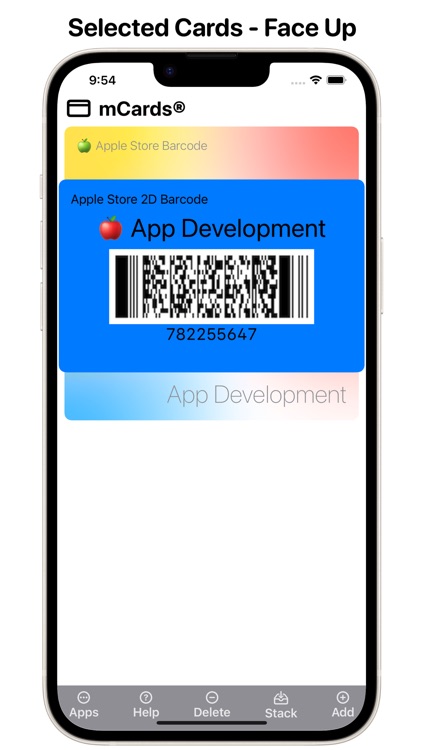
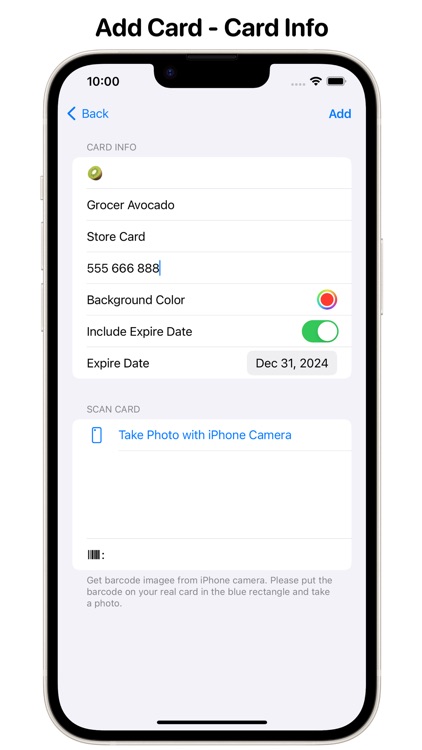
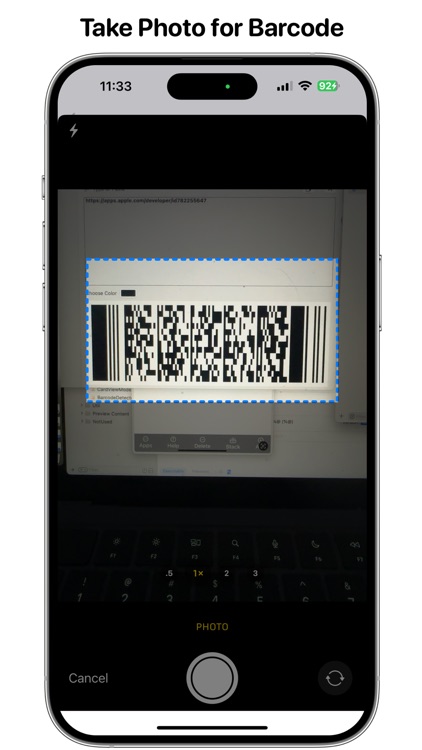
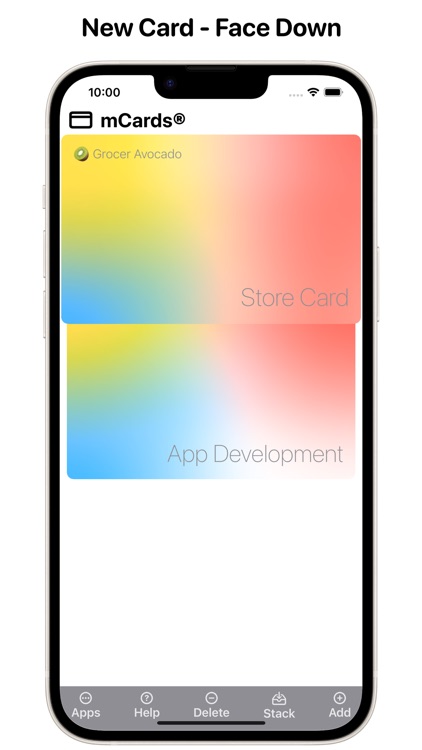

App Store Description
mCards® let you manage all your card such as gift card, store card, coupon card, club card, membership card, etc. in a center place.
Use Card
========
Tap: Flip the card.
Long Press: Put the card back to stack.
Toolbar: Same as long press, put the card to stack.
Add Card
========
Please add the following infomation to create a new card:
1. CARD INFO
- Emoji: one emoji symbol.
- Name
- Type: such as Gift Card
- Number
- Background Color
- Expire Date (optional)
2. BARCODE
mCards® can add normally used barcode, 2D barcode or QR from your real card by taking a photo with your iPhone camera.
Tap the 'Take Photo with iPhone Camera' button to bring up the camera and put the barcode around the blue rectangle frame. Then tap the center round button to take a photo. Just tap the 'Use Photo' button to use this photo or tap 'Retake' button to retake it.
mCards® will use the photo and crop it to the barcode area and put it on the center of your card.
Delete Card
===========
To delete a card, please fist tap to choose it, then tap the minus toolbar button to remove it. The delete action can't undo!
AppAdvice does not own this application and only provides images and links contained in the iTunes Search API, to help our users find the best apps to download. If you are the developer of this app and would like your information removed, please send a request to takedown@appadvice.com and your information will be removed.