
MCL (Manage contact lenses) is an app which allows the user to manage the expiration date and stock of disposable contact lenses

MCL (Manage contact lenses)

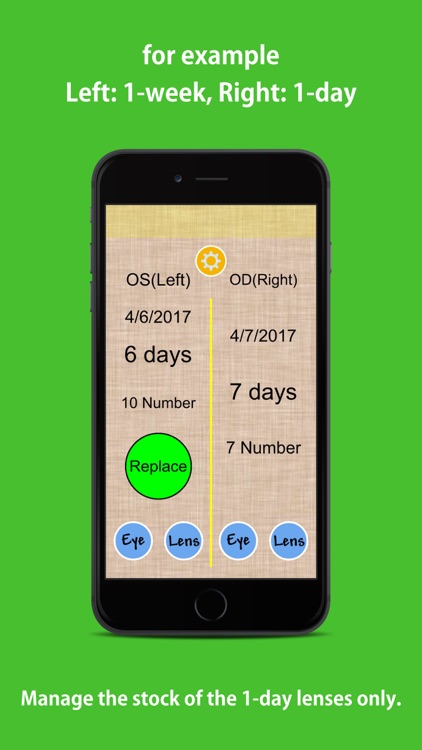

What is it about?
MCL (Manage contact lenses) is an app which allows the user to manage the expiration date and stock of disposable contact lenses.

App Screenshots

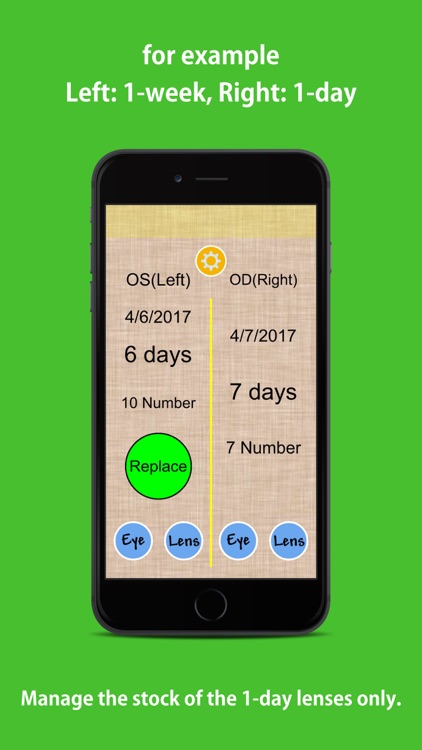


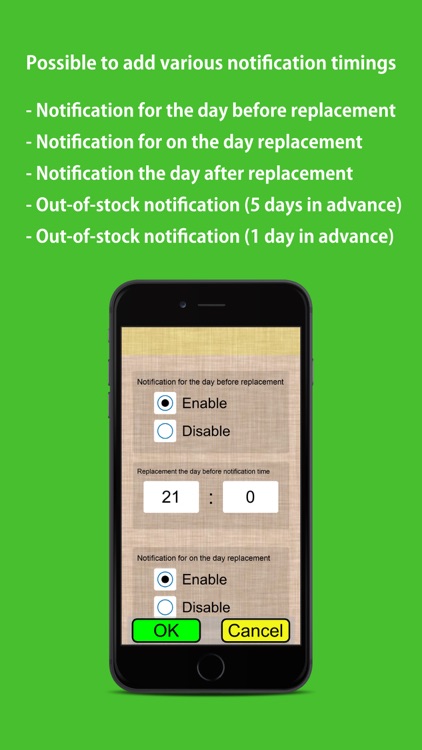
App Store Description
MCL (Manage contact lenses) is an app which allows the user to manage the expiration date and stock of disposable contact lenses.
Upon loading the app, the user can check the number of days left until replacement is required as well as the number left in stock.
Also, if the local notification settings are enabled, then the app can let the user know about replacements via direct notifications.
With regards to 1-day contact lenses, the app performs the process with the number of contact lenses left in stock in mind.
-- How to use --
First, configure the contact lens settings.
Tap the 'Lens' button at the bottom of the main screen and configure the settings for both the left and right contact lenses.
(Select 14 days for 2-week contact lenses)
The replacement day is indicated when the main screen shows 0 days left.
Please tap the 'Replaced' button on the main screen when replacing contact lenses.
Please register the left and right eyes as necessary on the main screen if the user wishes to make a note of the contact lens information.
-- Notification Function --
Please go to the settings screen by tapping the button on the top of the main screen.
Notifications use iOS local notification settings. Please enable iOS notifications.
It is possible to configure the notification settings for each item, one by one. Timings for the notifications can also be configured.
- Notification for the day before replacement
- Notification for on the day replacement
- Notification the day after replacement
- Out-of-stock notification (5 days in advance)
- Out-of-stock notification (1 day in advance)
Cleaning is unnecessary the day before replacement. Therefore, the app can let the user know about replacement on the day before, thus preventing the user from forgetting.
Note: The app only notifies the user about the number left in stock for 1-day contact lenses.
The creators of this app bear no responsibility for any damages or claims made by third parties as a result of using this app.
AppAdvice does not own this application and only provides images and links contained in the iTunes Search API, to help our users find the best apps to download. If you are the developer of this app and would like your information removed, please send a request to takedown@appadvice.com and your information will be removed.