
MDI customers can now easily find product information by scanning a barcode or searching by item/upc number

MDI SPOT

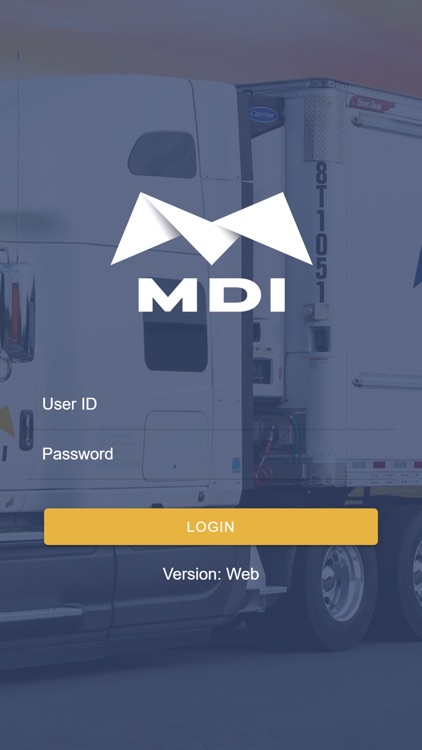
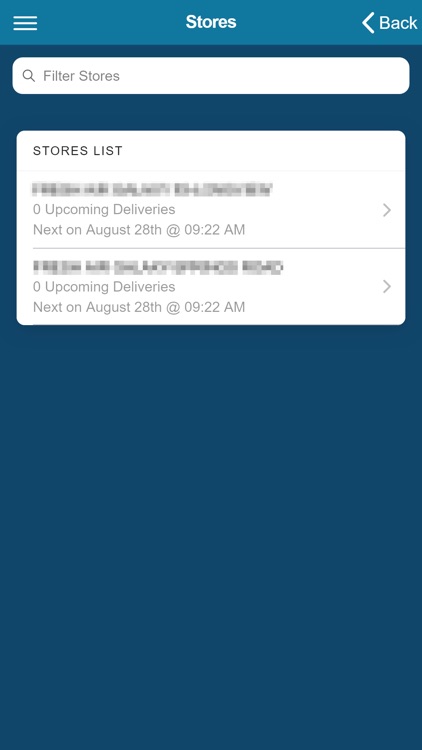
What is it about?
MDI customers can now easily find product information by scanning a barcode or searching by item/upc number. Simply log in with your MDI InTouch credentials to view and search different products.

App Screenshots

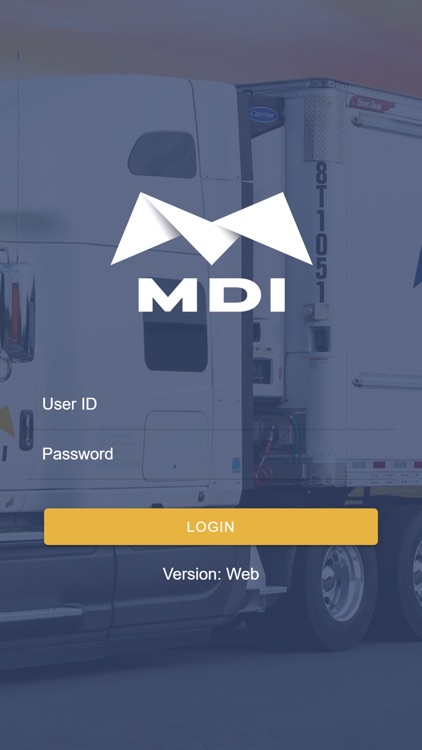
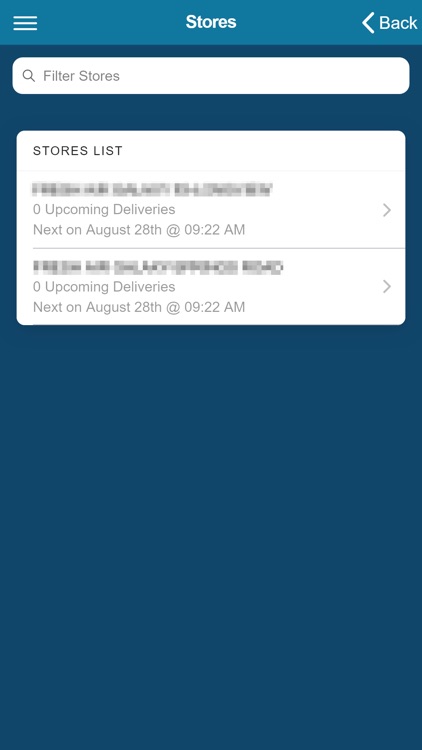
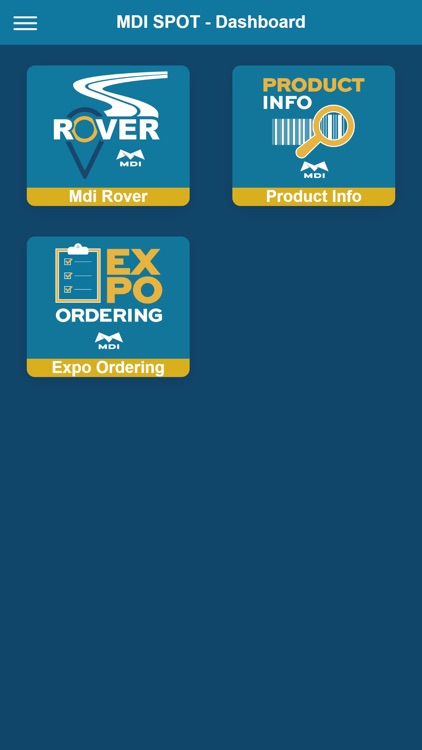
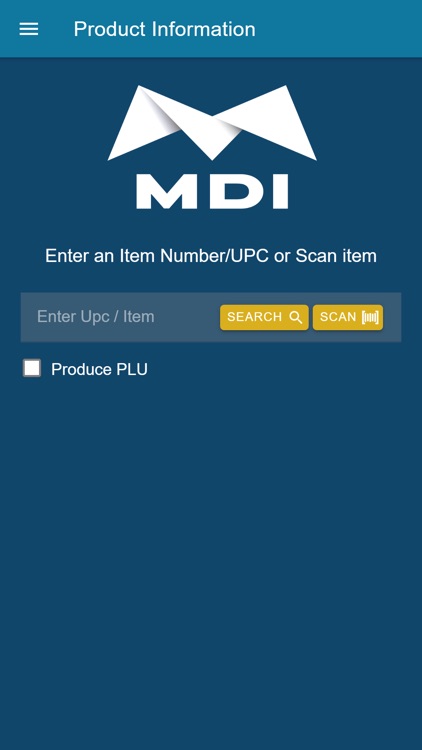
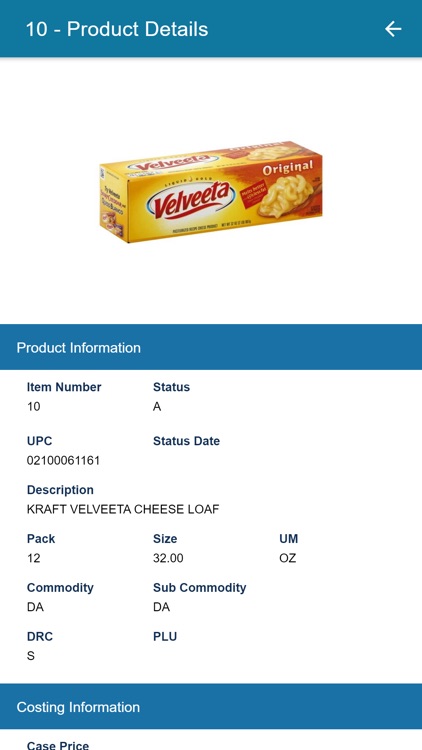
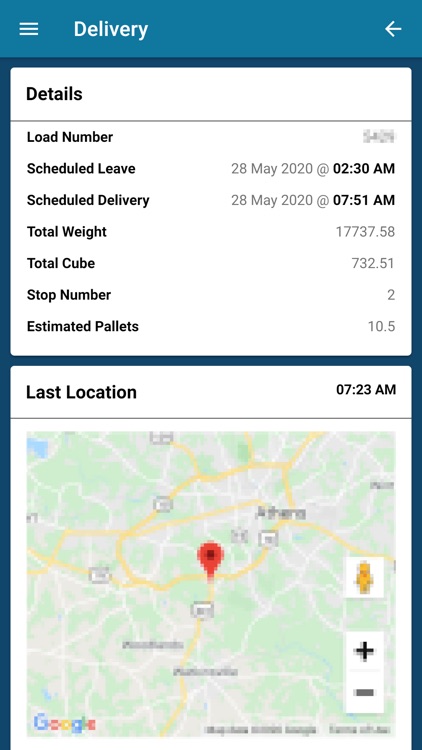

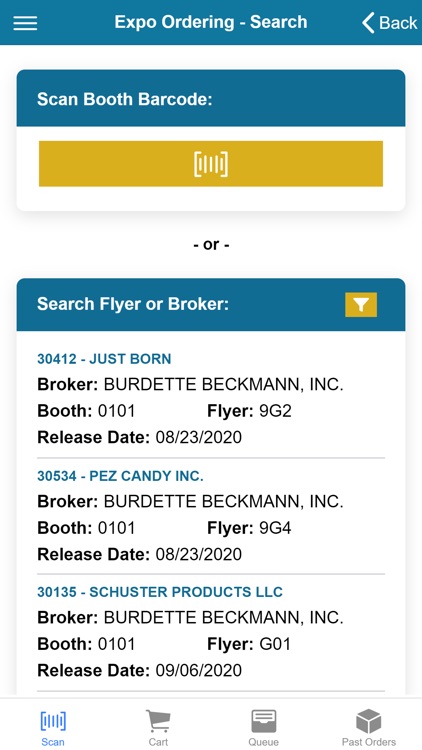
App Store Description
MDI customers can now easily find product information by scanning a barcode or searching by item/upc number. Simply log in with your MDI InTouch credentials to view and search different products.
MDI customers can now also track their deliveries through the Rover part of the app. Customers can track the
truck's location and route to their store(s) as well as review various pieces of delivery information.
Another feature in the app for customers to utilize is ordering items from the expo show. Customers have the
ability to search items for the upcoming expo shows at their finger tips.
AppAdvice does not own this application and only provides images and links contained in the iTunes Search API, to help our users find the best apps to download. If you are the developer of this app and would like your information removed, please send a request to takedown@appadvice.com and your information will be removed.