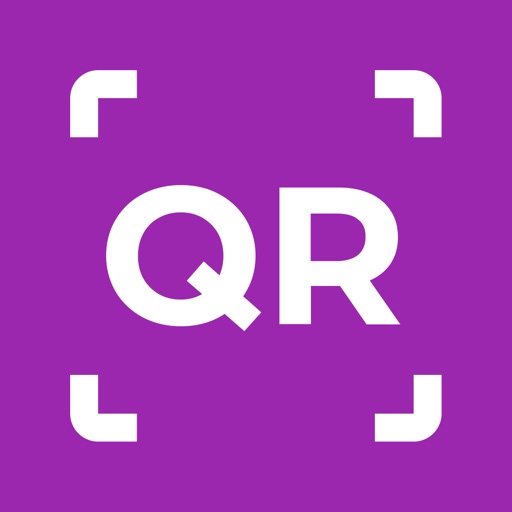
ME-QR Scanner is a convenient application for scanning QR codes with your smartphone

Me QR Scanner

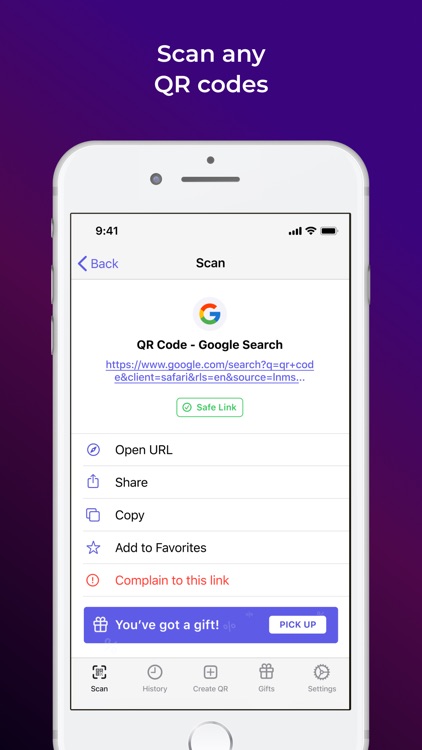

What is it about?
ME-QR Scanner is a convenient application for scanning QR codes with your smartphone. Simple interface, scanning for one click, saving scan history. All of this you will find in our app.

App Screenshots

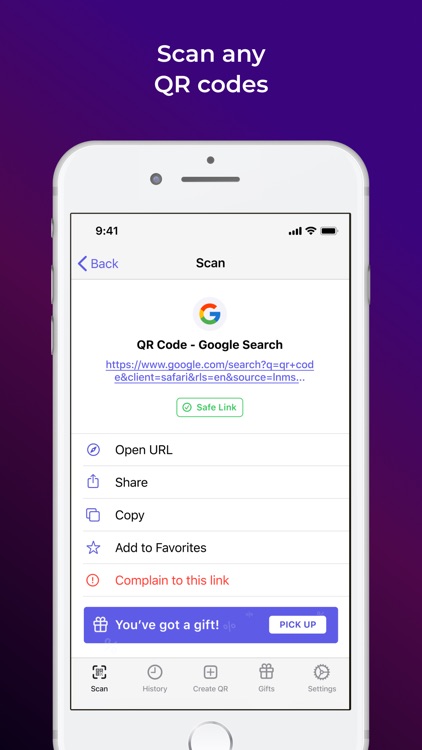

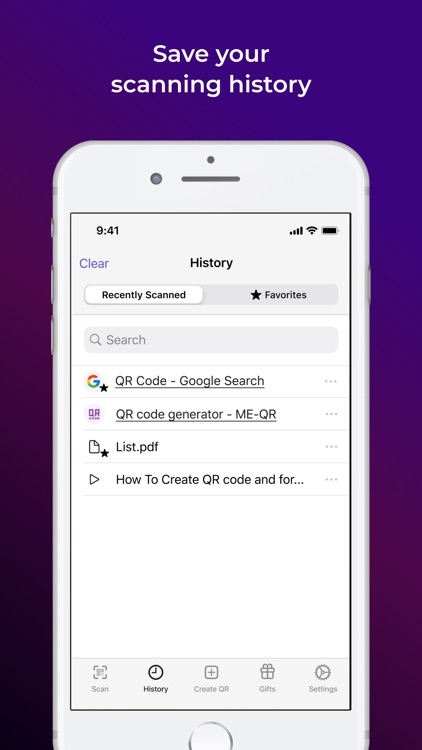
App Store Description
ME-QR Scanner is a convenient application for scanning QR codes with your smartphone. Simple interface, scanning for one click, saving scan history. All of this you will find in our app.
With ME QR Scanner you can scan any format of QR codes for FREE. Our app will scan QR with URLs, contact details, PDF files or text.
Features
- Unlimited scans
You can scan as many QR codes as you want. There's no scan limit in our application. Moreover, the application is absolutely free.
- Flashlight
If you scan a QR code and your camera cannot recognize it, try turning on the flashlight that is built into the app. To do this, you do not need to search for it in your smartphone, just click on the flashlight icon in the application.
- Copy and share
After QR scanning you can copy the scanned link or share it with friends for one click.
- Available history of scans
You have scanned the QR code, followed the link, and then you cannot find it again?
If you install our app, after you scanned the QR code - your link will be saved in the scan history. Now you can view scanned links anytime. Also, our application has the ability to add a link to “Favorites”.
- Ability to scan QR from your gallery
Have you saved the QR code on your smartphone and now you need to scan it? This is not a problem with our application. Just click on the gallery icon in the application and open the necessary image with a QR code.
- Antivirus plugin
With our application, you don't have to worry about dangerous links that may be hidden in the QR code. Our application has a built-in antivirus plugin. When you are scanning a QR code, we check the link for viruses and warn the user about such a link.
- Anti-Phishing software
A QR code may not always contain useful information. Be careful and use our app with a built-in anti-phishing plugin. Now no one can get hold of your personal information, which is stored on a smartphone, because we check all links during scanning.
- Support all formats of QR code
With our application, you can scan QR codes of any format (meaning the format of the information that the QR code contains). That is, you can scan a QR that contains a link, PDF file, JPG / PNG image, text, audio, link to an application or social networks, etc.
- Our app is absolutely free
Our application is completely free. We do not offer any subscriptions. Download and use ME-QR Scanner now!
Scan QR code with our app. Open any type of link or files. Share or copy it. Open the QR code from your gallery and scan it.
Be sure that your device is absolutely safe with ME-QR Scanner.
AppAdvice does not own this application and only provides images and links contained in the iTunes Search API, to help our users find the best apps to download. If you are the developer of this app and would like your information removed, please send a request to takedown@appadvice.com and your information will be removed.