
Mediafire is your File Manager & Reader which support Music Player, Video Player, Photo Viewer, PDF Reader, Document Viewer and Zip & RAR Preview

Mediafire+

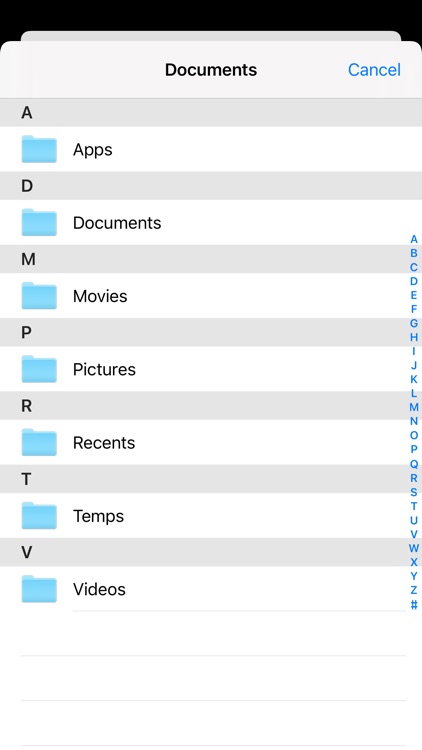

What is it about?
Mediafire is your File Manager & Reader which support Music Player, Video Player, Photo Viewer, PDF Reader, Document Viewer and Zip & RAR Preview.

App Screenshots

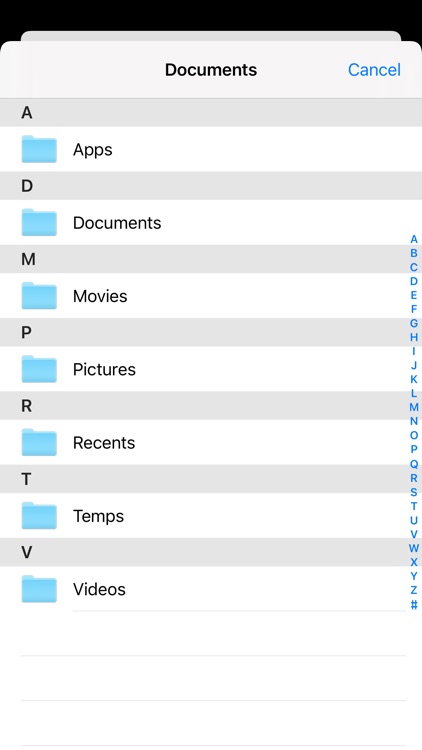



App Store Description
Mediafire is your File Manager & Reader which support Music Player, Video Player, Photo Viewer, PDF Reader, Document Viewer and Zip & RAR Preview.
Import and save files from computer to the application with USB cable.
This application acts as a USB port allowing you to quickly and easily copy documents from computer to application.
#Support File Types:
- Music & Songs: MP3, M4A, W4P, WP4, AAC, WAV, CAF
- Video & Movie: MP4, M4V, MOV, MPV, 3GP
- Photo & Images: BMP, PNG, JPG, JPEG, GIF, TIF, TIFF, ICO
- Document: PDF, TXT, PAGES, NUMBERS, KEY, DOC, DOCX, XLS, XLSX, PPT, PPTX, RTF
- Preview: ZIP, RAR, 7Z, TAR, GZIP
#Note:
- How to copy files from your computer to this app, please watch video tutorial how to copy files from computer to the app in application.
- This app does not allow users to save or download any music, video, or other media content from the internet.
AppAdvice does not own this application and only provides images and links contained in the iTunes Search API, to help our users find the best apps to download. If you are the developer of this app and would like your information removed, please send a request to takedown@appadvice.com and your information will be removed.