
The Monitor tool connects to a Wired Broadcast® Mediaport® or a Viprinet® multichannel VPN router

Mediaport® & Viprinet® Monitor
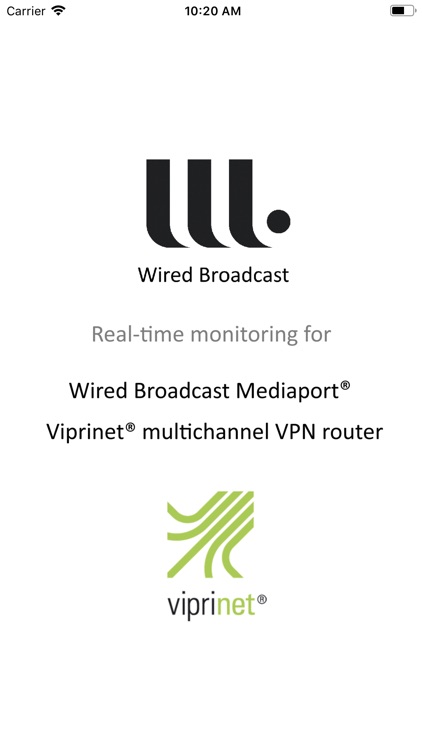
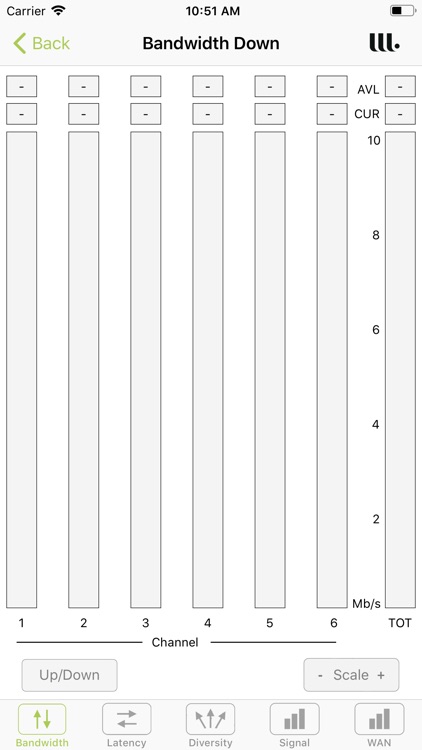
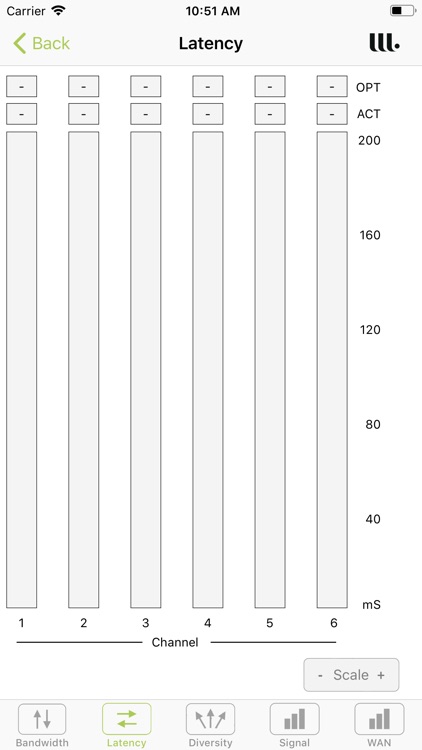
What is it about?
The Monitor tool connects to a Wired Broadcast® Mediaport® or a Viprinet® multichannel VPN router. It displays real‐time bandwidth, latency, signal strength, WAN status and diversity, and can be used to configure WAN settings such as Access Point Names (APN ‐ for 3G/4G cellular interfaces) or IP details (for Ethernet interfaces).
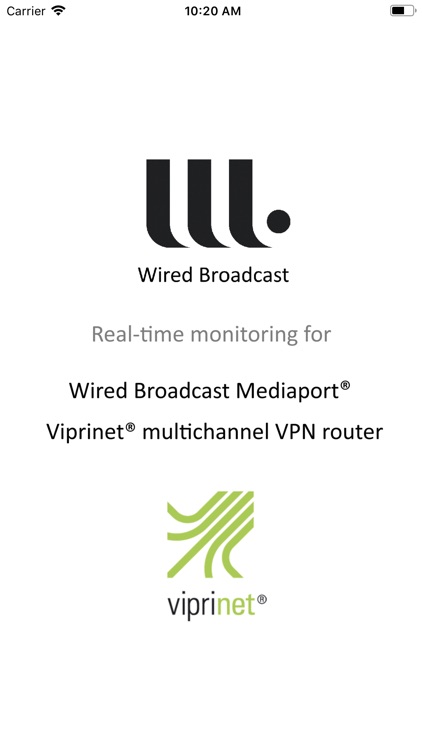
App Screenshots
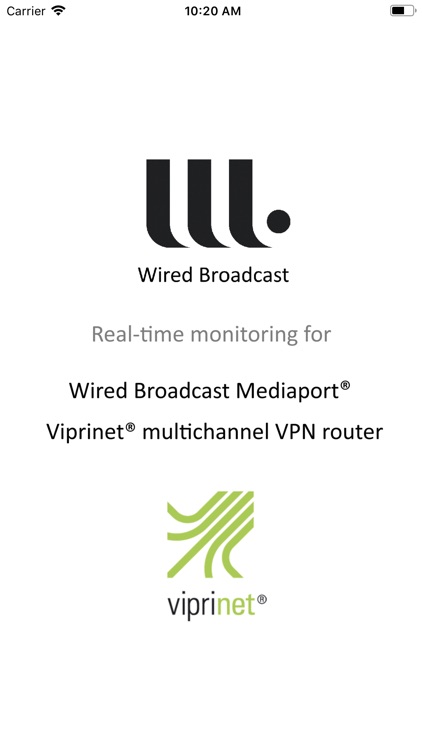
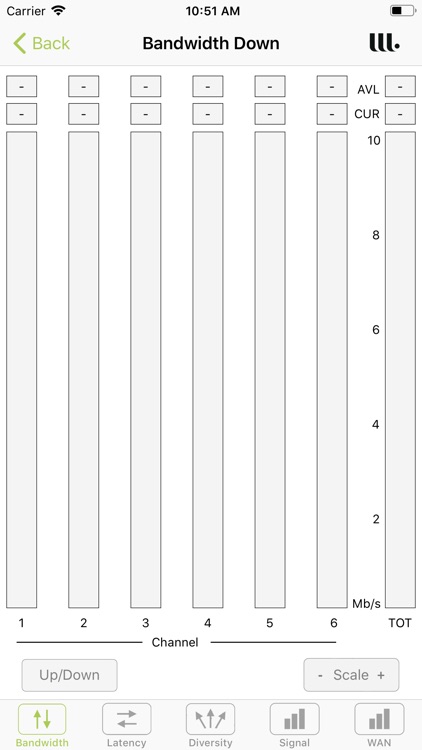
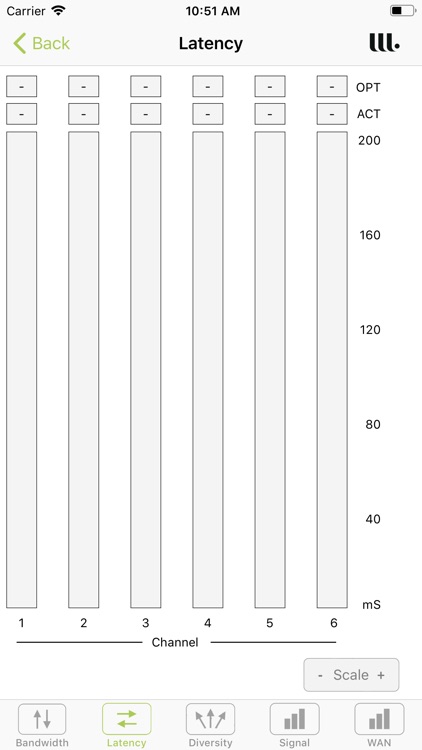
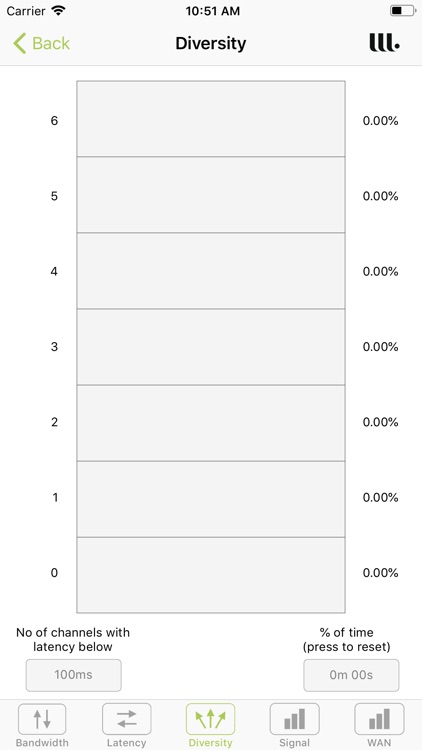
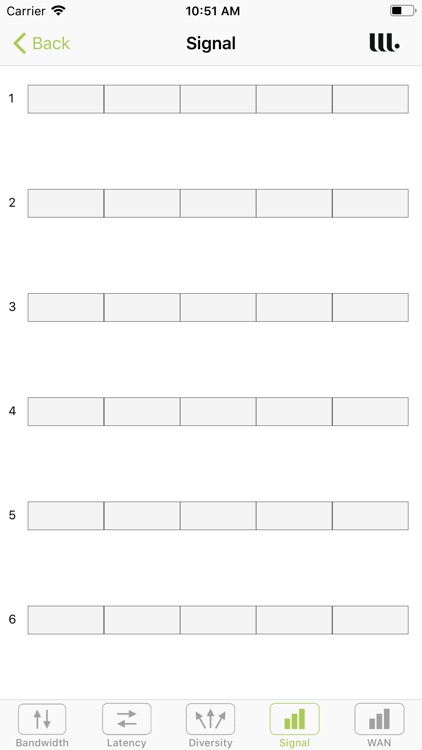
App Store Description
The Monitor tool connects to a Wired Broadcast® Mediaport® or a Viprinet® multichannel VPN router. It displays real‐time bandwidth, latency, signal strength, WAN status and diversity, and can be used to configure WAN settings such as Access Point Names (APN ‐ for 3G/4G cellular interfaces) or IP details (for Ethernet interfaces).
The Diversity display is a confidence monitor targeted at broadcasters who use Full Diversity or DFEC (Distributed Forward Error Correction) with latency‐critical devices such as IP codecs for live two‐way audio or video.
The Monitor tool is intuitive and intended for the novice or expert alike, whether deploying a Mediaport or Viprinet router or undertaking a site survey; adjusting antenna, swapping SIM cards or problem‐solving.
AppAdvice does not own this application and only provides images and links contained in the iTunes Search API, to help our users find the best apps to download. If you are the developer of this app and would like your information removed, please send a request to takedown@appadvice.com and your information will be removed.