If you are experiencing issues in the app, please reinstall by following these simple steps:
MediCard MACE
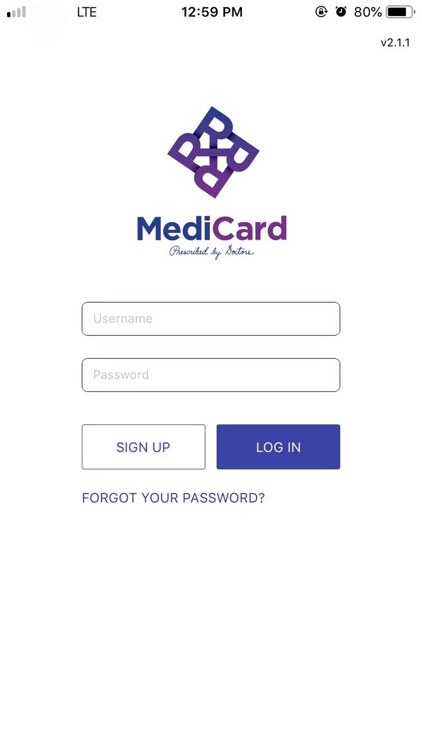
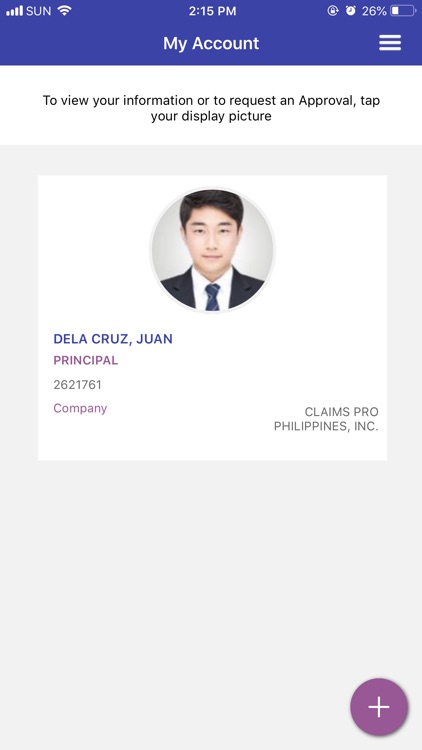
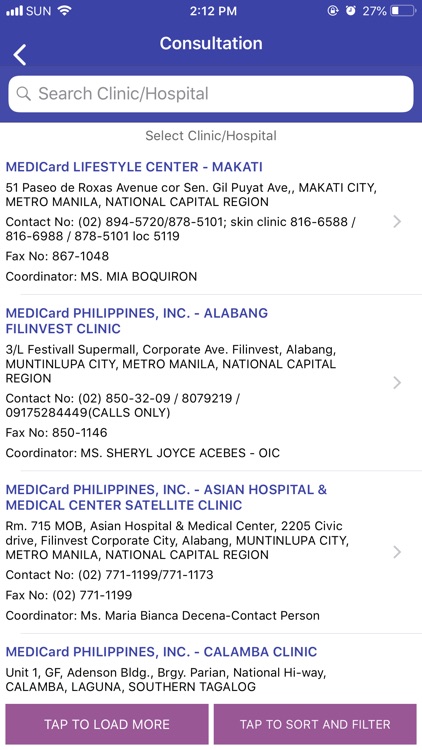
What is it about?
If you are experiencing issues in the app, please reinstall by following these simple steps:
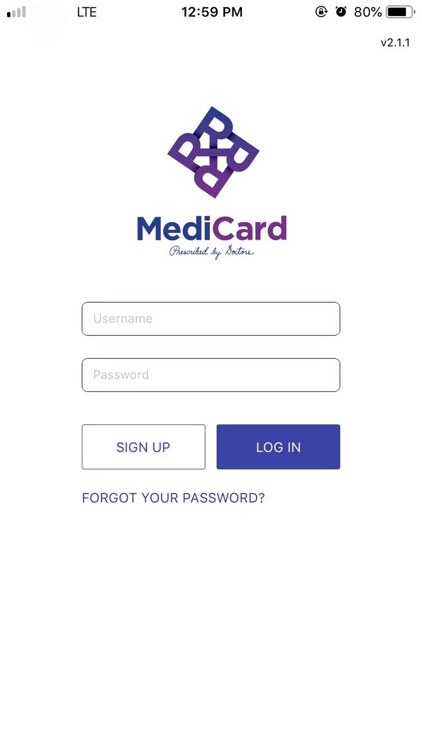
App Store Description
If you are experiencing issues in the app, please reinstall by following these simple steps:
Applicable only for MediCard – Member App in App Store
Step 1: In MediCard – Member App page, tap UNINSTALL button
Step 2: Tap OK button
Step 3: Tap INSTALL button
Step 4: Tap ACCEPT button, then wait for the download and installation process to complete.
Step 5: Tap OPEN button to launch the application.
Step 6: Login to your account. If you have not yet registered with MediCard – Member App, tap SIGN UP button to register.
MACE is the more advanced replacement of MediCard Online Settlement System or MOSS, which was used to automate the provision of health care services.
With this version, you can:
· Get instant information about your membership
· Register your dependents
· Avail yourself of consultations from MediCard accredited providers
Soon, the app will allow you to file requests for labs and diagnostics.
AppAdvice does not own this application and only provides images and links contained in the iTunes Search API, to help our users find the best apps to download. If you are the developer of this app and would like your information removed, please send a request to takedown@appadvice.com and your information will be removed.