
medSOSpro is designed to capture the entire family medical profile

medSOSpro
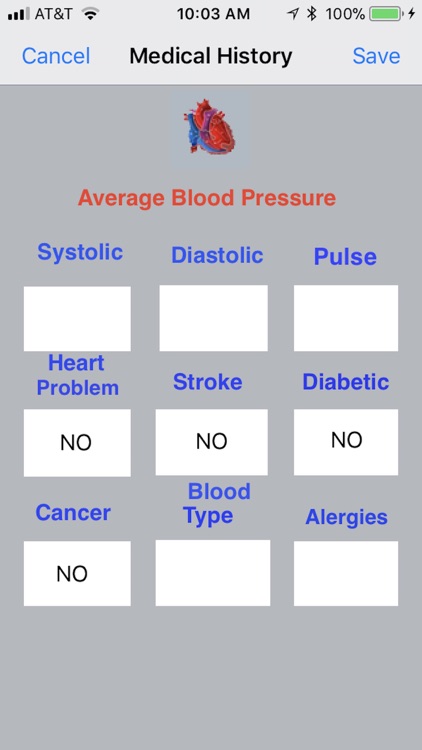
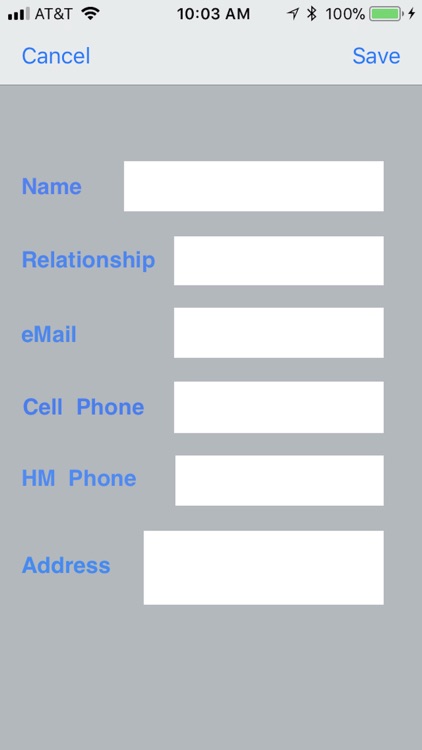
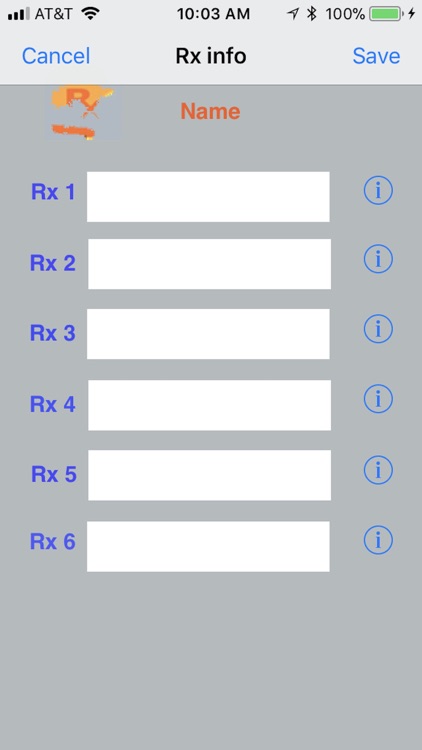
What is it about?
medSOSpro is designed to capture the entire family medical profile. Each family member has their own setup, with “personal info” record, “Medical History info” record, “Physicians info” record for primary, and secondary physicians, “Rx info”, “Hospital info”, “Insurance info” record for primary, and secondary to be able to provide them as required to interested party, and finally “Contacts info” which is very important to setup all three records for the emergency situation. All the collected info and your location on the MAP is forwarded to your contacts automatically at the time of emergency when you press the “SOS Truck” and “Send Profile” buttons. Any of your contacts then could communicate with you and provide the required help and assistance as required. The heart symbol on the Map is indicating your location, and by touching the heart symbol, you would get the available address near your location.
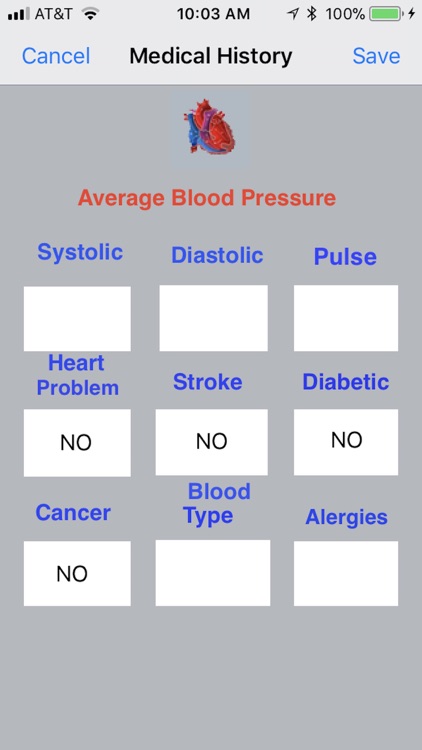
App Screenshots
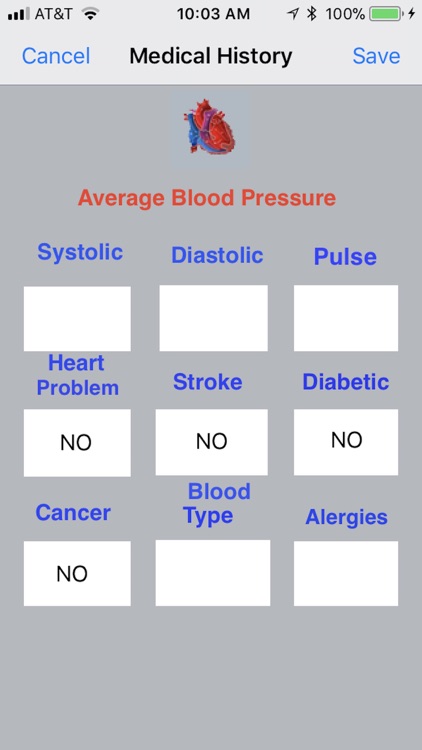
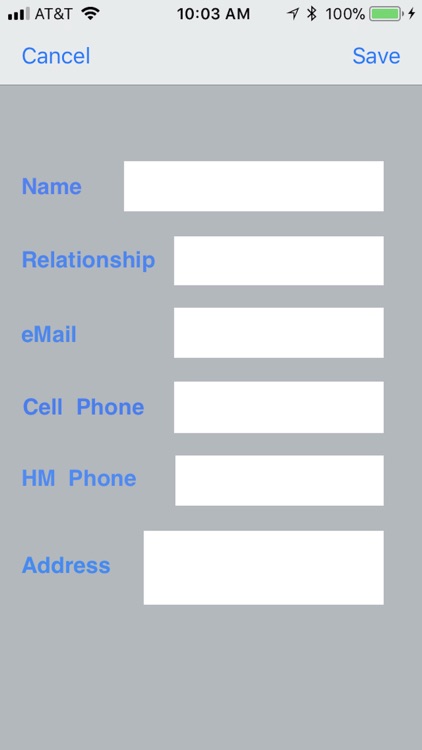
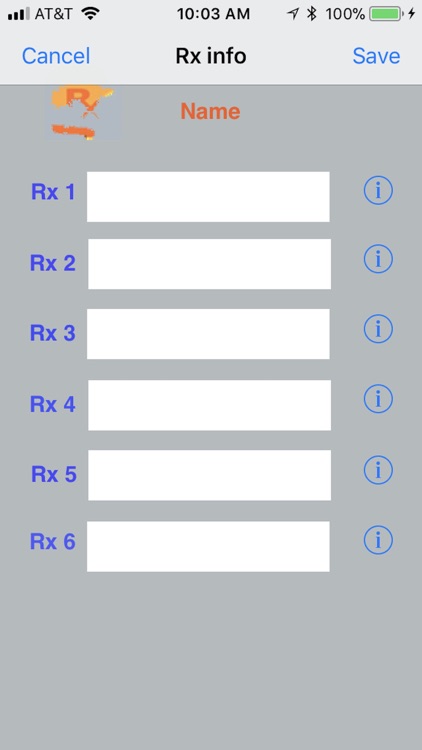
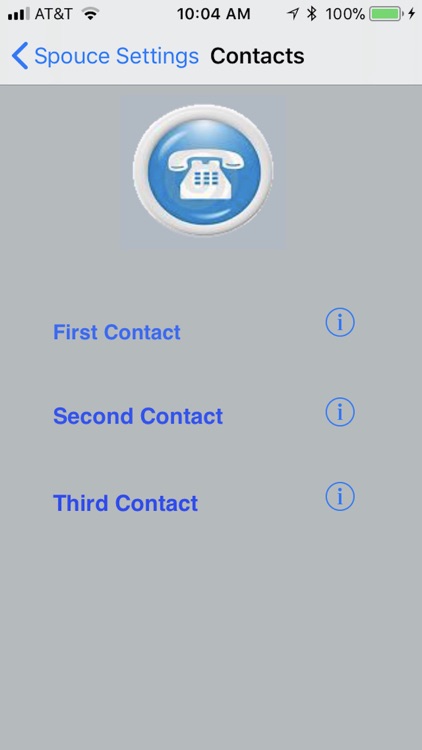
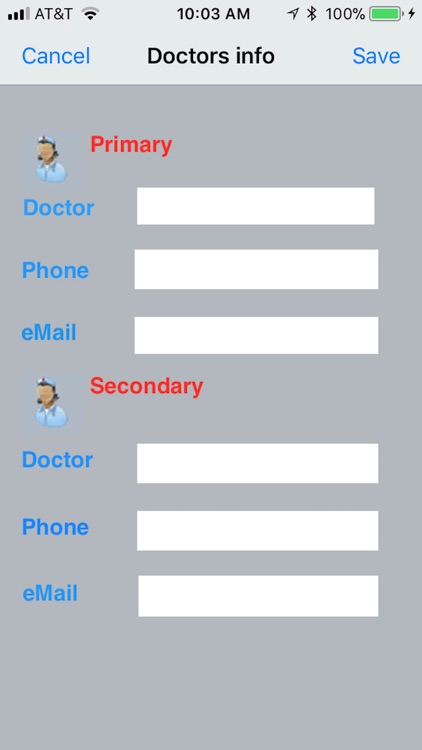
App Store Description
medSOSpro is designed to capture the entire family medical profile. Each family member has their own setup, with “personal info” record, “Medical History info” record, “Physicians info” record for primary, and secondary physicians, “Rx info”, “Hospital info”, “Insurance info” record for primary, and secondary to be able to provide them as required to interested party, and finally “Contacts info” which is very important to setup all three records for the emergency situation. All the collected info and your location on the MAP is forwarded to your contacts automatically at the time of emergency when you press the “SOS Truck” and “Send Profile” buttons. Any of your contacts then could communicate with you and provide the required help and assistance as required. The heart symbol on the Map is indicating your location, and by touching the heart symbol, you would get the available address near your location.
Thanks,
Agole Tech Solutions
AppAdvice does not own this application and only provides images and links contained in the iTunes Search API, to help our users find the best apps to download. If you are the developer of this app and would like your information removed, please send a request to takedown@appadvice.com and your information will be removed.