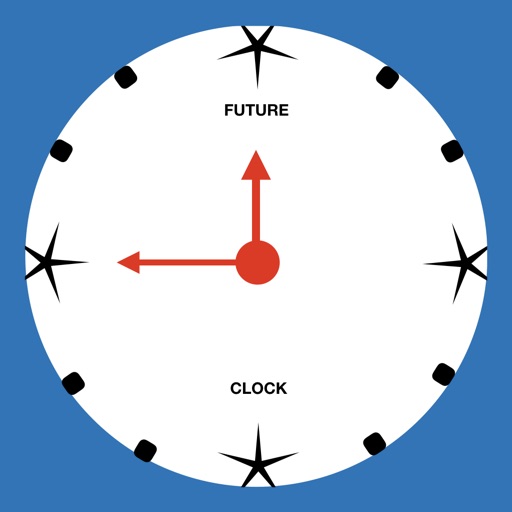
MeetFutureClock, Will allow user to check the future Date and Future Time

MeetFutureClock
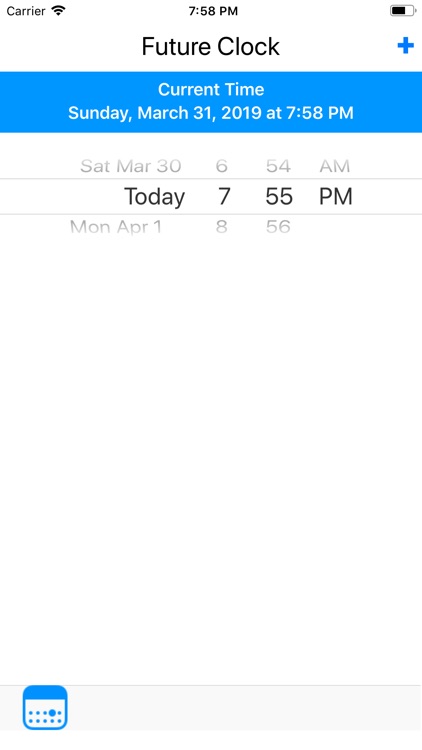

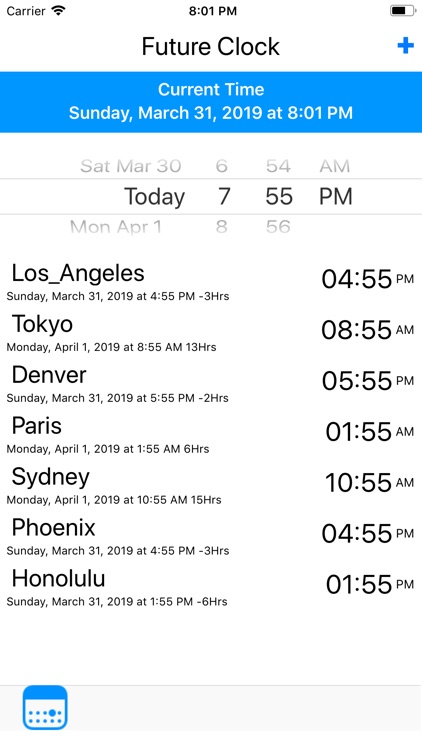
What is it about?
MeetFutureClock, Will allow user to check the future Date and Future Time. All you need to do is
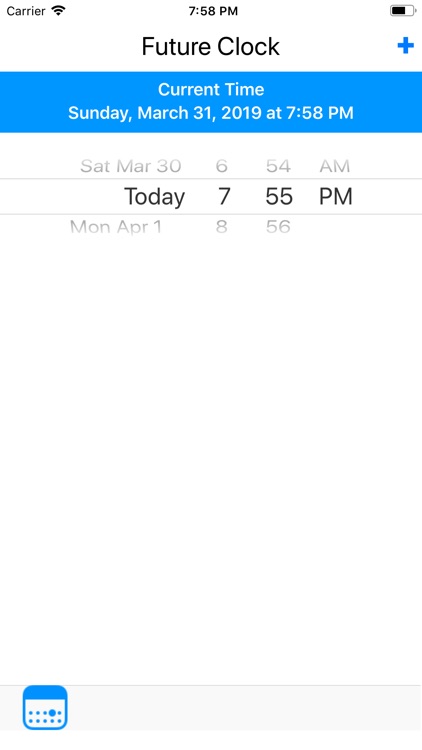
App Screenshots
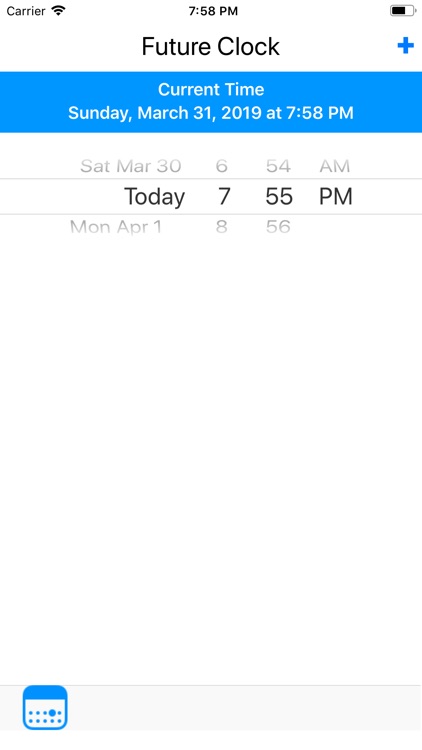

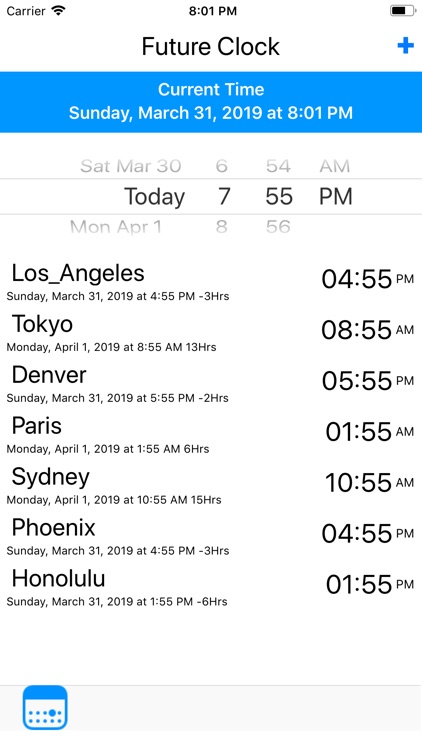
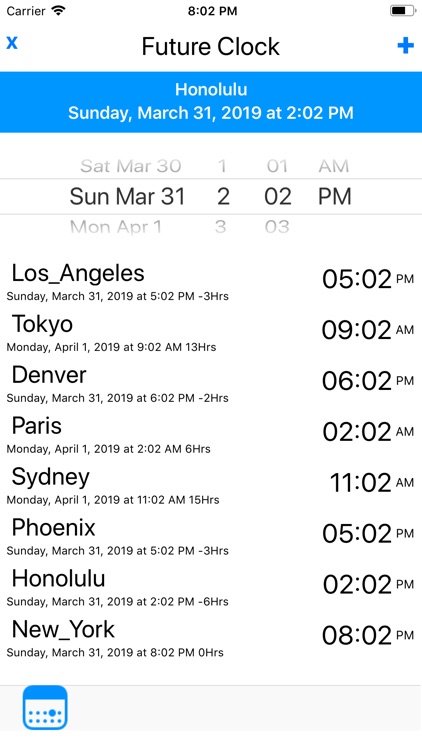
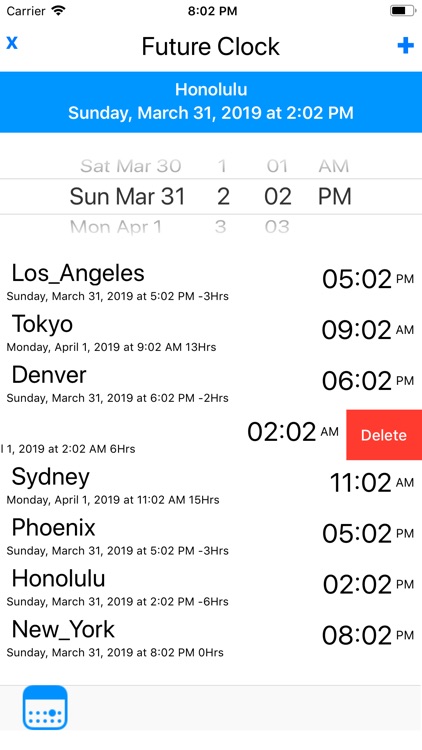

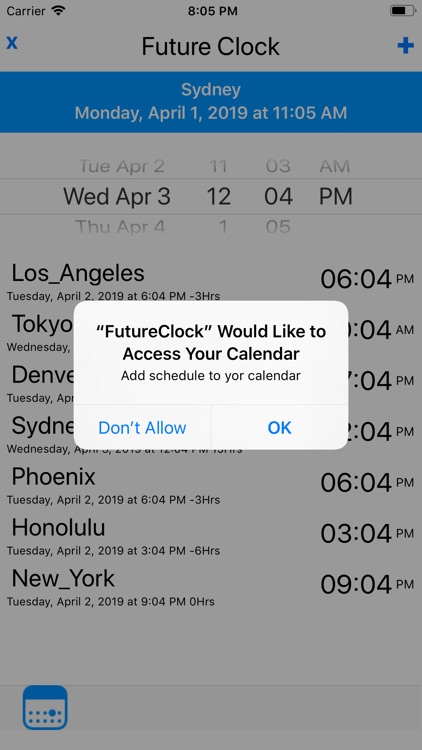
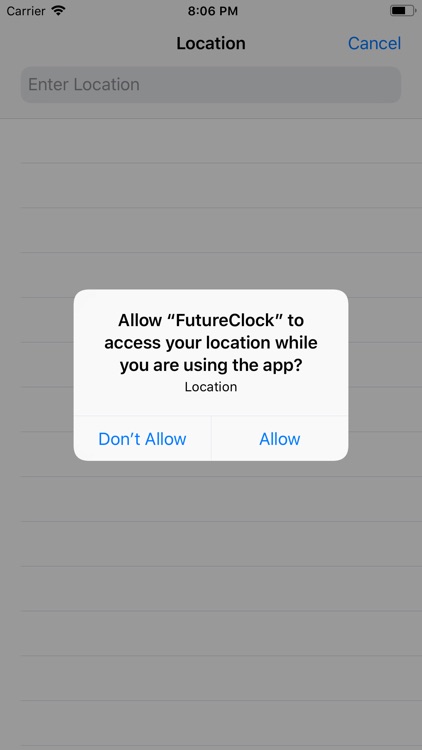
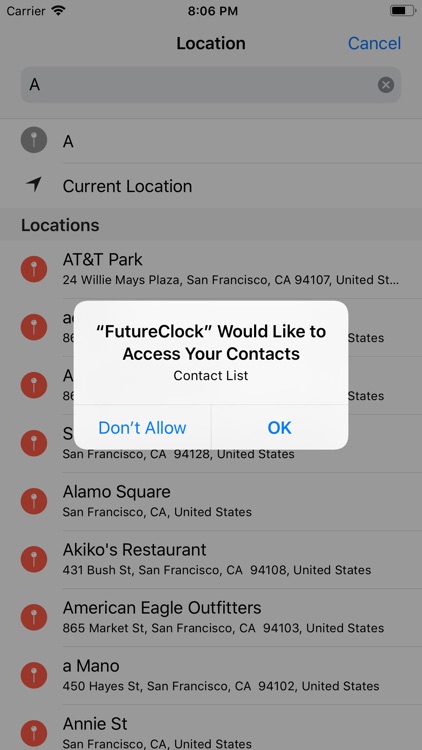
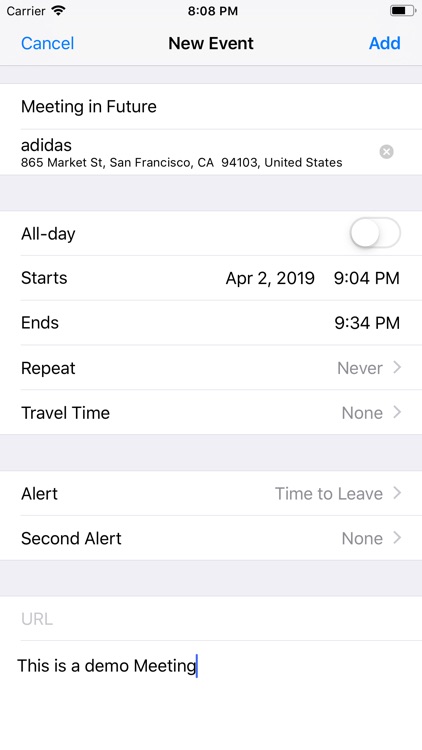
App Store Description
MeetFutureClock, Will allow user to check the future Date and Future Time. All you need to do is
1. Add cities into you list
2. Choose future date or passed date
3. Choose the time, hours and minutes
4. The App will update immediately the date and time for each city in your list
5. Press calendar button and add an event to your calendar
You can change current location time, keeping press any city form main menu
Note: The Event you use the apple event and benefit to add places or user for your futures meeting considering world clock time
Limitations: The app only has an standard list of cities form App, they are around 484, but as new cities be available in the API, they will update in automatic
The app also is concreting the Daily or Standard time
AppAdvice does not own this application and only provides images and links contained in the iTunes Search API, to help our users find the best apps to download. If you are the developer of this app and would like your information removed, please send a request to takedown@appadvice.com and your information will be removed.